opengl 【1】开始画个多边形
时间:2014-05-06 01:07:48
收藏:0
阅读:429
- 安装freeglut。
- 开始第一个opengl 程序
1 安装freeglut
官网下载系统对应的版本。我这里是freeglut-MSVC-2.6.0-4.mp。windows版本。我的工具是win7,vs2012.
配置:解压后有bin,lib,include。
- project-》properties-》Configuration Properties -》VC++ Directories 去配置inlcude和lib。
- project-》properties-》Linker-》Input 去添加依赖项目 OpenGL32.lib;freeglut.lib;
- bin里面的dll需要放到系统目录或者放到你的项目可执行文件目录。比如我这里放到了项目里面的Debug文件夹下。
2 开始第一个opengl程序
#include <GL/freeglut.h> 控制窗口显示,输入什么的。 #include <GL/gl.h> 下面两个就opengl提供的图形处理库 #include <GL/glu.h>
glutInitContextVersion( 2, 1 );//报错的话表示你的GPU是不支持opengl3.0的
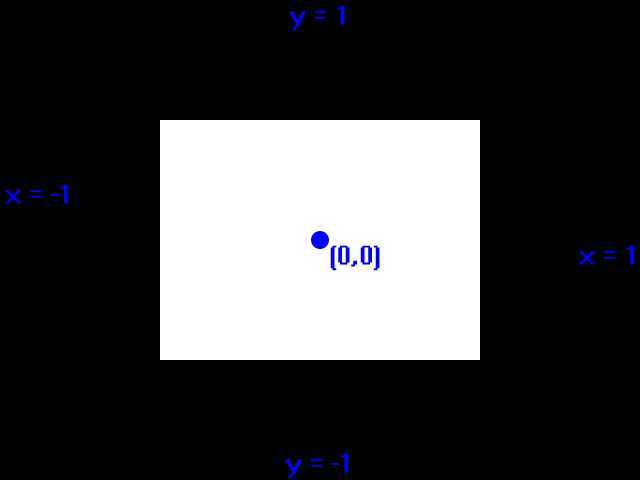
第一次画图,必须要有坐标。你生成的窗口坐标系统如上。
更多细节
freeglut手册
http://freeglut.sourceforge.net/docs/api.php
http://lazyfoo.net/tutorials/OpenGL/01_hello_opengl/index2.php
评论(0)
