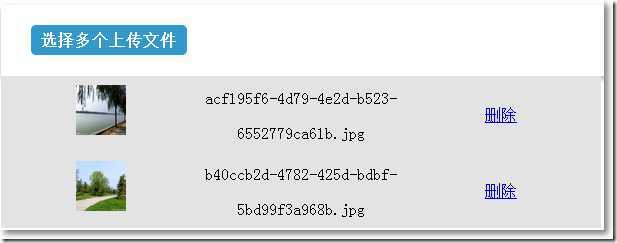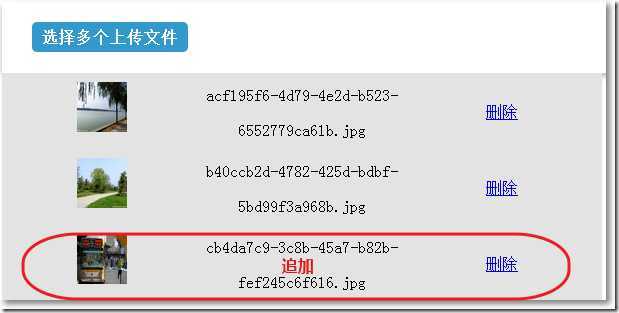MVC文件图片ajax上传轻量级解决方案,使用客户端JSAjaxFileUploader插件02-多文件上传
时间:2014-05-02 13:11:17
收藏:0
阅读:611
上一篇中,使用客户端jJSAjaxFileUploader插件实现单文件异步上传,本篇实现多文件异步上传。
本篇源码在github,先看效果:
● 上传文件显示进度条。
● 停止上传按钮和关闭缩略图按钮。
● 限制上传文件的类型。
● 限制上传文件的尺寸。
●同时上传多个文件成功后显示缩略图、文件名:
● 点击界面上的删除按钮,界面删除,同步删除文件夹中文件。
●
再点击上传文件,界面追加一行新的缩略图、文件名、删除按钮:
□ HomeController
把上传的文件名改成以GUID命名的格式,避免多文件名称重复,并保存到文件夹,再把回传信息以json形式传递给视图。关于删除,需要接收来自视图的文件名参数。
#region 上传多个文件 public ActionResult ShowMultiple() { return View();}
[HttpPost]
public ActionResult UplpadMultipleFiles() { List<UploadFileResult> results = new List<UploadFileResult>();foreach (string file in Request.Files)
{ HttpPostedFileBase hpf = Request.Files[file] as HttpPostedFileBase;if (hpf.ContentLength == 0 || hpf == null)
{ continue;}
//var fileName = DateTime.Now.ToString("yyyyMMddhhmmss") + // hpf.FileName.Substring(hpf.FileName.LastIndexOf(‘.‘));var fileName = Guid.NewGuid().ToString() +
hpf.FileName.Substring(hpf.FileName.LastIndexOf(‘.‘));string pathForSaving = Server.MapPath("~/AjaxUpload");
if (this.CreateFolderIfNeeded(pathForSaving))
{hpf.SaveAs(Path.Combine(pathForSaving, fileName));
results.Add(new UploadFileResult() { FilePath = Url.Content(String.Format("~/AjaxUpload/{0}", fileName)),FileName = fileName,
IsValid = true,Length = hpf.ContentLength,
Message = "上传成功",Type = hpf.ContentType
});
}
}
return Json(new
{name = results[0].FileName,
type = results[0].Type,
size = string.Format("{0} bytes", results[0].Length),
path = results[0].FilePath,
msg = results[0].Message
});
}
#endregion #region 共用方法 /// <summary> /// 检查是否要创建上传文件夹,如果没有就创建 /// </summary> /// <param name="path">路径</param> /// <returns></returns>private bool CreateFolderIfNeeded(string path)
{bool result = true;
if (!Directory.Exists(path)) { try {Directory.CreateDirectory(path);
}
catch (Exception) { //TODO:处理异常 result = false;}
}
return result;}
//根据文件名称删除文件[HttpPost]
public ActionResult DeleteFileByName(string name)
{string pathForSaving = Server.MapPath("~/AjaxUpload");
System.IO.File.Delete(Path.Combine(pathForSaving, name));
return Json(new
{ msg = true});
}
#endregion
□ Home/ ShowMultiple.cshml
前台视图主要做如下几件事:
● 上传成功动态创建表格行显示缩略图、文件名和删除按钮
●
点击删除按钮实施界面删除并同步删除文件夹中的文件
由于表格行是动态生成的,需要对删除按钮以"冒泡"的方式注册事件:
$(‘#tb‘).on("click", ".delImg", function ()
<html>
<head>
<meta name="viewport" content="width=device-width" />
<title>Index</title>
<link href="~/Content/JSAjaxFileUploader/JQuery.JSAjaxFileUploader.css" rel="stylesheet" />
<script src="~/Scripts/jquery-1.10.2.js"></script> <script src="~/Scripts/JSAjaxFileUploader/JQuery.JSAjaxFileUploaderMultiple.js"></script> <style type="text/css"> #tb table{border-collapse: collapse;
width: 600px;
}
#tb td {text-align: center;
padding-top: 5px;
width: 25%;
}
#tb tr {background-color: #E3E3E3;
line-height: 35px;
}
.showImg {width: 50px;
height: 50px;
}
</style>
<script type="text/javascript"> $(function () { //隐藏显示图片的表格 $(‘#tbl‘).hide(); $(‘#testId‘).JSAjaxFileUploader({ uploadUrl: ‘@Url.Action("UplpadMultipleFiles","Home")‘, inputText: ‘选择多个上传文件‘, fileName: ‘photo‘, maxFileSize: 512000, //Max 500 KB file 1kb=1024字节 allowExt: ‘gif|jpg|jpeg|png‘, zoomPreview: false,zoomWidth: 360,
zoomHeight: 360,
success: function (data) { $(‘#tbl‘).show();createTableTr(data.path, data.name);
},
error: function (data) { alert("出错了~~");}
});
//点击行上的删除链接$(‘#tb‘).on("click", ".delImg", function () {
var $link = $(this); $.ajax({ cache: false, url: ‘@Url.Action("DeleteFileByName", "Home")‘, type: "POST", data: { name: $link.parent().prev().find(‘.imgName‘).text() }, success: function (data) { if (data.msg) { //alert("图片删除成功");$link.parent().parent().remove();
}
},
error: function (jqXhr, textStatus, errorThrown) {alert("出错了 ‘" + jqXhr.status + "‘ (状态: ‘" + textStatus + "‘, 错误为: ‘" + errorThrown + "‘)");
}
});
});
});
//创建表格 function createTableTr(img, imgName) { var table = $(‘#tbl‘);table.append("<tr><td><img class=‘showImg‘ src=‘" + img + "‘/></td><td colspan=‘2‘><span class=‘imgName‘>" + imgName + "</span></td><td><a class=‘delImg‘ href=‘javascript:void(0)‘>删除</a></td></tr>");
}
</script>
</head>
<body>
<div id="testId"></div> <div id="tb"> <table id="tbl"><tbody>
</tbody>
</table>
</div>
</body>
</html>
另外:
需要把源js文件中input元素的multiple属性恢复,使之能接收多个文件。
MVC文件图片ajax上传轻量级解决方案,使用客户端JSAjaxFileUploader插件02-多文件上传,布布扣,bubuko.com
评论(0)