VS2013 ASP.NET MVC 修改Web项目的IISExpress的端口固定
时间:2015-04-14 22:52:33
收藏:0
阅读:6303
在解决方案中,右键某项目,属性——Web——服务器——选择IISExpress
URL输入:http://localhost:8000/ 直接将8000更改为任何端口即可,最好不要占用系统端口,点击创建虚拟目录
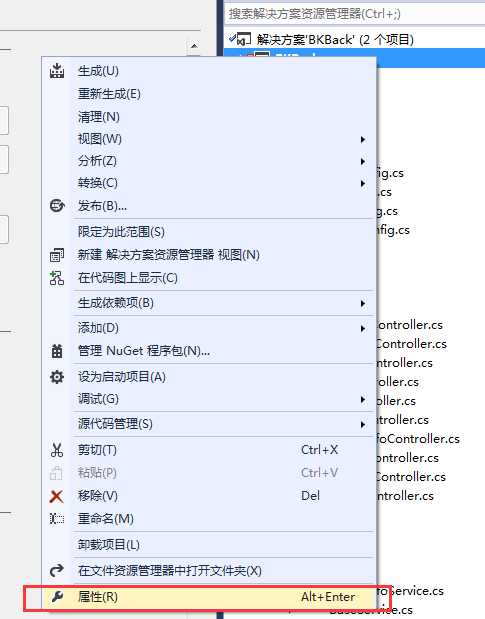
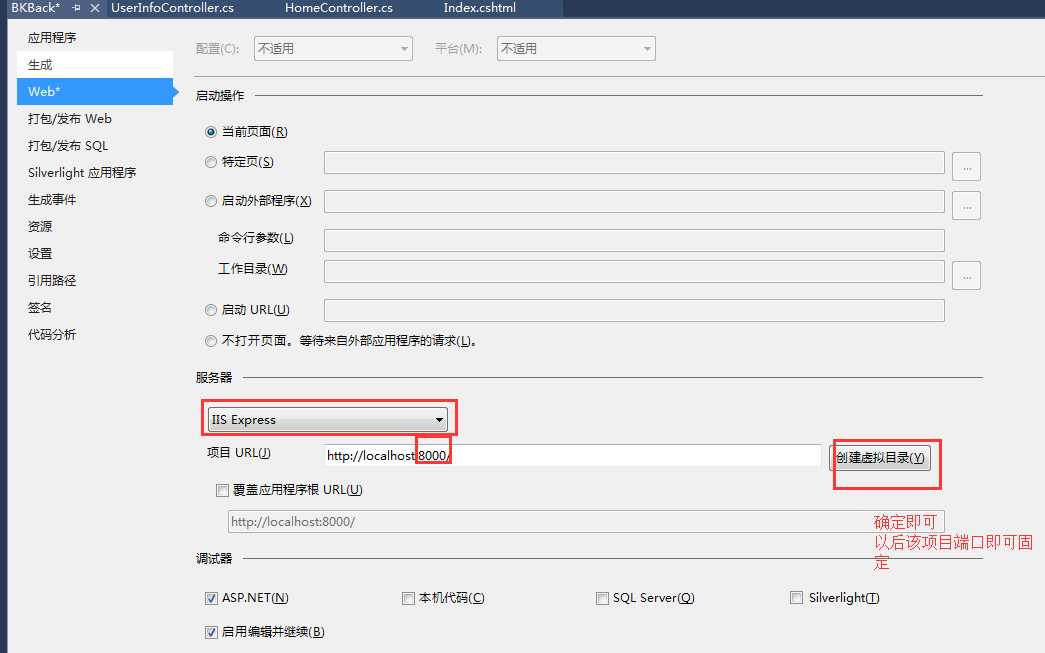
可以在 C:\Users\hao\Documents\IISExpress\config\applicationhost.config 中查看到:
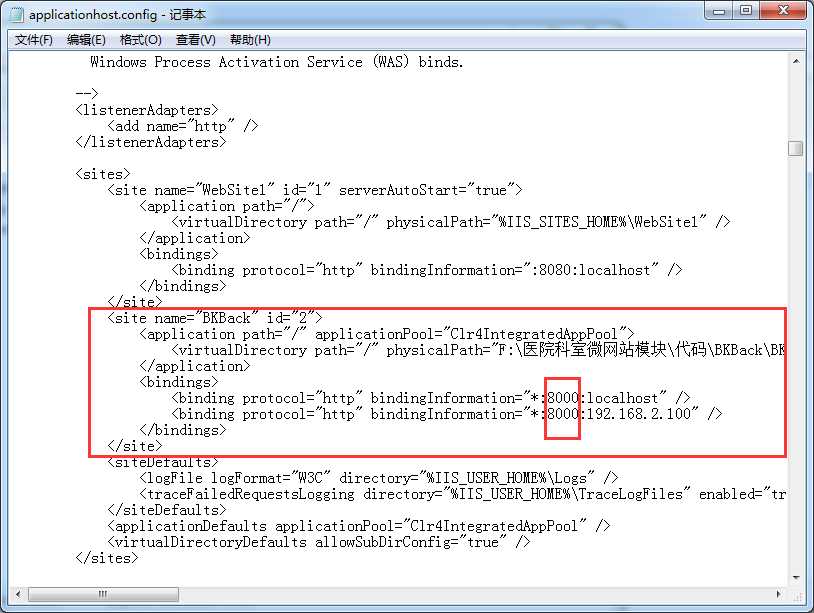
评论(0)
