java集合
java IO
主要内容
- java.io.File类的使用
- IO原理及流的分类
- 文件流
- FileInputStream / FileOutputStream / FileReader / FileWriter
- 缓冲流
- BufferedInputStream / BufferedOutputStream /
- BufferedReader / BufferedWriter
- 转换流
- InputStreamReader / OutputStreamWriter
- 标准输入/输出流
- 打印流(了解)
- PrintStream / PrintWriter
- 数据流(了解)
- DataInputStream / DataOutputStream
- 对象流 ----涉及序列化、反序列化
- ObjectInputStream / ObjectOutputStream
- 随机存取文件流
- RandomAccessFile
File类
- java.io.File类:文件和目录路径名的抽象表示形式,与平台无关
- File 能新建、删除、重命名文件和目录,但 File 不能访问文件内容本身。如果需要访问文件内容本身,则需要使用输入/输出流。
- File对象可以作为参数传递给流的构造函数
- File类的常见构造方法:
- public File(String pathname)
以pathname为路径创建File对象,可以是绝对路径或者相对路径,如果pathname是相对路径,则默认的当前路径在系统属性user.dir中存储。
- public File(String parent,String child)
以parent为父路径,child为子路径创建File对象。
- File的静态属性String separator存储了当前系统的路径分隔符。
- 在UNIX中,此字段为‘/‘,在Windows中,为‘\\‘
常见方法:

eg:
File dir1 = new File("D:/IOTest/dir1"); if (!dir1.exists()) { // 如果D:/IOTest/dir1不存在,就创建为目录 ????dir1.mkdir(); } // 创建以dir1为父目录,名为"dir2"的File对象 File dir2 = new File(dir1, "dir2"); if (!dir2.exists()) { // 如果还不存在,就创建为目录 ????dir2.mkdirs(); } File dir4 = new File(dir1, "dir3/dir4"); if (!dir4.exists()) { ????dir4.mkdirs(); } // 创建以dir2为父目录,名为"test.txt"的File对象 File file = new File(dir2, "test.txt"); ???? if (!file.exists()) { // 如果还不存在,就创建为文件 ????file.createNewFile();} |
Java IO原理
- IO流用来处理设备之间的数据传输。
- Java程序中,对于数据的输入/输出操作以"流(stream)" 的方式进行。
- java.io包下提供了各种"流"类和接口,用以获取不同种类的数据,并通过标准的方法输入或输出数据。
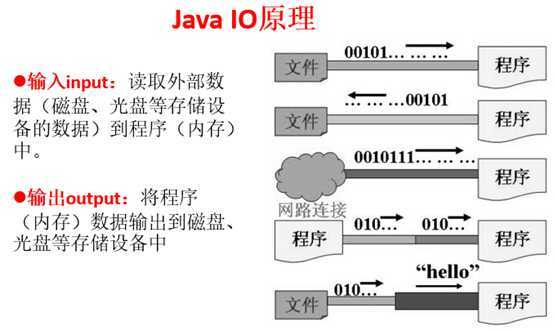
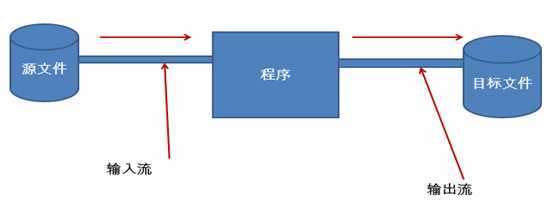
流的分类
- 按操作数据单位不同分为:字节流(8 bit),字符流(16 bit)
- 按数据流的流向不同分为:输入流,输出流
- 按流的角色的不同分为:节点流,处理流
(抽象基类) | 字节流 | 字符流 |
输入流 | InputStream | Reader |
输出流 | OutputStream | Writer |
- Java的IO流共涉及40多个类,实际上非常规则,都是从如上4个抽象基类派生的。
- 由这四个类派生出来的子类名称都是以其父类名作为子类名后缀。
- 字节流:以byte为单位传输
- 字符流:以char为单位传输
IO流体系

InputStream & Reader
- InputStream 和 Reader 是所有输入流的基类。
- InputStream(典型实现:FileInputStream)
- int read()
- int read(byte[] b)
- int read(byte[] b, int off, int len)
- Reader(典型实现:FileReader)
- int read()
- int read(char [] c)
- int read(char [] c, int off, int len)
- 程序中打开的文件 IO 资源不属于内存里的资源,垃圾回收机制无法回收该资源,所以应该显式关闭文件 IO 资源。
OutputStream & Writer
- OutputStream 和 Writer 也非常相似:
- void write(int b/int c);
- void write(byte[] b/char[] cbuf);
- void write(byte[] b/char[] buff, int off, int len);
- void flush();
- void close(); 需要先刷新,再关闭此流
- 因为字符流直接以字符作为操作单位,所以 Writer 可以用字符串来替换字符数组,即以 String 对象作为参数
- void write(String str);
- void write(String str, int off, int len);
文件流
读取文件
1.建立一个流对象,将已存在的一个文件加载进流。
- FileReader fr = new FileReader("Test.txt");
2.创建一个临时存放数据的数组。
- char[] ch = new char[1024];
3.调用流对象的读取方法将流中的数据读入到数组中。
- fr.read(ch);
FileReader fr = null; ????try{ ????????fr = new FileReader("c:\\test.txt"); ????????char[] buf = new char[1024]; ????????int len= 0; ????????while((len=fr.read(buf))!=-1){ ????????????System.out.println(new String(buf ,0,len));} ????}catch (IOException e){ ????????System.out.println("read-Exception :"+e.toString());} ????finally{ ????????if(fr!=null){ ????????????try{ ????????????????fr.close(); ????????????}catch (IOException e){ ????????System.out.println("close-Exception :"+e.toString()); ????????????} } } |
?
写入文件
1.创建流对象,建立数据存放文件
- FileWriter fw = new FileWriter("Test.txt");
2.调用流对象的写入方法,将数据写入流
- fw.write("text");
3.关闭流资源,并将流中的数据清空到文件中。
- fw.close();
FileWriter fw = null; ????try{ ????????fw = new FileWriter("Test.txt"); ????????fw.write("text"); ????} ????catch (IOException e){ ????????System.out.println(e.toString()); ????} ????finally{ ????????If(fw!=null) ????????try{ ???????? fw.close(); ????????} ????????catch (IOException e){ ????????????System.out.println(e.toString()); }???? } |
?
注意点:
- 定义文件路径时,注意:可以用"/"或者"\\"。File.separator()
- 在写入一个文件时,如果目录下有同名文件将被覆盖。
- 在读取文件时,必须保证该文件已存在,否则出异常。
?
处理流之一:缓冲流
- 为了提高数据读写的速度,Java API提供了带缓冲功能的流类,在使用这些流类时,会创建一个内部缓冲区数组
- 根据数据操作单位可以把缓冲流分为:
- BufferedInputStream 和 BufferedOutputStream
- BufferedReader 和 BufferedWriter
- 缓冲流要"套接"在相应的节点流之上,对读写的数据提供了缓冲的功能,提高了读写的效率,同时增加了一些新的方法
- 对于输出的缓冲流,写出的数据会先在内存中缓存,使用flush()将会使内存中的数据立刻写出
?
BufferedReader br = null; BufferedWriter bw = null; try { ????//step1:创建缓冲流对象:它是过滤流,是对节点流的包装 ????br = new BufferedReader(new FileReader("d:\\IOTest\\source.txt")); ????bw = new BufferedWriter(new FileWriter("d:\\IOTest\\destBF.txt")); ????String str = null; ????while ((str = br.readLine()) != null) { //一次读取字符文本文件的一行字符 ????????bw.write(str); //一次写入一行字符串 ????????bw.newLine(); //写入行分隔符 ????} ????bw.flush(); //step2:刷新缓冲区 } catch (IOException e) { ????e.printStackTrace(); } finally { // step3: 关闭IO流对象 try { ????if (bw != null) { ????????bw.close(); //关闭过滤流时,会自动关闭它所包装的底层节点流 ????} } catch (IOException e) { ????e.printStackTrace(); } try { ????if (br != null) { ????????br.close(); ????} } catch (IOException e) { ????e.printStackTrace(); ????} } |
处理流之二:转换流
- 转换流提供了在字节流和字符流之间的转换
- Java API提供了两个转换流:
- InputStreamReader和OutputStreamWriter
- 字节流中的数据都是字符时,转成字符流操作更高效。
InputStreamReader
- 用于将字节流中读取到的字节按指定字符集解码成字符。需要和InputStream"套接"。
- 构造方法
- public InputStreamReader(InputStream in)
- public InputSreamReader(InputStream in,String charsetName)
如: Reader isr = new
InputStreamReader(System.in,"ISO5334_1");//指定字符集
OutputStreamWriter
- 用于将要写入到字节流中的字符按指定字符集编码成字节。需要和OutputStream"套接"。
- 构造方法
- public OutputStreamWriter(OutputStream out)
- public OutputStreamWriter(OutputStream out,String charsetName)
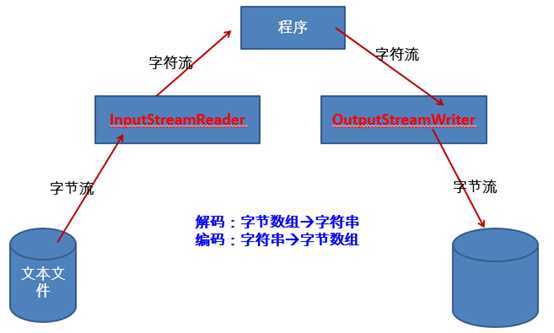
public void testMyInput() throws Exception{ FileInputStream fis = new FileInputStream("dbcp.txt"); FileOutputStream fos = new FileOutputStream("dbcp5.txt"); InputStreamReader isr = new InputStreamReader(fis,"GBK"); OutputStreamWriter osw = new OutputStreamWriter(fos,"GBK"); BufferedReader br = new BufferedReader(isr); BufferedWriter bw = new BufferedWriter(osw); String str = null; while((str = br.readLine()) != null){ bw.write(str); bw.newLine(); bw.flush(); } bw.close(); br.close();} |
补充:字符编码
- 编码表的由来
计算机只能识别二进制数据,早期由来是电信号。为了方便应用计算机,让它可以识别各个国家的文字。就将各个国家的文字用数字来表示,并一一对应,形成一张表。这就是编码表。
- 常见的编码表
- ASCII:美国标准信息交换码。
- 用一个字节的7位可以表示。
- ISO8859-1:拉丁码表。欧洲码表
- 用一个字节的8位表示。
- GB2312:中国的中文编码表。
- GBK:中国的中文编码表升级,融合了更多的中文文字符号。
- Unicode:国际标准码,融合了多种文字。
- 所有文字都用两个字节来表示,Java语言使用的就是unicode
- UTF-8:最多用三个字节来表示一个字符。
- 编码:字符串à字节数组
- 解码:字节数组à字符串
- 转换流的编码应用
- 可以将字符按指定编码格式存储。
- 可以对文本数据按指定编码格式来解读。
- 指定编码表的动作由构造器完成。
处理流之三:标准输入输出流
- System.in和System.out分别代表了系统标准的输入和输出设备
- 默认输入设备是键盘,输出设备是显示器
- System.in的类型是InputStream
- System.out的类型是PrintStream,其是OutputStream的子类FilterOutputStream 的子类
- 通过System类的setIn,setOut方法对默认设备进行改变。
- public static void setIn(InputStream in)
- public static void setOut(PrintStream out)
?
System.out.println("请输入信息(退出输入e或exit):"); //把"标准"输入流(键盘输入)这个字节流包装成字符流,再包装成缓冲流 BufferedReader br = new BufferedReader( ????new InputStreamReader(System.in)); String s = null; try { ????while ((s = br.readLine()) != null) { //读取用户输入的一行数据 --> 阻塞程序 ????????if (s.equalsIgnoreCase("e") || s.equalsIgnoreCase("exit")) { ????????????System.out.println("安全退出!!"); ????????????break; ????????} ????????//将读取到的整行字符串转成大写输出 ????????System.out.println("-->:"+s.toUpperCase()); ????????System.out.println("继续输入信息"); ????}???? } catch (IOException e) { ????????e.printStackTrace(); } finally { ????try { ????????if (br != null) { ????????????br.close(); //关闭过滤流时,会自动关闭它包装的底层节点流 ????????}???? ????} catch (IOException e) { ????????e.printStackTrace(); ????}???? } ? ???????? |
处理流之四:打印流(了解)
- 在整个IO包中,打印流是输出信息最方便的类。
- PrintStream(字节打印流)和PrintWriter(字符打印流)
- 提供了一系列重载的print和println方法,用于多种数据类型的输出
- PrintStream和PrintWriter的输出不会抛出异常
- PrintStream和PrintWriter有自动flush功能
- System.out返回的是PrintStream的实例
?
FileOutputStream fos = null; ????try { ????????fos = new FileOutputStream(new File("D:\\IO\\text.txt")); ????} catch (FileNotFoundException e) { ????????e.printStackTrace(); ????}//创建打印输出流,设置为自动刷新模式(写入换行符或字节 ‘\n‘ 时都会刷新输出缓冲区) ????PrintStream ps = new PrintStream(fos,true); ????if (ps != null) {????// 把标准输出流(控制台输出)改成文件 ????????System.setOut(ps);} ????for (int i = 0; i <= 255; i++) { //输出ASCII字符 ????????System.out.print((char)i); ????????if (i % 50 == 0) { //每50个数据一行 ????????????System.out.println(); // 换行 ????????} ????} ????ps.close(); } |
?
处理流之五:数据流(了解)
- 为了方便地操作Java语言的基本数据类型的数据,可以使用数据流。
- 数据流有两个类:(用于读取和写出基本数据类型的数据)
- DataInputStream 和 DataOutputStream
- 分别"套接"在 InputStream 和 OutputStream 节点流上
- DataInputStream中的方法
boolean readBoolean()????????byte readByte()
char readChar()????????????float readFloat()
double readDouble()????????short readShort()
long readLong()????????????int readInt()
String readUTF() void readFully(byte[] b)
- DataOutputStream中的方法
- 将上述的方法的read改为相应的write即可。
?
DataOutputStream dos = null; ????try {????//创建连接到指定文件的数据输出流对象 ????????dos = new DataOutputStream(new FileOutputStream( ????????????????????"d:\\IOTest\\destData.dat")); ????????????dos.writeUTF("ab中国"); //写UTF字符串 ????????????dos.writeBoolean(false); //写入布尔值 ????????????dos.writeLong(1234567890L); //写入长整数 ????????????System.out.println("写文件成功!"); ????????} catch (IOException e) { ????????????e.printStackTrace(); ????????} finally {????//关闭流对象 ????????????try { ????????????if (dos != null) { ????????????// 关闭过滤流时,会自动关闭它包装的底层节点流 ????????????dos.close(); ????????????} ????????} catch (IOException e) { ????????????e.printStackTrace(); ????????}????} |
处理流之六:对象流
- ObjectInputStream和OjbectOutputSteam
- 用于存储和读取对象的处理流。它的强大之处就是可以把Java中的对象写入到数据源中,也能把对象从数据源中还原回来。
- 序列化(Serialize):用ObjectOutputStream类将一个Java对象写入IO流中
- 反序列化(Deserialize):用ObjectInputStream类从IO流中恢复该Java对象
- ObjectOutputStream和ObjectInputStream不能序列化static和transient修饰的成员变量
对象的序列化
- 对象序列化机制允许把内存中的Java对象转换成平台无关的二进制流,从而允许把这种二进制流持久地保存在磁盘上,或通过网络将这种二进制流传输到另一个网络节点。当其它程序获取了这种二进制流,就可以恢复成原来的Java对象
- 序列化的好处在于可将任何实现了Serializable接口的对象转化为字节数据,使其在保存和传输时可被还原
- 序列化是 RMI(Remote Method Invoke – 远程方法调用)过程的参数和返回值都必须实现的机制,而 RMI 是 JavaEE 的基础。因此序列化机制是 JavaEE 平台的基础
- 如果需要让某个对象支持序列化机制,则必须让其类是可序列化的,为了让某个类是可序列化的,该类必须实现如下两个接口之一:
- Serializable
- Externalizable
- 凡是实现Serializable接口的类都有一个表示序列化版本标识符的静态变量:
- private static final long serialVersionUID;
- serialVersionUID用来表明类的不同版本间的兼容性
- 如果类没有显示定义这个静态变量,它的值是Java运行时环境根据类的内部细节自动生成的。若类的源代码作了修改,serialVersionUID 可能发生变化。故建议,显示声明
- 显示定义serialVersionUID的用途
- 希望类的不同版本对序列化兼容,因此需确保类的不同版本具有相同的serialVersionUID
- 不希望类的不同版本对序列化兼容,因此需确保类的不同版本具有不同的serialVersionUID
使用对象流序列化对象
- 若某个类实现了 Serializable 接口,该类的对象就是可序列化的:
- 创建一个 ObjectOutputStream
- 调用 ObjectOutputStream 对象的 writeObject(对象) 方法输出可序列化对象。注意写出一次,操作flush()
- 反序列化
- 创建一个 ObjectInputStream
- 调用 readObject() 方法读取流中的对象
- 强调:如果某个类的字段不是基本数据类型或 String 类型,而是另一个引用类型,那么这个引用类型必须是可序列化的,否则拥有该类型的 Field 的类也不能序列化
?
序列化:将对象写入到磁盘或者进行网络传输。
要求对象必须实现序列化
ObjectOutputStream oos = new ObjectOutputStream(new FileOutputStream("test3.txt"));
Person p = new Person("韩梅梅",18,"中华大街",new Pet());
oos.writeObject(p);
oos.flush();
oos.close();
//反序列化:将磁盘中的对象数据源读出。
ObjectInputStream ois = new ObjectInputStream(new FileInputStream("test3.txt"));
Person p1 = (Person)ois.readObject();
System.out.println(p1.toString());
ois.close();
?
RandomAccessFile 类
- RandomAccessFile 类支持 "随机访问" 的方式,程序可以直接跳到文件的任意地方来读、写文件
- 支持只访问文件的部分内容
- 可以向已存在的文件后追加内容
- RandomAccessFile 对象包含一个记录指针,用以标示当前读写处的位置。RandomAccessFile 类对象可以自由移动记录指针:
- long getFilePointer():获取文件记录指针的当前位置
- void seek(long pos):将文件记录指针定位到 pos 位置
- 构造器
- 创建 RandomAccessFile 类实例需要指定一个 mode 参数,该参数指定 RandomAccessFile 的访问模式:
- r: 以只读方式打开
- rw:打开以便读取和写入
- rwd:打开以便读取和写入;同步文件内容的更新
- rws:打开以便读取和写入;同步文件内容和元数据的更新
?
读取文件内容
RandomAccessFile raf = new RandomAccessFile("test.txt", "rw");???? raf.seek(5); ????byte [] b = new byte[1024]; ????int off = 0; ????int len = 5; ????raf.read(b, off, len); ???????? ????String str = new String(b, 0, len); ????System.out.println(str); ???????? ????raf.close(); |
写入文件内容
?
RandomAccessFile raf = new RandomAccessFile("test.txt", "rw"); ????raf.seek(5); ???????? ????//先读出来 ????String temp = raf.readLine(); ???????? ????raf.seek(5); ????raf.write("xyz".getBytes()); ????raf.write(temp.getBytes()); ???????? ????raf.close(); |
流的基本应用小节
- 流是用来处理数据的。
- 处理数据时,一定要先明确数据源,与数据目的地
- 数据源可以是文件,可以是键盘。
- 数据目的地可以是文件、显示器或者其他设备。
- 而流只是在帮助数据进行传输,并对传输的数据进行处理,比如过滤处理、转换处理等。
?
?
- 字节流-缓冲流(重点)
- 输入流InputStream-FileInputStream-BufferedInputStream
- 输出流OutputStream-FileOutputStream-BufferedOutputStream
- 字符流-缓冲流(重点)
- 输入流Reader-FileReader-BufferedReader
- 输出流Writer-FileWriter-BufferedWriter
- 转换流
- InputSteamReader和OutputStreamWriter
- 对象流ObjectInputStream和ObjectOutputStream(难点)
- 序列化
- 反序列化
- 随机存取流RandomAccessFile(掌握读取、写入)
