MyEclipse导入jar包到工程和删除jar包的方法
时间:2014-12-17 16:02:48
收藏:0
阅读:1147
1、先在当前项目新建一个lib文件夹,将需要导入的jar文件用鼠标直接拖到该文件夹
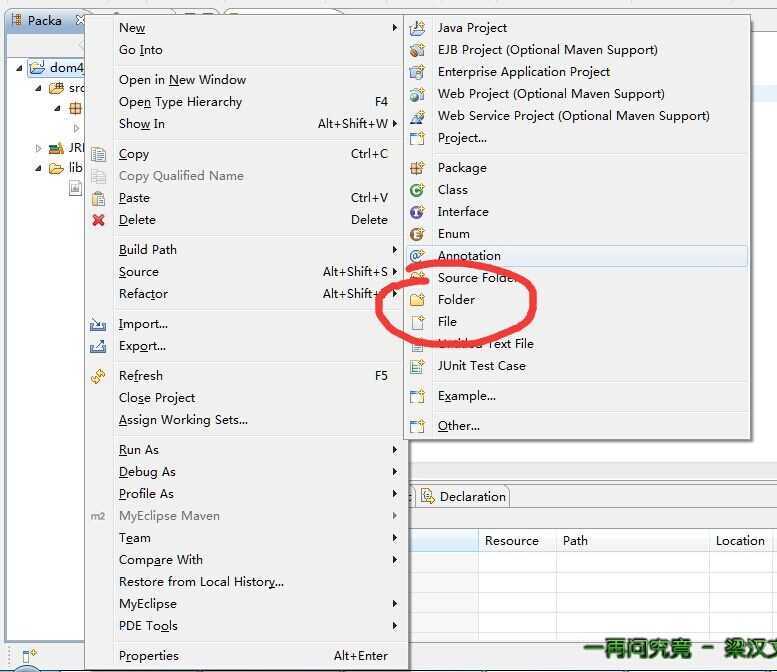
2、然后右键点击该jar文件,选择Build Path-->Add to Build Path
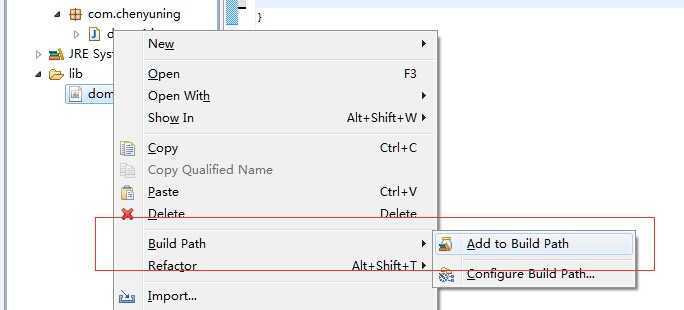
3、如图所示,成功导入jar包

删除jar包的方法
右键点击jar包,选择Build Path-->Remove from Build Path即可
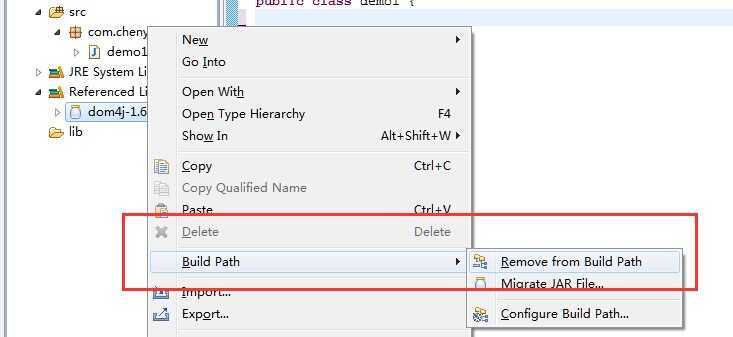
评论(0)
