WinForm使用DataGridView实现类似Excel表格的查找替换
时间:2021-07-22 17:39:43
收藏:0
阅读:0
在桌面程序开发过程中我们常常使用DataGridView作为数据展示的表格,在表格中我们可能要对数据进行查找或者替换。
其实要实现这个查找替换的功能并不难,记录下实现过程,不一定是最好的方式,但它有用!
先看demo下效果
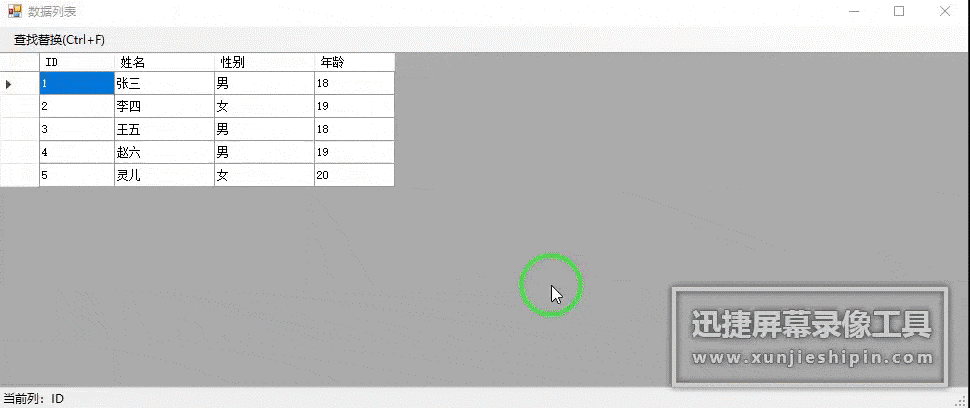
1、数据展示
- 建一个WinForm窗体 GridDataWindow ,放上菜单和DataGridView控件,添加4列用来显示信息。
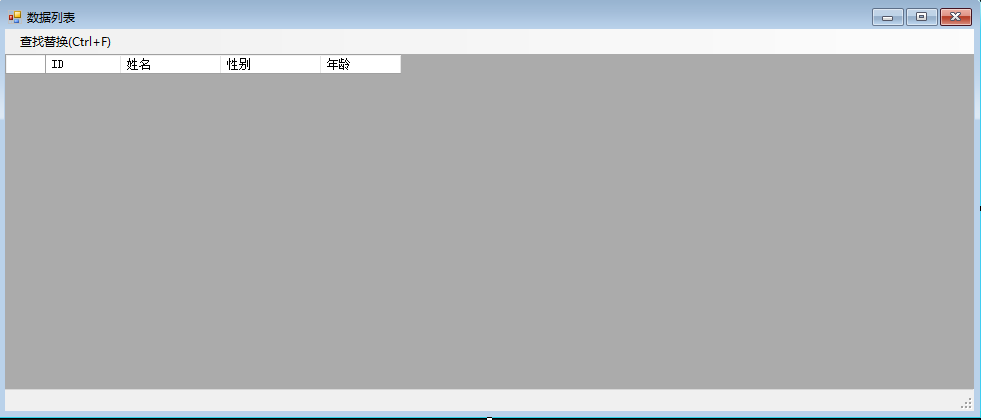
- 创建一个Person类用于显示数据
public class Person
{
public int ID { get; set; }
public string Name { get; set; }
public string Sex { get; set; }
public int Age { get; set; }
}
- 在窗体Load事件里面初始化显示数据
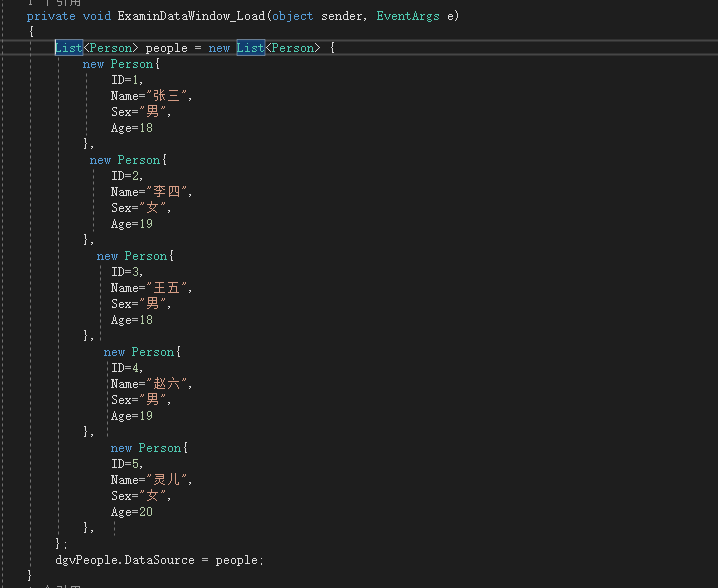
2、查找替换窗体
- 建一个WinForm窗体 DataToolsWindow
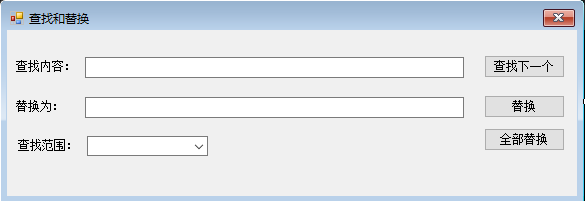
这个窗体主要是用来控制查找和替换的文本,选择范围是当前列还是整个数据表格。
窗体中主要是查找替换文本的值,选中的查找范围和是否能设置查找范围变量;还包括4个事件,4个事件在GridDataWindow 中添加用于响应操作。
- LookUpHandler:点击查找,根据选择的范围和值依次查找表格单元格。
- ReplaceHandler:替换文本,根据选择的范围和值依次查找表格单元格,如果查找到则替换。
- ReplaceAllHandler:全部替换,根据选择的范围和值依次查找所有表格单元格,查找到并全部替换。
- WindownClosedHandler:窗体关闭,当查找窗体关闭后主窗体得到通知并做些需要的逻辑。
public event EventHandler LookUpHandler;
public event EventHandler ReplaceHandler;
public event EventHandler ReplaceAllHandler;
public event EventHandler WindownClosedHandler;
public bool AllLookup
{
get
{
if (cbRange.SelectedIndex == 1)
return true;
else
return false;
}
set
{
if (value)
{
cbRange.SelectedIndex = 1;
}
else
{
cbRange.SelectedIndex = 0;
}
}
}
public bool CanSetRang
{
set
{
btnLookup.Enabled = false;
btnReplace.Enabled = false;
btnAllReplace.Enabled = false;
}
}
public string LookupContent
{
get { return txtLookup.Text; }
set { txtLookup.Text = value; }
}
public string ReplaceContent
{
get { return txtReplace.Text; }
}
3、如何查找替换
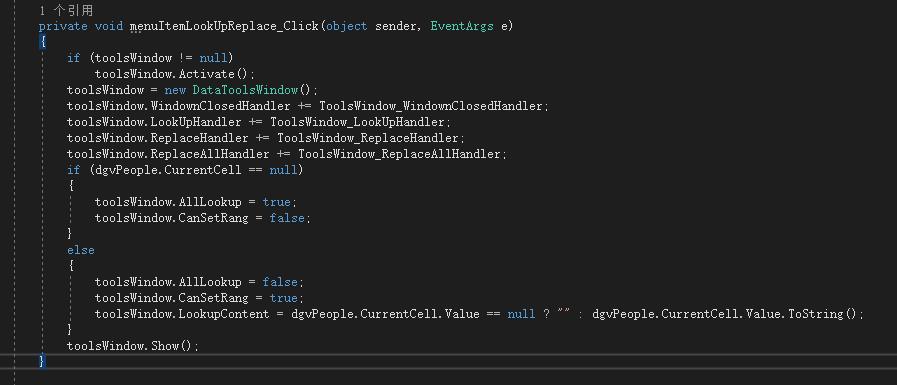
实例化一个DataToolsWindow后对事件进行注册。重点是如何查找,因为替换和查找一样,只要查找到了替换就行了。
- 查找下一个
大概的思路就是按照【选定】的当前单元格为标记,首先以当前单元格为分界线向下查找,在查找的过程中判断用户选择的是当前列还是整个数据表,如果是当前列只需要按行查找当前列就行了。
如果是整个数据表查找则需要整行的每列都查找,如果查找到选中行查找的列就是找当前列前面的列(后面的列会在向下查找中遍历到),如果不是选中行则整行从第一列开始全部列查找。
同理,向下查找的思路也就出来了。
private void ToolsWindow_LookUpHandler(object sender, EventArgs e)
{
int currentRowIndex = dgvPeople.CurrentCell.RowIndex;
int currentColumnIndex = dgvPeople.CurrentCell.ColumnIndex;
foreach (DataGridViewRow row in dgvPeople.Rows)
{
//向下查找
if (row.Index >= currentRowIndex)
{
if (toolsWindow.AllLookup)
{
//如果是当前选中行 则查找后面的列
if (currentRowIndex == row.Index)
{
foreach (DataGridViewCell cell in row.Cells)
{
if (cell.ColumnIndex > currentColumnIndex)
{
if (cell.Value != null && cell.Value.ToString().Contains(toolsWindow.LookupContent))
{
cell.Selected = true;
dgvPeople.CurrentCell = cell;
return;
}
}
}
}
else
{ //否则从第一列开始查找
foreach (DataGridViewCell cell in row.Cells)
{
if (cell.Value != null && cell.Value.ToString().Contains(toolsWindow.LookupContent))
{
cell.Selected = true;
dgvPeople.CurrentCell = cell;
return;
}
}
}
}
else
{
//字段查找不查找当前 因为是查找下一个
if (row.Index == currentRowIndex)
continue;
if (row.Cells[currentColumnIndex].Value != null && row.Cells[currentColumnIndex].Value.ToString().Contains(toolsWindow.LookupContent))
{
row.Cells[currentColumnIndex].Selected = true;
dgvPeople.CurrentCell = row.Cells[currentColumnIndex];
return;
}
}
}
}
foreach (DataGridViewRow row in dgvPeople.Rows)
{
//向上查找
if (row.Index <= currentRowIndex)
{
if (toolsWindow.AllLookup)
{
//如果是当前选中行 只查找前面的列
if (currentRowIndex == row.Index)
{
foreach (DataGridViewCell cell in row.Cells)
{
if (cell.ColumnIndex < currentColumnIndex)
{
if (cell.Value != null && cell.Value.ToString().Contains(toolsWindow.LookupContent))
{
cell.Selected = true;
dgvPeople.CurrentCell = cell;
return;
}
}
}
}
else
{ //否则从第一列开始查找
foreach (DataGridViewCell cell in row.Cells)
{
if (cell.Value != null && cell.Value.ToString().Contains(toolsWindow.LookupContent))
{
cell.Selected = true;
dgvPeople.CurrentCell = cell;
return;
}
}
}
}
else
{
//字段查找不查找当前 因为是查找下一个
if (row.Index == currentRowIndex)
continue;
if (row.Cells[currentColumnIndex].Value != null && row.Cells[currentColumnIndex].Value.ToString().Contains(toolsWindow.LookupContent))
{
row.Cells[currentColumnIndex].Selected = true;
dgvPeople.CurrentCell = row.Cells[currentColumnIndex];
return;
}
}
}
}
MessageBox.Show("未找到匹配项!");
}
- 替换下一个
替换就比较简单了,首先如果选中列就是查找的值则直接替换,然后再替换则按照查找的思路查找到下一个后替换就行了,代码基本一样就没必要放垃圾代码了。
- 全部替换
全部替换就不用查找下一个要显示查找过程那么麻烦了,直接遍历所有单元格进行替换并选中供用户查看就行了。
private void ToolsWindow_ReplaceAllHandler(object sender, EventArgs e)
{
bool IsReplace = false;
int currentColumnIndex = dgvPeople.CurrentCell.ColumnIndex;
foreach (DataGridViewRow row in dgvPeople.Rows)
{
if (toolsWindow.AllLookup)
{
foreach (DataGridViewCell cell in row.Cells)
{
if (cell.ColumnIndex != 0 && cell.Value != null && cell.Value.ToString().Contains(toolsWindow.LookupContent))
{
cell.Selected = true;
cell.Value = cell.Value.ToString().Replace(toolsWindow.LookupContent, toolsWindow.ReplaceContent);
IsReplace = true;
}
}
}
else
{
if (row.Cells[currentColumnIndex].Value != null && row.Cells[currentColumnIndex].Value.ToString().Contains(toolsWindow.LookupContent))
{
row.Cells[currentColumnIndex].Selected = true;
row.Cells[currentColumnIndex].Value = row.Cells[currentColumnIndex].Value.ToString().Replace(toolsWindow.LookupContent, toolsWindow.ReplaceContent);
IsReplace = true;
}
}
}
if (!IsReplace)
MessageBox.Show("未找到匹配项!");
}
4、源文件
打包了这个两个窗体代码:DataGridViewExcel.zip
评论(0)
