基于uni-app全端弹框组件uaPopup「兼容h5+小程序+app端|nvue」
时间:2021-07-12 17:47:23
收藏:0
阅读:0
uniapp兼容多端自定义模态弹框组件UAPopup
ua-popup 一款轻量级的uniapp自定义弹窗组件。汇集了android、ios和微信弹窗效果(msg消息、alert提示框、dialog对话框、actionsheet底部动作框、toast轻提示、长按定位菜单)等功能。
如下图:H5+App端+小程序效果,亲测多端运行一致。

◆ 引入使用
▍在main.js中引入uapopup弹框组件
// 引入自定义弹框组件 import uaPopup from ‘./components/ua-popup/index.vue‘ Vue.component(‘ua-popup‘, uaPopup)
说明:自HBuilderX 2.5.5起支持easycom组件模式。只要组件在components目录,并且符合 components/ua-popup/ua-popup.vue 结构。则无需引入组件,直接在页面使用即可。

UApopup支持标签组件式+函数式两种调用方式。
- 标签式
<!-- msg提示(自定义背景) --> <ua-popup v-model="showMsgBg" anim="footer" content="hello uniapp" shade="false" time="2" :custom-style="{‘backgroundColor‘: ‘rgba(0,0,0,.6)‘, ‘color‘: ‘#fff‘}" /> <!-- 询问框 --> <ua-popup v-model="showConfirm" shadeClose="false" title="标题" xclose z-index="2001" content="<div style=‘color:#ff557f;padding:20px 40px;‘>一切都将一去杳然,任何人都无法将其捕获。</div>" :btns="[ {text: ‘取消‘, click: hideConfirm}, {text: ‘确定‘, style: ‘color:#00aa00;‘, click: handleInfo}, ]" />
- 函数式
<script> export default { methods: { // 函数式嵌套调用 handleInfo() { let $ua = this.$refs.uapopup let $toast = this.$refs.uatoast $ua.open({ content: ‘人生漫漫,且行且珍惜‘, customStyle: {‘background-color‘: ‘rgba(170, 0, 127, 0.6)‘, ‘color‘: ‘#fff‘}, time: 3, onClose() { $ua.open({ type: ‘android‘, content: ‘<div style="color:#aa007f">预测未来的最好办法是自己亲手创造未来</div>‘, customStyle: {‘width‘: ‘200px‘}, btns: [ { text: ‘close‘, click() { $ua.close() } }, { text: ‘Get一下‘, style: ‘color:#00aa00;‘, click() { $toast.open({ type: ‘toast‘, icon: ‘loading‘, content: ‘请稍后...‘, opacity: .2, time: 2, }) } } ] }) } }) }, } } </script>
说明:一些简单的提示使用函数式调用足以,如果复杂的模板展示,则推荐使用组件式调用(支持slot插槽)
- 简单消息提示
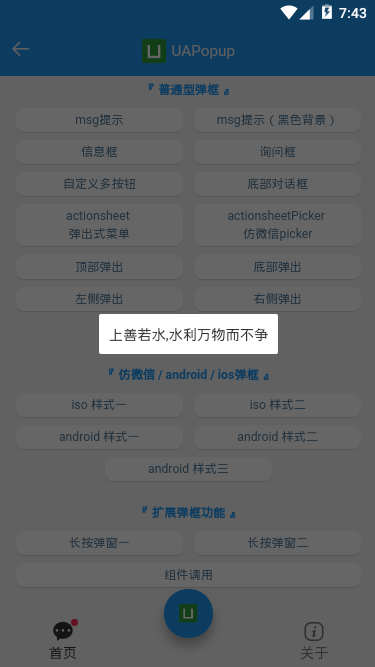
<ua-popup v-model="showMsg" anim="fadeIn" content="上善若水,水利万物而不争" shadeClose="false" time="3" />
- 底部弹框效果
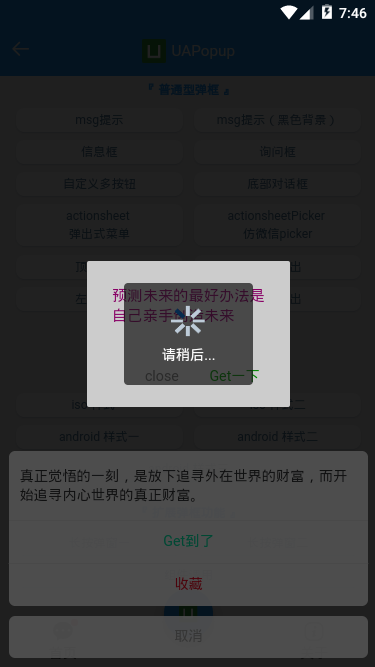
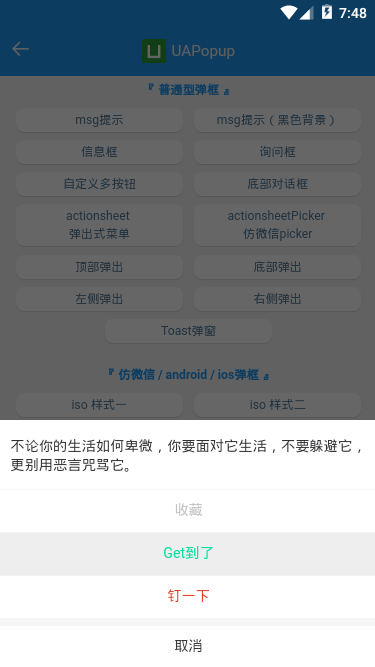
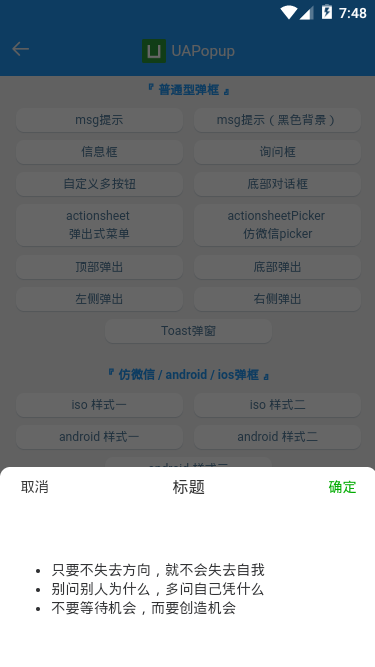
<!-- 底部对话框 --> <ua-popup v-model="showFooter" anim="footer" type="footer" :shadeClose="false" content="真正觉悟的一刻,是放下追寻外在世界的财富,而开始追寻内心世界的真正财富。" :btns="[ {text: ‘Get到了‘, style: ‘color:#00e0a1;‘, click: handleInfo}, {text: ‘收藏‘, style: ‘color:#ee0a24;‘}, {text: ‘取消‘, style: ‘color:#a9a9a9;‘, click: hideFooter}, ]" /> <!-- ActionSheet底部弹出式菜单 --> <ua-popup v-model="showActionPicker" anim="footer" type="actionsheetPicker" round title="标题" :btns="[ {text: ‘取消‘}, {text: ‘确定‘, style: ‘color:#00aa00;‘, click: handleInfo}, ]" > <!-- 自定义内容 --> <ul class="list" style="padding:50px;"> <li>只要不失去方向,就不会失去自我</li> <li>别问别人为什么,多问自己凭什么</li> <li>不要等待机会,而要创造机会</li> </ul> </ua-popup>
- 轻提示loading

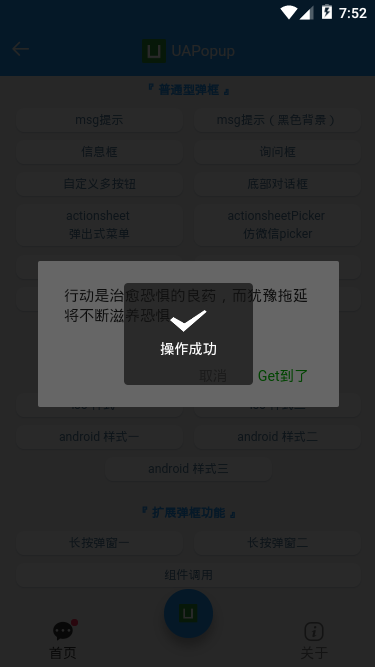
<ua-popup v-model="showToast" type="toast" icon="loading" time="2" content="加载中..." /> <!-- <ua-popup v-model="showToast" type="toast" icon="success" shade="false" time="2" content="成功提示" /> --> <!-- <ua-popup v-model="showToast" type="toast" icon="fail" shade="false" time="2" content="失败提示" /> --> <!-- <ua-popup v-model="showToast" type="toast" icon="warn" shade="false" time="2" content="警告提示" /> --> <!-- <ua-popup v-model="showToast" type="toast" icon="info" shade="false" time="2" content="普通提示" /> -->
- 长按菜单效果
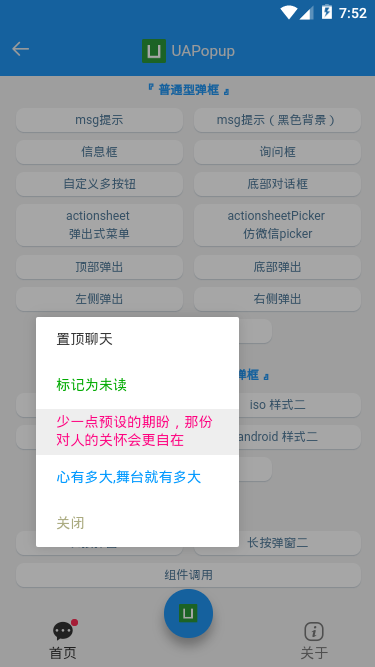
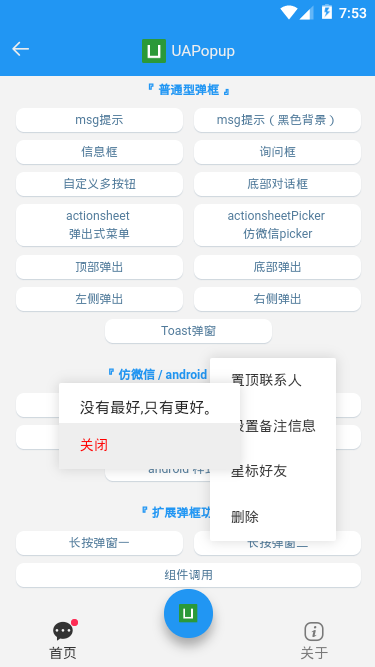
<!-- 长按弹窗1 --> <ua-popup v-model="showContextMenu1" type="contextmenu" :follow="follow1" opacity=".35" :btns="[ {text: ‘置顶聊天‘, click: handleContextPopup}, {text: ‘标记为未读‘, style: ‘color:#00aa00;‘}, {text: ‘少一点预设的期盼,那份对人的关怀会更自在‘, style: ‘color:#ff007f;‘}, {text: ‘心有多大,舞台就有多大‘, style: ‘color:#09f;‘}, {text: ‘关闭‘, style: ‘color:#aaaa7f;‘, click: hideContextMenu1}, ]" > </ua-popup> <!-- 长按弹窗2 --> <ua-popup v-model="showContextMenu2" type="contextmenu" :follow="follow2" opacity="0" :btns="[ {text: ‘置顶联系人‘, click: handleContextPopup}, {text: ‘设置备注信息‘}, {text: ‘星标好友‘}, {text: ‘删除‘, click: hideContextMenu1}, ]" > </ua-popup>
注意:需要传入follow坐标点参数。
// 长按菜单操作 handleContextMenu1(e) { this.showContextMenu1 = true; this.follow1 = [e.touches[0].clientX, e.touches[0].clientY] },
very nice! 是不是觉得这款插件还不错,也是倒腾了几个通宵搞出来的。尤其调试nvue页面,简直让人有点抓狂~~??

◆ UApopup编码实现
- 支持20+参数配置
props: { // 接收父组件中v-model的值 value: { type: Boolean, default: false }, title: String, content: String, type: String, customStyle: { type: Object, default: null }, icon: String, shade: { type: [Boolean, String], default: true }, shadeClose: { type: [Boolean, String], default: true }, opacity: { type: [Number, String], default: ‘‘ }, round: Boolean, xclose: Boolean, xposition: { type: String, default: ‘right‘ }, xcolor: { type: String, default: ‘#333‘ }, anim: { type: String, default: ‘scaleIn‘ }, position: String, follow: { type: Array, default: null }, time: { type: [Number, String], default: 0 }, zIndex: { type: [Number, String], default: ‘202107‘ }, btns: { type: Array, default: null }, // 打开弹框回调 onOpen: { type: Function, default: null }, // 关闭弹框回调 onClose: { type: Function, default: null }, },
- 弹框模板
<template> <!-- #ifdef APP-NVUE --> <view v-if="opts.visible" class="ua__popup" :class="{‘ua__popup-closed‘: closeAnim}"> <!-- #endif --> <!-- #ifndef APP-NVUE --> <view v-show="opts.visible" class="ua__popup" :class="{‘ua__popup-closed‘: closeAnim}"> <!-- #endif --> <!-- 遮罩层 --> <view v-if="opts.shade && opts.shade!=‘false‘" class="uapopup__overlay" @touchstart="handleShadeClick" :style="{‘opacity‘: opts.opacity >= 0 ? opts.opacity : ‘‘, ‘z-index‘: oIndex-1}"></view> <!-- 窗口层 --> <view class="uapopup__wrap" :style="{‘z-index‘: oIndex}"> <view class="uapopup__child" :id="‘uapopup-‘+uuid" :class="[‘anim-‘+opts.anim, opts.type&&‘popui__‘+opts.type, opts.round&&‘round‘, opts.position]" :style="[opts.follow&&positionStyle, opts.customStyle]"> <!-- //标题 --> <view v-if="opts.title || $slots.title" class="uapopup__title"> <template v-if="$slots.title"><slot name="title" /></template> <rich-text v-else :nodes="opts.title"></rich-text> </view> <!-- //toast --> <!-- <view v-if="opts.type==‘toast‘&&opts.icon" class="toast__icons" :class="[‘toast__icons-‘+opts.icon]" :style="{‘background-image‘: `url(${toastIcon[opts.icon]})`}"></view> --> <image v-if="opts.type==‘toast‘&&opts.icon" class="toast__icons" :class="[‘toast__icons-‘+opts.icon]" :src="toastIcon[opts.icon]" mode="widthFix"></image> <!-- //内容 --> <view v-if="opts.content || $slots.content" class="uapopup__content"> <template v-if="$slots.content"><slot name="content" /></template> <rich-text v-else :nodes="opts.content"></rich-text> </view> <slot /> <!-- //按钮组 --> <view v-if="opts.btns" class="uapopup__actions"> <rich-text v-for="(btn,index) in opts.btns" :key="index" class="btn" :class="{‘disabled‘: btn.disabled}" :style="btn.style" @click="handleBtnClick($event, index)" :nodes="btn.text"></rich-text> </view> <!-- //关闭按钮 --> <view v-if="opts.xclose" class="uapopup__xclose" :class="opts.xposition" :style="{‘color‘: opts.xcolor}" @click="close"></view> </view> </view> </view> </template> /** * @Desc uniapp全端自定义弹框组件 * @Time andy by 2021/7/10 * @About Q:282310962 wx:xy190310 */ <script> let index = 0 export default { ... data() { return { // 混入props参数,处理函数式调用 opts: { visible: false, }, toastIcon: { ... }, closeAnim: false, oIndex: 202107, timer: null, // 长按定位初始化(避免弹框跳动闪烁) positionStyle: { position: ‘absolute‘, left: ‘-999px‘, top: ‘-999px‘ }, } }, watch: { value(val) { const type = val ? ‘open‘ : ‘close‘ this[type]() } }, computed: { uuid() { return Math.floor(Math.random() * 10000) }, }, methods: { // 打开弹框 open(options) { if(this.opts.visible) return this.opts = Object.assign({}, this.$props, options) this.opts.visible = true // nvue 的各组件在安卓端默认是透明的,如果不设置background-color,可能会导致出现重影的问题 // #ifdef APP-NVUE if(!this.opts.customStyle[‘background‘] && !this.opts.customStyle[‘background-color‘]) { this.opts.customStyle[‘background‘] = ‘#fff‘ } // #endif let _index = ++index this.oIndex = _index + parseInt(this.opts.zIndex) this.$emit(‘open‘) typeof this.opts.onOpen === ‘function‘ && this.opts.onOpen() // 长按处理 if(this.opts.follow) { ... } ... }, // 关闭弹框 close() { if(!this.opts.visible) return this.closeAnim = true setTimeout(() => { this.opts.visible = false this.closeAnim = false this.$emit(‘input‘, false) this.$emit(‘close‘) typeof this.opts.onClose === ‘function‘ && this.opts.onClose() this.timer && clearTimeout(this.timer) delete this.timer }, 200) }, ... // 获取dom宽高 getDom(id) { return new Promise((resolve, inject) => { uni.createSelectorQuery().in(this).select(‘#uapopup-‘ + id).fields({ size: true, }, data => { resolve(data) }).exec() }) }, // 自适应坐标点 getPos(x, y, ow, oh, winW, winH) { let l = (x + ow) > winW ? x - ow : x; let t = (y + oh) > winH ? y - oh : y; return [l, t]; }, } } </script>
最后是运行在video页面效果图,完美的兼容性。
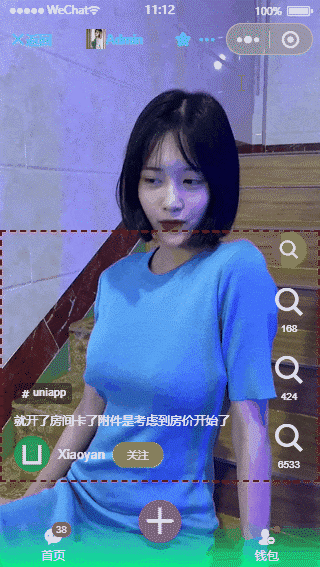
好了,基于uni-app开发多端自定义弹窗组件就分享到这里。希望对大家有点帮助哈!?
最后附上vue3+electron实例项目
electron+vue3跨端仿QQ聊天:https://www.cnblogs.com/xiaoyan2017/p/14454624.html
electron+vite2后台管理系统:https://www.cnblogs.com/xiaoyan2017/p/14776441.html

评论(0)
