一个js写的计算器
时间:2021-03-04 13:13:41
收藏:0
阅读:0
<!DOCTYPE html> <html lang="en"> <head> <meta charset="UTF-8"> <meta name="viewport" content="width=device-width, initial-scale=1.0"> <meta http-equiv="X-UA-Compatible" content="ie=edge"> <title>Document</title> <script> var display; var result=""; var calresults; display=document.getElementById("xianshi"); function calculator(){ result+=event.srcElement.innerText; // alert(result); xianshi.innerText=result; } function resultscalcaulte(){ var display=document.getElementById("xianshi"); calresults=eval(result); //eval()函数可以计算某个字符串,并执行其中的js代码 //语法eval(string) //返回值通过计算string得到的值 //该方法只接受原始字符串作为参数,如果string参数不是原始字符串, //那么该方法将不作任何改变的返回,不要为eval()函数传递String对象来作为参数 display.innerText=calresults; } function empty(){ result=""; xianshi.innerText=result; } function back(){ if (result!="") { result=result.substring(0, result.length - 1); xianshi.innerText=result; } } </script> <style> .display{ font-size: 40px; text-align: right; padding-top: 20px; } #outer{ background-color: beige; height: 500px; width: 400px; margin: 0 auto; padding-top: 20px; } #screen{ background-color: gray; height: 100px; width: 340px; margin: 0 auto; } #calcula{ background-color: gray; height: 350px; width: 340px; margin: 0 auto; margin-top: 20px; padding-top: 25px; } table{ margin: 0px 20px 20px 20px; } td{ color: cadetblue; background-color: beige; height: 60px; width: 75px; text-align: center; } td:active{ background-color: grey; } </style> </head> <body> <div id="outer"> <div id="screen"> <div id="xianshi" class="display"></div> </div> <div id="calcula"> <table> <tr> <td onclick="calculator()">+</td> <td onclick="calculator()">-</td> <td onclick="calculator()">*</td> <td onclick="calculator()">/</td> </tr> <tr> <td onclick="calculator()">7</td> <td onclick="calculator()">8</td> <td onclick="calculator()">9</td> <td rowspan="3" onclick="resultscalcaulte()">=</td> </tr> <tr> <td onclick="calculator()">4</td> <td onclick="calculator()">5</td> <td onclick="calculator()">6</td> </tr> <tr> <td onclick="calculator()">1</td> <td onclick="calculator()">2</td> <td onclick="calculator()">3</td> </tr> <tr> <td onclick="empty()">C</td> <td onclick="calculator()">0</td> <td onclick="calculator()">.</td> <td onclick="back()">D</td> </tr> </table> </div> </div> </body> </html>
效果图:
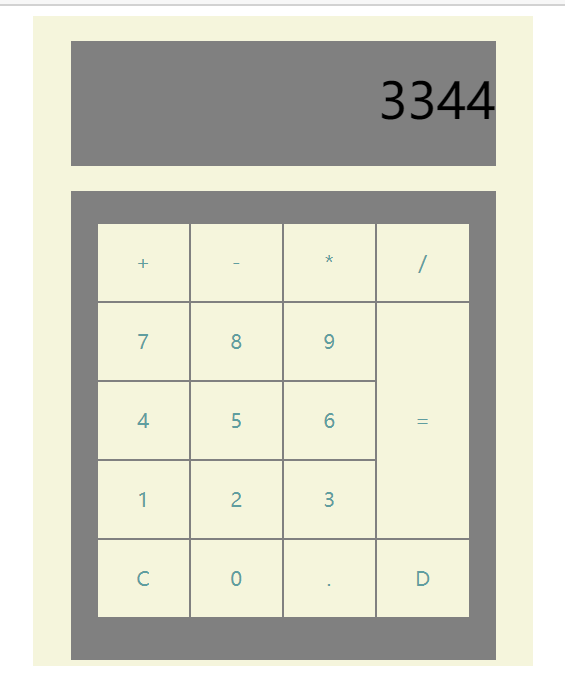
评论(0)
