GitLab 连接已有 Kubernetes 集群
时间:2021-02-02 11:11:16
收藏:0
阅读:0
在 gitlab 的 Amin Area 页面,打开侧边栏的 Kubernetes ,点击 Integrate with a cluster certificates,选择 Connect existing cluster,输入以下信息
- Kubernetes cluster name:输入集群名称
cnblogs-production - API URL:通过
kubectl cluster-info命令查看 api 地址,我们这里是https://k8s-api:6443 - CA Certificate: 通过下面的命令获取证书
kubectl get secret $(kubectl get secrets | grep default-token | awk ‘{print $1}‘) -o jsonpath="{[‘data‘][‘ca\.crt‘]}" | base64 --decode
- Service Token:通过以下步骤拿到 service token
- 创建名为 gitlab 的 service account:
kubectl create serviceaccount gitlab -n kube-system - 将 gitlab service account 加入到 cluster-admin 角色:
kubectl create clusterrolebinding gitlab-cluster-admin --clusterrole=cluster-admin --serviceaccount=default:gitlab -n kube-system(注:这个命令中 serviceaccount 参数写错了,不是default:gitlab,应该是kube-system:gitlab) - 拿 service token:
kubectl -n kube-system describe secret $(kubectl -n kube-system get secret | grep gitlab | awk ‘{print $1}‘)
- 创建名为 gitlab 的 service account:
然后点击 "Add Kubernetes cluster" 按钮进行提交,提交时报错:
is blocked: Requests to the local network are not allowed
报错解决方法:在 Admin Area -> Settings -> Network 中选中 "Allow requests to the local network from web hooks and services" 并保存。
再次提交成功。
在 gitlab 服务器的 hosts 文件中添加 api url 用到的主机名 k8s-api 的解析(我们搭建的是高可用集群,所以这里用的是自定义主机名)。
配置完成,gitlab 却连不上 k8s 集群。
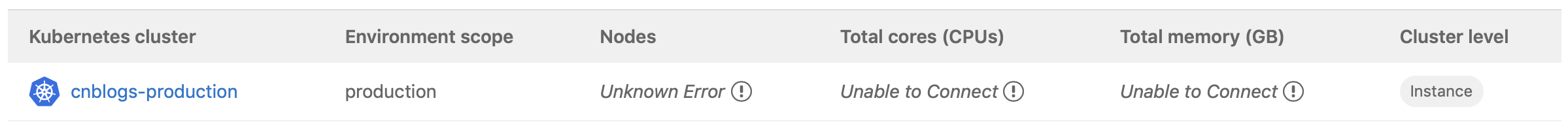
登录到 gitlab 服务器,将之前拿到的证书保存到 ca.crt 文件,用下面的 curl 命令请求 api
curl --cacert ca.crt -H "Authorization: Bearer <service token>" https://k8s-api:6443/api/v1/namespaces/production/pods
返回的是 403 错误
{
"kind": "Status",
"apiVersion": "v1",
"metadata": {
},
"status": "Failure",
"message": "pods is forbidden: User \"system:serviceaccount:kube-system:gitlab\" cannot list resource \"pods\" in API group \"\" in the namespace \"production\"",
"reason": "Forbidden",
"details": {
"kind": "pods"
},
"code": 403
}
通过上面的错误信息找到了线索,请求 api 时使用的 service account 是 kube-system:gitlab ,但我们创建 ClusterRoleBinding 时用的是 --serviceaccount=default:gitlab,命名空间弄错了,通过下面的命令编辑 ClusterRoleBinding 配置文件,更正命名空间后问题就解决了。
kubectl edit clusterrolebinding gitlab-cluster-admin -n kube-system
gitlab 连接 k8s 集群成功!
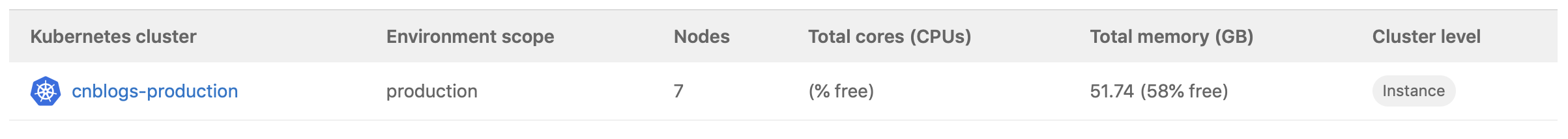
参考资料:
评论(0)
