PIP下载安装包失败、超级慢的解决方案
时间:2021-01-29 11:56:43
收藏:0
阅读:0
一、下载源地址修改,用国内镜像站点:
国内源:
新版ubuntu要求使用https源,要注意。
清华:https://pypi.tuna.tsinghua.edu.cn/simple
阿里云:http://mirrors.aliyun.com/pypi/simple/
中国科技大学 https://pypi.mirrors.ustc.edu.cn/simple/
华中理工大学:http://pypi.hustunique.com/
山东理工大学:http://pypi.sdutlinux.org/
豆瓣:http://pypi.douban.com/simple/
临时使用:
可以在使用pip的时候加参数-i https://pypi.tuna.tsinghua.edu.cn/simple
二、Pycharm中修改:
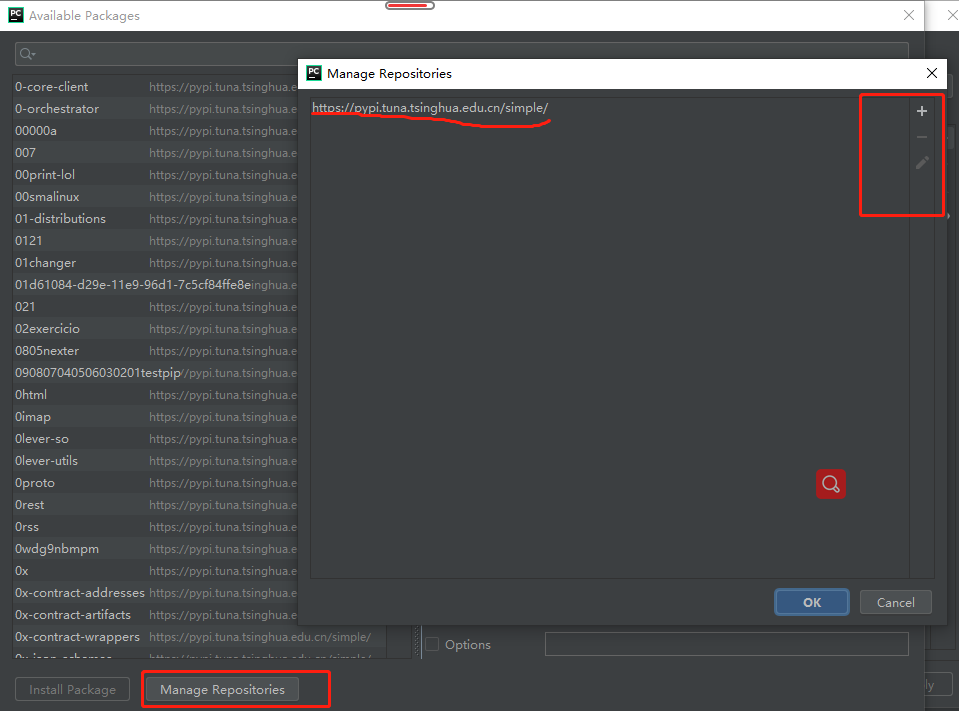
三、Python环境中文件中修改:
..\Lib\site-packages\pip_internal\models\index.py
里面将PYPI的值改为你所需要的源即可,例如改为清华的源。
PyPI = PackageIndex(
‘https://pypi.tuna.tsinghua.edu.cn/simple’, file_storage_domain=‘files.pythonhosted.org’
)
评论(0)
