C#以管理员身份启动
时间:2020-11-19 12:04:13
收藏:0
阅读:20
来源:https://blog.csdn.net/m0_37447148/article/details/89409597
前提背景
- 在Windows系统中,如果程序在C盘中,会出现各种权限问题,一不留神就会出现各种异常;
- 而要求用户每次都右键以管理员身份启动,或者修改兼容性 默认每次都以管理员启动,这两种方案或多或少都会给用户带来不良体验;
- 以下介绍解决方案,默认程序每次启动必是以管理员身份启动;
通过app.manifest文件
-
步骤一、
- 在Visual Studio中:C#项目文件 -> 属性 -> 安全性;
- 将【启用ClickOnce安全设置】勾选上;
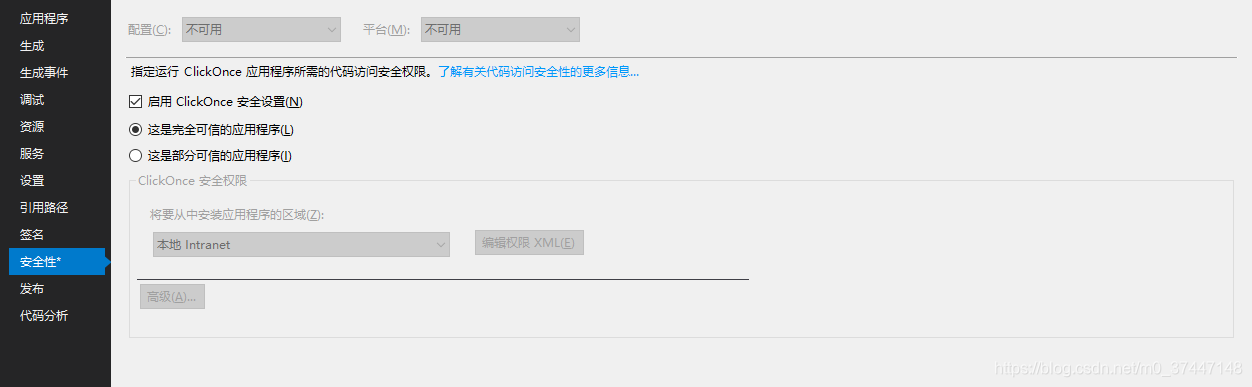
-
步骤二、
- 此时项目中出现【app.manifest】文件;
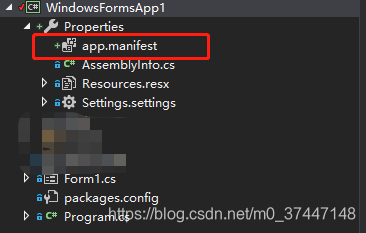
- 此时项目中出现【app.manifest】文件;
-
步骤三、
- 双击打开文件,将下方红色方框内容互换成上方红色方框中内容;
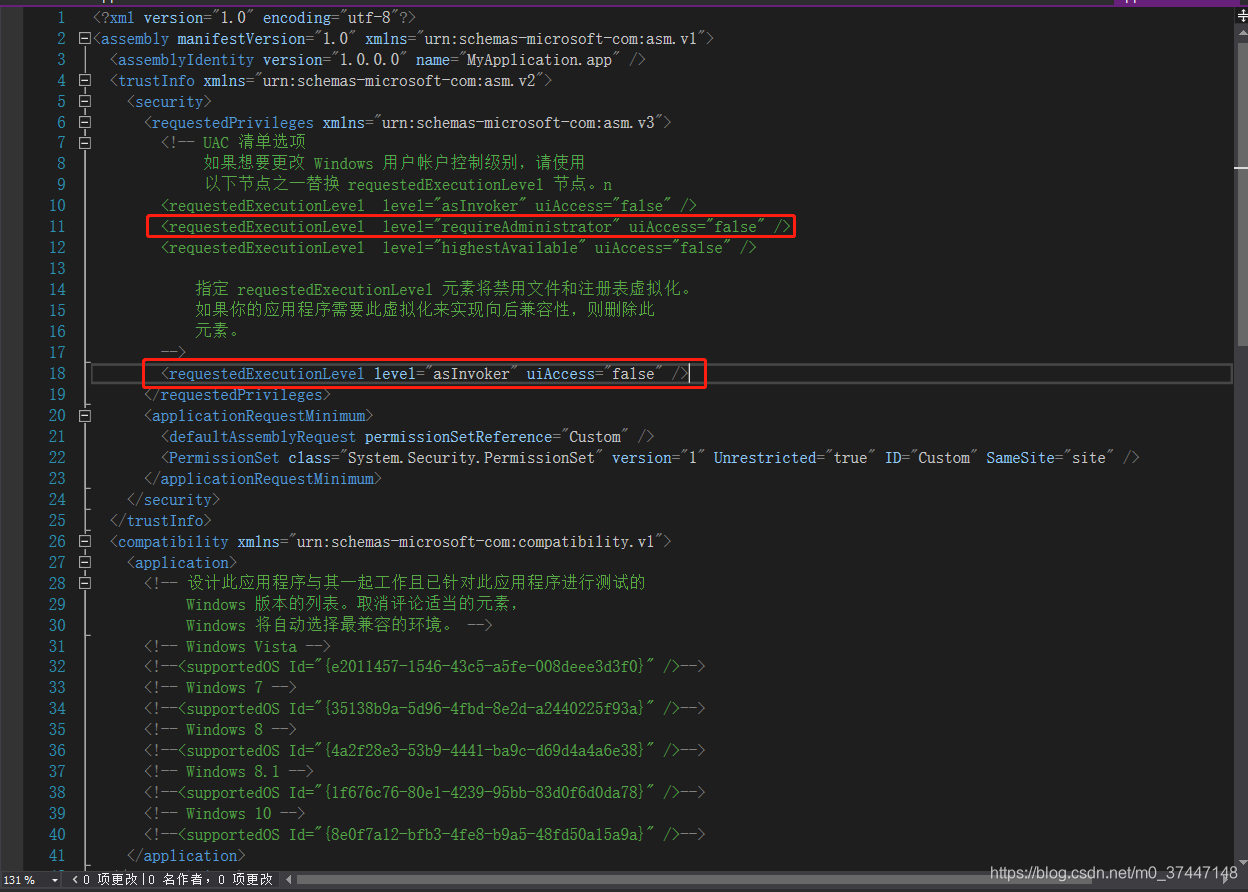
- 双击打开文件,将下方红色方框内容互换成上方红色方框中内容;
-
步骤四、
- 重新进入【安全性】页面
- 取消勾选【启用ClickOnce安全设置】;
- 否则将提示异常
ClickOnce 不支持请求执行级别“requireAdministrator”。
-
步骤五、
- 此时应用程序生成的exe文件,将有盾牌标识;
- 表示该程序需要管理员身份才可以运行,这样就能极大的减少因为权限不足,引发的异常;
更改Program.cs文件
- 方法劣势(仅个人发现)
- 无法调试程序;
- 启动速度较慢;
static void Main()
{
/*
* 当前用户是管理员的时候,直接启动应用程序
* 如果不是管理员,则使用启动对象启动程序,以确保使用管理员身份运行
*/
// 获得当前登录的Windows用户标示
System.Security.Principal.WindowsIdentity identity = System.Security.Principal.WindowsIdentity.GetCurrent();
System.Security.Principal.WindowsPrincipal principal = new System.Security.Principal.WindowsPrincipal(identity);
if (principal.IsInRole(System.Security.Principal.WindowsBuiltInRole.Administrator))
{
//如果是管理员,则直接运行
Application.EnableVisualStyles();
Application.SetCompatibleTextRenderingDefault(false);
Application.Run(new Form1());
}
else
{
//创建启动对象
System.Diagnostics.ProcessStartInfo startInfo = new System.Diagnostics.ProcessStartInfo();
//设置运行文件
startInfo.FileName = System.Windows.Forms.Application.ExecutablePath;
//设置启动参数
startInfo.Arguments = String.Join(" ", "Args");
//设置启动动作,确保以管理员身份运行
startInfo.Verb = "runas";
//如果不是管理员,则启动UAC
System.Diagnostics.Process.Start(startInfo);
//退出
System.Windows.Forms.Application.Exit();
}
}
建议
- 虽然现在大多数的程序都默认安装在C盘,但如果程序的数据对以后还大有用处,建议开发人员最好将程序安装在非系统盘,否则,当某天系统崩溃重装时,一个不注意,程序数据就被清空了。
评论(0)
