uniapp实现头部、底部固定,中间滚动的布局
时间:2020-09-17 13:41:19
收藏:0
阅读:109
参考地址:https://blog.csdn.net/lll_liuhui/article/details/87923041
<template>
<view class="scrool-page">
<view class="header-cont">头部</view>
<view class="list-cont">
<scroll-view class="scrool-more" style="height: 100%" scroll-y="true" scroll-with-animation="true">
<view lass="list" v-for="(item,index) in list" :key="index">
{{item.cont}}
</view>
</scroll-view>
</view>
<view class="footer">
<button type="primary">提交</button>
</view>
</view>
</template>
<script>
export default {
data() {
return {
list: [{
cont: "张三"
},
{
cont: "张三"
},
{
cont: "张三"
},
{
cont: "张三"
},
{
cont: "张三"
},
{
cont: "张三"
},
{
cont: "张三"
},
{
cont: "张三"
},
{
cont: "张三"
},
{
cont: "张三"
},
{
cont: "张三"
},
{
cont: "张三"
},
{
cont: "张三"
},
{
cont: "张三"
},
{
cont: "张三=="
},
]
}
}
}
</script>
<style lang="less">
page {
width: 100%;
height: 100%;
}
.scrool-page {
display: flex;
flex-direction: column;
width: 100%;
height: 100%;
}
.header-cont {
width: 100%;
height: 110rpx;
line-height: 100rpx;
text-align: center;
background: red;
}
.list-cont {
flex: 1;
position: relative;
.scrool-more {
position: absolute;
left: 0;
right: 0;
top: 0;
bottom: 0;
}
.list {
height: 80rpx;
line-height: 80rpx;
text-align: center;
background: #e0e0e0;
}
}
.footer {
color: #fff;
line-height: 100rpx;
flex: 0 0 100rpx;
/* 不放大不缩小固定100rpx */
}
</style>
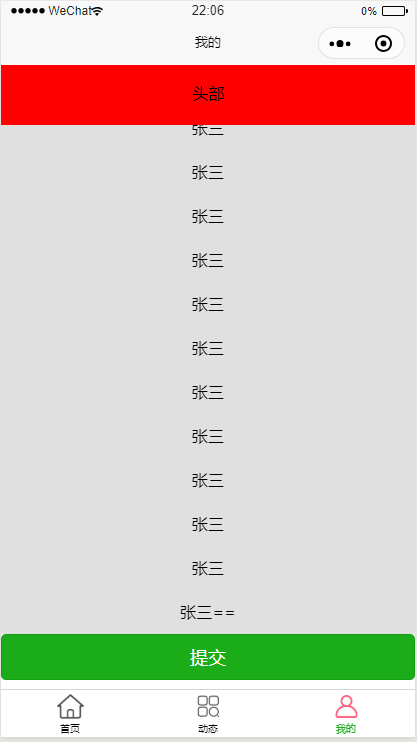
评论(0)
