[Unity3D] 如何实现鼠标点击拖拽图片移动图片跟随移动
时间:2020-09-09 19:16:57
收藏:0
阅读:130
1 using UnityEngine;
2 using UnityEngine.EventSystems;
3 using UnityEngine.UI;
4
5 public class LoginMoveWithMouse : MonoBehaviour, IDragHandler, IPointerDownHandler {
6 //偏移值
7 private Vector3 offset;
8 //父物体变换组件
9 private RectTransform PrentRTF;
10
11 private void Start() {
12 //查找父物体变换组件,仅需要执行一次即可,所以写在Start()方法
13 PrentRTF = this.transform.parent as RectTransform;
14 }
15
16
17 //拖拽时执行方法
18 public void OnDrag(PointerEventData eventData) {
19
20 /*
21 仅限于Canvas overlay渲染模式模式,鼠标拖动图片移动
22 如果考虑偏移量问题,可以直接写下边的代码.简单
23 this.transform.position = eventData.position;
24 */
25
26
27 /*
28 通用模式
29 将屏幕坐标转换为世界坐标
30 RectTransformUtility.ScreenPointToWorldPointInRectangle
31 (父物体的变换组件,屏幕坐标,摄像机,out 世界坐标)
32 */
33 Vector3 wordPoint;
34 RectTransformUtility.ScreenPointToWorldPointInRectangle(PrentRTF, eventData.position, eventData.pressEventCamera, out wordPoint);
35 /*移动,并计算偏移量*/
36 this.transform.position = wordPoint + offset;
37
38
39
40
41 }
42
43 /// <summary>
44 /// 当光标按下物体时执行,此方法用于记录偏移值
45 /// </summary>
46 /// <param name="eventData">获取到的信息</param>
47 public void OnPointerDown(PointerEventData eventData) {
48 /*通用模式,鼠标拖动图片移动
49 将屏幕坐标转换为世界坐标
50 //RectTransformUtility.ScreenPointToWorldPointInRectangle(父物体的变换组件,屏幕坐标,摄像机,out 世界坐标)
51 */
52 Vector3 wordPoint;
53 RectTransformUtility.ScreenPointToWorldPointInRectangle(PrentRTF, eventData.position, eventData.pressEventCamera, out wordPoint);
54 //记录偏移值(图片的轴心点 - 鼠标点下的位置)
55 offset = this.transform.position - wordPoint;
56 }
57 }
附GIF图,注意鼠标点击的位置,只要是点击在图片上,
任意位置都能移动且计算并修复偏移值
如不想考虑偏移值,请看23行代码
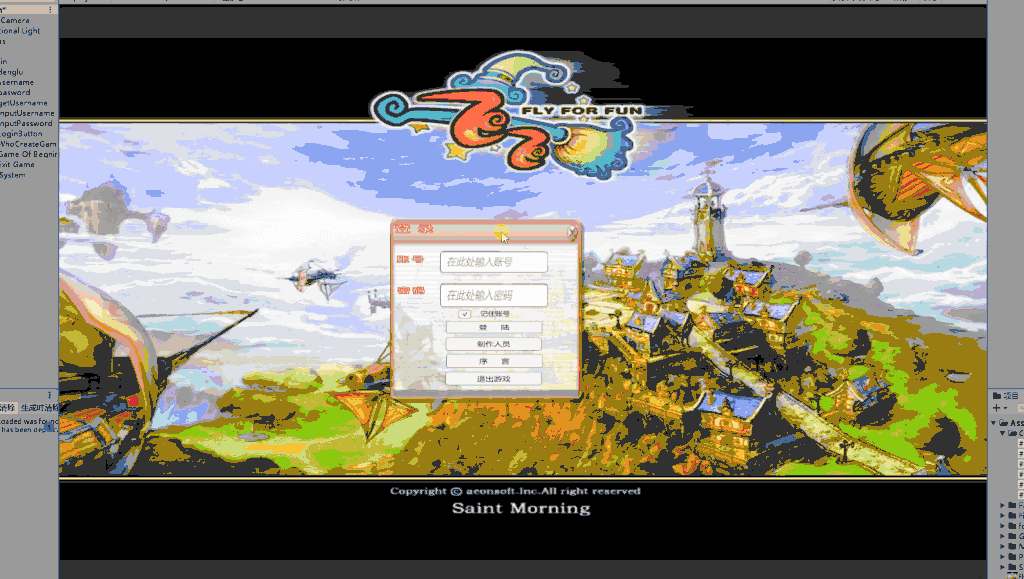
评论(0)
