逻辑卷LVM知识(完整版操作)
注意:注意boot 分区不能为逻辑卷
逻辑卷底层可以是硬盘,也可以是分区
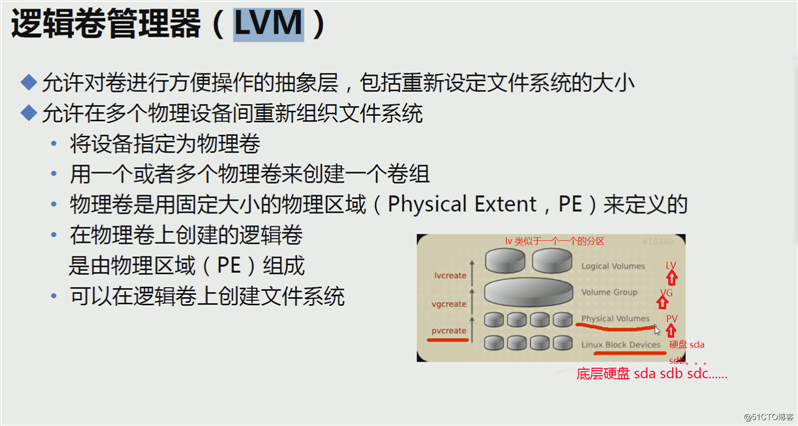
整体思路
0、LVM创建步骤:物理硬盘 -->硬件raid -->pvcreate-->vgcreate --->lvcreate -->格式化文件系统-->临时挂载测试-->写进/etc/fstab-->mount -a 检查
[21:26:52 root@centos7 data]#lsblk 现有磁盘查看
NAME MAJ:MIN RM SIZE RO TYPE MOUNTPOINT
sda 8:0 0 200G 0 disk
├─sda1 8:1 0 1000M 0 part /boot
└─sda2 8:2 0 9.8G 0 part /
sdb 8:16 0 25G 0 disk
└─sdb1 8:17 0 20G 0 part [07:24:35 root@centos7 data]#df 现有挂载与空间,分区等情况查看
Filesystem 1K-blocks Used Available Use% Mounted on
/dev/sda2 10229760 4962844 5266916 49% /
devtmpfs 16370032 0 16370032 0% /dev
tmpfs 16380928 0 16380928 0% /dev/shm
tmpfs 16380928 12244 16368684 1% /run
tmpfs 16380928 0 16380928 0% /sys/fs/cgroup
/dev/sda1 1020580 154716 865864 16% /boot
tmpfs 3276188 0 3276188 0% /run/user/01、磁盘新建分区,并改分区属性为lvm (8e)格式
1)新建分区
[07:24:40 root@centos7 data]#fdisk /dev/sdb
Welcome to fdisk (util-linux 2.23.2).
Changes will remain in memory only, until you decide to write them.
Be careful before using the write command.
Command (m for help): `d`
Selected partition 1
Partition 1 is deleted
Command (m for help):
Command (m for help): `n`
Partition type:
p primary (0 primary, 0 extended, 4 free)
e extended
Select (default p):
Using default response `p`
Partition number (1-4, default 1):
First sector (2048-52428799, default 2048):
Using default value 2048
Last sector, +sectors or +size{K,M,G} (2048-52428799, default 52428799):` +1G`
Partition 1 of type Linux and of size 1 GiB is set
Command (m for help):` n`
Partition type:
p primary (1 primary, 0 extended, 3 free)
e extended
Select (default p):
Using default response `p`
Partition number (2-4, default 2):
First sector (2099200-52428799, default 2099200):
Using default value 2099200
Last sector, +sectors or +size{K,M,G} (2099200-52428799, default 52428799): `+1G`
Partition 2 of type Linux and of size 1 GiB is set
Command (m for help): `n`
Partition type:
p primary (2 primary, 0 extended, 2 free)
e extended
Select (default p):
Using default response `p`
Partition number (3,4, default 3):
First sector (4196352-52428799, default 4196352):
Using default value 4196352
Last sector, +sectors or +size{K,M,G} (4196352-52428799, default 52428799):` +1G`
Partition 3 of type Linux and of size 1 GiB is set
Command (m for help): `n`
Partition type:
p primary (3 primary, 0 extended, 1 free)
e extended
Select (default e):
Using default response e
Selected partition 4
First sector (6293504-52428799, default 6293504):
Using default value 6293504
Last sector, +sectors or +size{K,M,G} (6293504-52428799, default 52428799): `+1G`
Partition 4 of type Extended and of size 1 GiB is set
Command (m for help):`t`
Partition number (1-4, default 4): `1`
Hex code (type L to list all codes): `L`
0 Empty 24 NEC DOS 81 Minix / old Lin bf Solaris
1 FAT12 27 Hidden NTFS Win 82 Linux swap / So c1 DRDOS/sec (FAT-
2 XENIX root 39 Plan 9 83 Linux c4 DRDOS/sec (FAT-
3 XENIX usr 3c PartitionMagic 84 OS/2 hidden C: c6 DRDOS/sec (FAT-
4 FAT16 <32M 40 Venix 80286 85 Linux extended c7 Syrinx
5 Extended 41 PPC PReP Boot 86 NTFS volume set da Non-FS data
6 FAT16 42 SFS 87 NTFS volume set db CP/M / CTOS / .
7 HPFS/NTFS/exFAT 4d QNX4.x 88 Linux plaintext de Dell Utility
8 AIX 4e QNX4.x 2nd part 8e Linux LVM df BootIt
9 AIX bootable 4f QNX4.x 3rd part 93 Amoeba e1 DOS access
a OS/2 Boot Manag 50 OnTrack DM 94 Amoeba BBT e3 DOS R/O
b W95 FAT32 51 OnTrack DM6 Aux 9f BSD/OS e4 SpeedStor
c W95 FAT32 (LBA) 52 CP/M a0 IBM Thinkpad hi eb BeOS fs
e W95 FAT16 (LBA) 53 OnTrack DM6 Aux a5 FreeBSD ee GPT
f W95 Ext‘d (LBA) 54 OnTrackDM6 a6 OpenBSD ef EFI (FAT-12/16/
10 OPUS 55 EZ-Drive a7 NeXTSTEP f0 Linux/PA-RISC b
11 Hidden FAT12 56 Golden Bow a8 Darwin UFS f1 SpeedStor
12 Compaq diagnost 5c Priam Edisk a9 NetBSD f4 SpeedStor
14 Hidden FAT16 <3 61 SpeedStor ab Darwin boot f2 DOS secondary
16 Hidden FAT16 63 GNU HURD or Sys af HFS / HFS+ fb VMware VMFS
17 Hidden HPFS/NTF 64 Novell Netware b7 BSDI fs fc VMware VMKCORE
18 AST SmartSleep 65 Novell Netware b8 BSDI swap fd Linux raid auto
1b Hidden W95 FAT3 70 DiskSecure Mult bb Boot Wizard hid fe LANstep
1c Hidden W95 FAT3 75 PC/IX be Solaris boot ff BBT
1e Hidden W95 FAT1 80 Old Minix
Hex code (type L to list all codes): `8e`
Changed type of partition ‘Linux‘ to ‘Linux LVM‘
Command (m for help):` t`
Partition number (1-4, default 4): `2`
Hex code (type L to list all codes): `8e`
Changed type of partition ‘Linux‘ to ‘Linux LVM‘
Command (m for help): `t`
Partition number (1-4, default 4): `3`
Hex code (type L to list all codes): 8e
Changed type of partition ‘Linux‘ to ‘Linux LVM‘
Command (m for help): `t`
Partition number (1-4, default 4):` 4`
Hex code (type L to list all codes): `8e`
You cannot change a partition into an extended one or vice versa.
Delete it first.
Type of partition 4 is unchanged: Extended
Command (m for help): `w`
The partition table has been altered!
Calling ioctl() to re-read partition table.
Syncing disks.2)同步磁盘
[07:26:44 root@centos7 data]#partprobe
Warning: Unable to open /dev/sr0 read-write (Read-only file system). /dev/sr0 has been opened read-only.
[07:26:51 root@centos7 data]#lsblk
NAME MAJ:MIN RM SIZE RO TYPE MOUNTPOINT
sda 8:0 0 200G 0 disk
├─sda1 8:1 0 1000M 0 part /boot
└─sda2 8:2 0 9.8G 0 part /
sdb 8:16 0 25G 0 disk
├─sdb1 8:17 0 1G 0 part
├─sdb2 8:18 0 1G 0 part
├─sdb3 8:19 0 1G 0 part
└─sdb4 8:20 0 1K 0 part
sr0 11:0 1 10G 0 rom
sr1 11:1 1 1024M 0 rom 2、创建pv
[07:26:53 root@centos7 data]#pvcreate /dev/sdb{1..4}
Device /dev/sdb4 excluded by a filter.
WARNING: xfs signature detected on /dev/sdb1 at offset 0. Wipe it? [y/n]: n
Aborted wiping of xfs.
1 existing signature left on the device.
Physical volume "/dev/sdb2" successfully created.
Physical volume "/dev/sdb3" successfully created.
[07:27:57 root@centos7 data]#`dd if=/dev/zero of=/dev/sdb1 bs=1M count=10`
10+0 records in
10+0 records out
10485760 bytes (10 MB) copied, 0.0105745 s, 992 MB/s
[07:28:40 root@centos7 data]#`pvcreate /dev/sdb{1..4} `
Device /dev/sdb4 excluded by a filter.
Physical volume "/dev/sdb1" successfully created.
Physical volume "/dev/sdb2" successfully created.
Physical volume "/dev/sdb3" successfully created.3、pv查看
[07:28:43 root@centos7 data]#pvs
PV VG Fmt Attr PSize PFree
/dev/sdb1 lvm2 --- 1.00g 1.00g
/dev/sdb2 lvm2 --- 1.00g 1.00g
/dev/sdb3 lvm2 --- 1.00g 1.00g[07:29:10 root@centos7 data]#pvdisplay
"/dev/sdb2" is a new physical volume of "1.00 GiB"
--- NEW Physical volume ---
PV Name /dev/sdb2
VG Name
PV Size 1.00 GiB
Allocatable NO
PE Size 0
Total PE 0
Free PE 0
Allocated PE 0
PV UUID sp1RAv-KEJq-soOc-ryfd-2u2G-kdaR-P8EpbR
--- NEW Physical volume ---
PV Name /dev/sdb3
VG Name
PV Size 1.00 GiB
Allocatable NO
PE Size 0
Total PE 0
Free PE 0
Allocated PE 0
PV UUID n2I2DR-IvJd-dBIV-z1vQ-QEgP-MB2p-KUBrRw
--- NEW Physical volume ---
PV Name /dev/sdb1
VG Name
PV Size 1.00 GiB
Allocatable NO
PE Size 0
Total PE 0
Free PE 0
Allocated PE 0
PV UUID yZ16Cg-PGpj-3oAs-vsg1-qopN-4tKs-mVYOkh4、创建vg
[07:29:49 root@centos7 data]#vgs
[07:29:54 root@centos7 data]#vgdisplay
[07:29:58 root@centos7 data]#vgcreate --help
vgcreate - Create a volume group
vgcreate VG_new PV ...
[ -A|--autobackup y|n ]
[ -c|--clustered y|n ]
[ -l|--maxlogicalvolumes Number ]
[ -p|--maxphysicalvolumes Number ]
[ -M|--metadatatype lvm2|lvm1 ]
[ -s|--physicalextentsize Size[m|UNIT] ]
[ -f|--force ]
[ -Z|--zero y|n ]
[ --addtag Tag ]
[ --alloc contiguous|cling|cling_by_tags|normal|anywhere|inherit ]
[ --metadataprofile String ]
[ --labelsector Number ]
[ --metadatasize Size[m|UNIT] ]
[ --pvmetadatacopies 0|1|2 ]
[ --vgmetadatacopies all|unmanaged|Number ]
[ --reportformat basic|json ]
[ --dataalignment Size[k|UNIT] ]
[ --dataalignmentoffset Size[k|UNIT] ]
[ --shared ]
[ --systemid String ]
[ --locktype sanlock|dlm|none ]
[ COMMON_OPTIONS ]
Common options for lvm:
[ -d|--debug ]
[ -h|--help ]
[ -q|--quiet ]
[ -v|--verbose ]
[ -y|--yes ]
[ -t|--test ]
[ --commandprofile String ]
[ --config String ]
[ --driverloaded y|n ]
[ --lockopt String ]
[ --longhelp ]
[ --profile String ]
[ --version ]
Use --longhelp to show all options and advanced commands.[07:30:08 root@centos7 data]#vgcreate vg0 /dev/sdb{1..3} Volume group "vg0" successfully created
5、 pv与vg查看
[07:31:09 root@centos7 data]#vgs
VG #PV #LV #SN Attr VSize VFree
vg0 3 0 0 wz--n- <2.99g <2.99g
[07:31:13 root@centos7 data]#`pvdisplay `
--- Physical volume ---
PV Name /dev/sdb1
VG Name vg0
PV Size 1.00 GiB / not usable 4.00 MiB
Allocatable yes
PE Size 4.00 MiB
Total PE 255
Free PE 255
Allocated PE 0
PV UUID yZ16Cg-PGpj-3oAs-vsg1-qopN-4tKs-mVYOkh
--- Physical volume ---
PV Name /dev/sdb2
VG Name vg0
PV Size 1.00 GiB / not usable 4.00 MiB
Allocatable yes
PE Size 4.00 MiB
Total PE 255
Free PE 255
Allocated PE 0
PV UUID sp1RAv-KEJq-soOc-ryfd-2u2G-kdaR-P8EpbR
--- Physical volume ---
PV Name /dev/sdb3
VG Name vg0
PV Size 1.00 GiB / not usable 4.00 MiB
Allocatable yes
PE Size 4.00 MiB
Total PE 255
Free PE 255
Allocated PE 0
PV UUID n2I2DR-IvJd-dBIV-z1vQ-QEgP-MB2p-KUBrRw[07:31:18 root@centos7 data]#vgdisplay
--- Volume group ---
VG Name vg0
System ID
Format lvm2
Metadata Areas 3
Metadata Sequence No 1
VG Access read/write
VG Status resizable
MAX LV 0
Cur LV 0
Open LV 0
Max PV 0
Cur PV 3
Act PV 3
VG Size <2.99 GiB
PE Size 4.00 MiB
Total PE 765
Alloc PE / Size 0 / 0
Free PE / Size 765 / <2.99 GiB
VG UUID UnE173-N5JP-Jswf-cmle-XFsH-dw81-dyfzHy[07:31:39 root@centos7 data]#pvdisplay
--- Physical volume ---
PV Name /dev/sdb1
VG Name vg0
PV Size 1.00 GiB / not usable 4.00 MiB
Allocatable yes
PE Size 4.00 MiB
Total PE 255
Free PE 255
Allocated PE 0
PV UUID yZ16Cg-PGpj-3oAs-vsg1-qopN-4tKs-mVYOkh
--- Physical volume ---
PV Name /dev/sdb2
VG Name vg0
PV Size 1.00 GiB / not usable 4.00 MiB
Allocatable yes
PE Size 4.00 MiB
Total PE 255
Free PE 255
Allocated PE 0
PV UUID sp1RAv-KEJq-soOc-ryfd-2u2G-kdaR-P8EpbR
--- Physical volume ---
PV Name /dev/sdb3
VG Name vg0
PV Size 1.00 GiB / not usable 4.00 MiB
Allocatable yes
PE Size 4.00 MiB
Total PE 255
Free PE 255
Allocated PE 0
PV UUID n2I2DR-IvJd-dBIV-z1vQ-QEgP-MB2p-KUBrRw[07:32:11 root@centos7 data]#vgs
VG #PV #LV #SN Attr VSize VFree
vg0 3 0 0 wz--n- <2.99g <2.99g[07:32:12 root@centos7 data]#vgdisplay
--- Volume group ---
VG Name vg0
System ID
Format lvm2
Metadata Areas 3
Metadata Sequence No 1
VG Access read/write
VG Status resizable
MAX LV 0
Cur LV 0
Open LV 0
Max PV 0
Cur PV 3
Act PV 3
VG Size <2.99 GiB
PE Size 4.00 MiB
Total PE 765
Alloc PE / Size 0 / 0
Free PE / Size 765 / <2.99 GiB
VG UUID UnE173-N5JP-Jswf-cmle-XFsH-dw81-dyfzHy6、创建lv
[07:33:11 root@centos7 data]#ls /dev/vg0ls: cannot access /dev/vg0: No such file or directory
[07:33:14 root@centos7 data]#lvcreate vg0 /dev/sdb{1..3}/dev/sdb1 /dev/sdb2 /dev/sdb3
[07:33:14 root@centos7 data]#lvs
[07:33:36 root@centos7 data]#lvdisplay
[07:33:39 root@centos7 data]#lvcreate --help
lvcreate - Create a logical volume
Create a linear LV.
lvcreate -L|--size Size[m|UNIT] VG
[ -l|--extents Number[PERCENT] ]
[ --type linear ]
[ COMMON_OPTIONS ]
[ PV ... ]
Create a striped LV (infers --type striped).
lvcreate -i|--stripes Number -L|--size Size[m|UNIT] VG
[ -l|--extents Number[PERCENT] ]
[ -I|--stripesize Size[k|UNIT] ]
[ COMMON_OPTIONS ]
[ PV ... ]
Create a raid1 or mirror LV (infers --type raid1|mirror).
lvcreate -m|--mirrors Number -L|--size Size[m|UNIT] VG
[ -l|--extents Number[PERCENT] ]
[ -R|--regionsize Size[m|UNIT] ]
[ --mirrorlog core|disk ]
[ --minrecoveryrate Size[k|UNIT] ]
[ --maxrecoveryrate Size[k|UNIT] ]
[ COMMON_OPTIONS ]
[ PV ... ]
Create a raid LV (a specific raid level must be used, e.g. raid1).
lvcreate --type raid -L|--size Size[m|UNIT] VG
[ -l|--extents Number[PERCENT] ]
[ -m|--mirrors Number ]
[ -i|--stripes Number ]
[ -I|--stripesize Size[k|UNIT] ]
[ -R|--regionsize Size[m|UNIT] ]
[ --minrecoveryrate Size[k|UNIT] ]
[ --maxrecoveryrate Size[k|UNIT] ]
[ COMMON_OPTIONS ]
[ PV ... ]
Create a raid10 LV.
lvcreate -m|--mirrors Number -i|--stripes Number -L|--size Size[m|UNIT] VG
[ -l|--extents Number[PERCENT] ]
[ -I|--stripesize Size[k|UNIT] ]
[ -R|--regionsize Size[m|UNIT] ]
[ --minrecoveryrate Size[k|UNIT] ]
[ --maxrecoveryrate Size[k|UNIT] ]
[ COMMON_OPTIONS ]
[ PV ... ]
Create a COW snapshot LV of an origin LV.
lvcreate -s|--snapshot -L|--size Size[m|UNIT] LV
[ -l|--extents Number[PERCENT] ]
[ -i|--stripes Number ]
[ -I|--stripesize Size[k|UNIT] ]
[ -c|--chunksize Size[k|UNIT] ]
[ --type snapshot ]
[ COMMON_OPTIONS ]
[ PV ... ]
Create a thin pool.
lvcreate --type thin-pool -L|--size Size[m|UNIT] VG
[ -l|--extents Number[PERCENT] ]
[ -c|--chunksize Size[k|UNIT] ]
[ -i|--stripes Number ]
[ -I|--stripesize Size[k|UNIT] ]
[ --thinpool LV_new ]
[ --poolmetadatasize Size[m|UNIT] ]
[ --poolmetadataspare y|n ]
[ --discards passdown|nopassdown|ignore ]
[ --errorwhenfull y|n ]
[ COMMON_OPTIONS ]
[ PV ... ]
Create a cache pool.
lvcreate --type cache-pool -L|--size Size[m|UNIT] VG
[ -l|--extents Number[PERCENT] ]
[ -H|--cache ]
[ -c|--chunksize Size[k|UNIT] ]
[ --poolmetadatasize Size[m|UNIT] ]
[ --poolmetadataspare y|n ]
[ --cachemode writethrough|writeback|passthrough ]
[ --cachepolicy String ]
[ --cachesettings String ]
[ --cachemetadataformat auto|1|2 ]
[ COMMON_OPTIONS ]
[ PV ... ]
Create a thin LV in a thin pool (infers --type thin).
lvcreate -V|--virtualsize Size[m|UNIT] --thinpool LV_thinpool VG
[ -T|--thin ]
[ --type thin ]
[ --discards passdown|nopassdown|ignore ]
[ --errorwhenfull y|n ]
[ COMMON_OPTIONS ]
Create a thin LV that is a snapshot of an existing thin LV
(infers --type thin).
lvcreate -s|--snapshot LV_thin
[ --type thin ]
[ --discards passdown|nopassdown|ignore ]
[ --errorwhenfull y|n ]
[ COMMON_OPTIONS ]
Create a thin LV that is a snapshot of an external origin LV.
lvcreate --type thin --thinpool LV_thinpool LV
[ -T|--thin ]
[ -c|--chunksize Size[k|UNIT] ]
[ --poolmetadatasize Size[m|UNIT] ]
[ --poolmetadataspare y|n ]
[ --discards passdown|nopassdown|ignore ]
[ --errorwhenfull y|n ]
[ COMMON_OPTIONS ]
Create a thin LV, first creating a thin pool for it,
where the new thin pool is named by the --thinpool arg.
lvcreate --type thin -V|--virtualsize Size[m|UNIT] -L|--size Size[m|UNIT] --thinpool LV_new
[ -l|--extents Number[PERCENT] ]
[ -T|--thin ]
[ -c|--chunksize Size[k|UNIT] ]
[ -i|--stripes Number ]
[ -I|--stripesize Size[k|UNIT] ]
[ --poolmetadatasize Size[m|UNIT] ]
[ --poolmetadataspare y|n ]
[ --discards passdown|nopassdown|ignore ]
[ --errorwhenfull y|n ]
[ COMMON_OPTIONS ]
[ PV ... ]
Create a cache LV, first creating a new origin LV,
then combining it with the existing cache pool named
by the --cachepool arg.
lvcreate --type cache -L|--size Size[m|UNIT] --cachepool LV_cachepool VG
[ -l|--extents Number[PERCENT] ]
[ -H|--cache ]
[ -c|--chunksize Size[k|UNIT] ]
[ -i|--stripes Number ]
[ -I|--stripesize Size[k|UNIT] ]
[ --poolmetadatasize Size[m|UNIT] ]
[ --poolmetadataspare y|n ]
[ --cachemode writethrough|writeback|passthrough ]
[ --cachepolicy String ]
[ --cachesettings String ]
[ --cachemetadataformat auto|1|2 ]
[ COMMON_OPTIONS ]
[ PV ... ]
Common options for command:
[ -a|--activate y|n|ay ]
[ -A|--autobackup y|n ]
[ -C|--contiguous y|n ]
[ -M|--persistent y|n ]
[ -j|--major Number ]
[ -k|--setactivationskip y|n ]
[ -K|--ignoreactivationskip ]
[ -n|--name String ]
[ -p|--permission rw|r ]
[ -r|--readahead auto|none|Number ]
[ -W|--wipesignatures y|n ]
[ -Z|--zero y|n ]
[ --addtag Tag ]
[ --alloc contiguous|cling|cling_by_tags|normal|anywhere|inherit ]
[ --ignoremonitoring ]
[ --metadataprofile String ]
[ --minor Number ]
[ --monitor y|n ]
[ --nosync ]
[ --noudevsync ]
[ --reportformat basic|json ]
Common options for lvm:
[ -d|--debug ]
[ -h|--help ]
[ -q|--quiet ]
[ -v|--verbose ]
[ -y|--yes ]
[ -t|--test ]
[ --commandprofile String ]
[ --config String ]
[ --driverloaded y|n ]
[ --lockopt String ]
[ --longhelp ]
[ --profile String ]
[ --version ]
Use --longhelp to show all options and advanced commands.7、lvm 大小指定
[07:33:43 root@centos7 data]#lvcreate -n mysql -L 2G vg0
Logical volume "mysql" created.[07:35:53 root@centos7 data]#lvs
LV VG Attr LSize Pool Origin Data% Meta% Move Log Cpy%Sync Convert
mysql vg0 -wi-a----- 2.00g[07:35:56 root@centos7 data]#lvdisplay
--- Logical volume ---
LV Path /dev/vg0/mysql
LV Name mysql
VG Name vg0
LV UUID vPLq9e-RWVJ-FJ2A-fra7-S3im-YjoV-2p5Fyc
LV Write Access read/write
LV Creation host, time centos7, 2020-08-24 07:35:53 +0800
LV Status availableopen 0
LV Size 2.00 GiB
Current LE 512
Segments 3
Allocation inherit
Read ahead sectors auto
- currently set to 8192
Block device 253:0[07:36:01 root@centos7 data]#ll /dev/vg0/mysql lrwxrwxrwx 1 root root 7 Aug 24 07:35 /dev/vg0/mysql -> ../dm-0
[07:36:21 root@centos7 data]#ll /dev/mapper/vg0-mysqllrwxrwxrwx 1 root root 7 Aug 24 07:35 /dev/mapper/vg0-mysql -> ../dm-0
[07:36:39 root@centos7 data]#ll /dev/dm-0brw-rw---- 1 root disk 253, 0 Aug 24 07:35 /dev/dm-0
[07:38:08 root@centos7 data]#pvdisplay
--- Physical volume ---
PV Name /dev/sdb1
VG Name vg0
PV Size 1.00 GiB / not usable 4.00 MiB
Allocatable yes (but full)
PE Size 4.00 MiB
Total PE 255
Free PE 0
Allocated PE 255
PV UUID yZ16Cg-PGpj-3oAs-vsg1-qopN-4tKs-mVYOkh
--- Physical volume ---
PV Name /dev/sdb2
VG Name vg0
PV Size 1.00 GiB / not usable 4.00 MiB
Allocatable yes (but full)
PE Size 4.00 MiB
Total PE 255
Free PE 0
Allocated PE 255
PV UUID sp1RAv-KEJq-soOc-ryfd-2u2G-kdaR-P8EpbR
--- Physical volume ---
PV Name /dev/sdb3
VG Name vg0
PV Size 1.00 GiB / not usable 4.00 MiB
Allocatable yes
PE Size 4.00 MiB
Total PE 255
Free PE 253
Allocated PE 2
PV UUID n2I2DR-IvJd-dBIV-z1vQ-QEgP-MB2p-KUBrRw[07:38:12 root@centos7 data]#vgdisplay
-- Volume group ---
VG Name vg0
System ID
Format lvm2
Metadata Areas 3
Metadata Sequence No 2
VG Access read/write
VG Status resizable
MAX LV 0
Cur LV 1
Open LV 0
Max PV 0
Cur PV 3
Act PV 3
VG Size <2.99 GiB
PE Size 4.00 MiB
Total PE 765
Alloc PE / Size 512 / 2.00 GiB
Free PE / Size 253 / 1012.00 MiB
VG UUID UnE173-N5JP-Jswf-cmle-XFsH-dw81-dyfzHy[07:39:11 root@centos7 data]#blkid
/dev/sda2: UUID="296fe92a-a09a-4a43-b0bf-38302e32e228" TYPE="xfs"
/dev/sdb1: UUID="yZ16Cg-PGpj-3oAs-vsg1-qopN-4tKs-mVYOkh" TYPE="LVM2_member"
/dev/sda1: UUID="0745e236-6619-43df-929f-78cef14f3713" TYPE="xfs"
/dev/sr0: UUID="2018-11-26-14-22-58-00" LABEL="CentOS 7 x86_64" TYPE="iso9660" PTTYPE="dos"
/dev/sdb2: UUID="sp1RAv-KEJq-soOc-ryfd-2u2G-kdaR-P8EpbR" TYPE="LVM2_member"
/dev/sdb3: UUID="n2I2DR-IvJd-dBIV-z1vQ-QEgP-MB2p-KUBrRw" TYPE="LVM2_member" 8、格式化逻辑卷
[07:39:17 root@centos7 data]#mkfs.xfs /dev/vg0/mysql
meta-data=/dev/vg0/mysql isize=512 agcount=4, agsize=131072 blks
= sectsz=512 attr=2, projid32bit=1
= crc=1 finobt=0, sparse=0
data = bsize=4096 blocks=524288, imaxpct=25
= sunit=0 swidth=0 blks
naming =version 2 bsize=4096 ascii-ci=0 ftype=1
log =internal log bsize=4096 blocks=2560, version=2
= sectsz=512 sunit=0 blks, lazy-count=1
realtime =none extsz=4096 blocks=0, rtextents=0[07:40:11 root@centos7 data]#blkid
/dev/sda2: UUID="296fe92a-a09a-4a43-b0bf-38302e32e228" TYPE="xfs"
/dev/sdb1: UUID="yZ16Cg-PGpj-3oAs-vsg1-qopN-4tKs-mVYOkh" TYPE="LVM2_member"
/dev/sda1: UUID="0745e236-6619-43df-929f-78cef14f3713" TYPE="xfs"
/dev/sr0: UUID="2018-11-26-14-22-58-00" LABEL="CentOS 7 x86_64" TYPE="iso9660" PTTYPE="dos"
/dev/sdb2: UUID="sp1RAv-KEJq-soOc-ryfd-2u2G-kdaR-P8EpbR" TYPE="LVM2_member"
/dev/sdb3: UUID="n2I2DR-IvJd-dBIV-z1vQ-QEgP-MB2p-KUBrRw" TYPE="LVM2_member"
/dev/mapper/vg0-mysql: UUID="5725bce9-cba7-4cb0-8c2e-61889d21ee86" TYPE="xfs" 9、创建挂载点并挂载,且写进fstab
1)创建挂载点,并挂载
[07:40:14 root@centos7 data]#mkdir /mnt/mysql
[07:41:01 root@centos7 data]#mount /dev/mapper/vg0-mysql /mnt/mysql/
[07:41:23 root@centos7 data]#df
Filesystem 1K-blocks Used Available Use% Mounted on
/dev/sda2 10229760 4962868 5266892 49% /
devtmpfs 16370032 0 16370032 0% /dev
tmpfs 16380928 0 16380928 0% /dev/shm
tmpfs 16380928 12272 16368656 1% /run
tmpfs 16380928 0 16380928 0% /sys/fs/cgroup
/dev/sda1 1020580 154716 865864 16% /boot
tmpfs 3276188 0 3276188 0% /run/user/0
/dev/mapper/vg0-mysql 2086912 32992 2053920 2% /mnt/mysql[07:41:24 root@centos7 data]#df -h
Filesystem Size Used Avail Use% Mounted on
/dev/sda2 9.8G 4.8G 5.1G 49% /
devtmpfs 16G 0 16G 0% /dev
tmpfs 16G 0 16G 0% /dev/shm
tmpfs 16G 12M 16G 1% /run
tmpfs 16G 0 16G 0% /sys/fs/cgroup
/dev/sda1 997M 152M 846M 16% /boot
tmpfs 3.2G 0 3.2G 0% /run/user/0
/dev/mapper/vg0-mysql 2.0G 33M 2.0G 2% /mnt/mysql```2)写进/etc/fstab,记得使用mount -a 检查一下
[07:41:28 root@centos7 data]#vim /etc/fstab
/etc/fstab
Created by anaconda on Fri Jul 24 07:21:37 2020
Accessible filesystems, by reference, are maintained under ‘/dev/disk‘
See man pages fstab(5), findfs(8), mount(8) and/or blkid(8) for more info#
UUID=296fe92a-a09a-4a43-b0bf-38302e32e228 / xfs defaults 0 0
UUID=0745e236-6619-43df-929f-78cef14f3713 /boot xfs defaults 0 0
UUID=60393891-1289-45d3-83cf-1545e6ae2d3d /home xfs defaults 0 0
UUID=5725bce9-cba7-4cb0-8c2e-61889d21ee86 /mnt/mysql xfs defaults 0 03)速度测试
[07:42:31 root@centos7 data]#dd if=/dev/zero of=/mnt/mysql/f1 bs=1M count=1024 conv=fdatasync
1024+0 records in
1024+0 records out
1073741824 bytes (1.1 GB) copied, 4.91085 s, 219 MB/s [07:44:48 root@centos7 data]#dd if=/dev/zero of=/mnt/mysql/f12 bs=1M count=4024 conv=fdatasync
dd: error writing ‘/mnt/mysql/f12’: No space left on device
982+0 records in
981+0 records out
1028653056 bytes (1.0 GB) copied, 4.75583 s, 216 MB/s[18:20:00 root@centos7 ~]#mount /dev/mapper/vg0-mysql /mnt/mysql/
[19:16:16 root@centos7 ~]#df
Filesystem 1K-blocks Used Available Use% Mounted on
/dev/sda2 10229760 4963452 5266308 49% /
devtmpfs 16370032 0 16370032 0% /dev
tmpfs 16380928 0 16380928 0% /dev/shm
tmpfs 16380928 12272 16368656 1% /run
tmpfs 16380928 0 16380928 0% /sys/fs/cgroup
/dev/sda1 1020580 154716 865864 16% /boot
tmpfs 3276188 0 3276188 0% /run/user/0
/dev/mapper/vg0-mysql 2086912 32992 2053920 2% /mnt/mysql[19:16:17 root@centos7 ~]#vgdisplay
--- Volume group ---
VG Name vg0
System ID
Format lvm2
Metadata Areas 3
Metadata Sequence No 2
VG Access read/write
VG Status resizable
MAX LV 0
Cur LV 1
Open LV 1
Max PV 0
Cur PV 3
Act PV 3
VG Size <2.99 GiB
PE Size 4.00 MiB
Total PE 765
Alloc PE / Size 512 / 2.00 GiB
Free PE / Size 253 / 1012.00 MiB
VG UUID UnE173-N5JP-Jswf-cmle-XFsH-dw81-dyfzHy二、逻辑卷扩展
1、逻辑卷扩展步骤:先加硬盘或者分区--->再扩展pv--->再扩展vg--->再扩展lv-----再扩展逻辑卷-->再扩展逻辑卷文件系统
虚拟机添加硬盘,并在线扫描
echo ‘- - -‘ >/sys/class/scsi_host/host0/scan
echo ‘- - -‘ >/sys/class/scsi_host/host2/scan
lsblk 查看磁盘信息
创建pv
pvcreate /dev/sdc
pvs pv查看
vgdisplay vg查看
扩展vg
vgextend vg0 /dev/sdc
vgdisplay vg查看
pvs pv查看
lvs lv查看
创建新的lv
lvcreate -n binlog -L 10G vg0
lvdisplay lv查看
格式化新创建的lv
mkfs.ext4 /dev/vg0/binlog
创建挂载点
mkdir /mnt/binlog
挂载
mount /dev/mapper/vg0-binlog /mnt/binlog/
df -hT 查看使用情况
vgdisplay 查看vg是否还剩
lvextend -l +1000 /dev/vg0/binlog 再扩展逻辑卷大小
xfs_growfs /mnt/mysql/ `xfs文件系统扩展,注意这个命令是挂载点`
resize2fs /dev/vg0/binlog `ext4文件系统扩展,注意这个命令是设备名`
或者
lvextend -r -l +500 /dev/vg0/mysql `(针对于xfs与ext4 都适用)`[19:17:20 root@centos7 ~]#lvextend -l +100%free /dev/vg0/mysql
Size of logical volume vg0/mysql changed from 2.00 GiB (512 extents) to <2.99 GiB (765 extents).
Logical volume vg0/mysql successfully resized.[19:18:29 root@centos7 ~]#vgdisplay
--- Volume group ---
VG Name vg0
System ID
Format lvm2
Metadata Areas 3
Metadata Sequence No 3
VG Access read/write
VG Status resizable
MAX LV 0
Cur LV 1
Open LV 1
Max PV 0
Cur PV 3
Act PV 3
VG Size <2.99 GiB
PE Size 4.00 MiB
Total PE 765
Alloc PE / Size 765 / <2.99 GiB
Free PE / Size 0 / 0
VG UUID UnE173-N5JP-Jswf-cmle-XFsH-dw81-dyfzHy[19:18:45 root@centos7 ~]#lvdisplay
--- Logical volume ---
LV Path /dev/vg0/mysql
LV Name mysql
VG Name vg0
LV UUID vPLq9e-RWVJ-FJ2A-fra7-S3im-YjoV-2p5Fyc
LV Write Access read/write
LV Creation host, time centos7, 2020-08-24 07:35:53 +0800
LV Status availableopen 1
LV Size <2.99 GiB
Current LE 765
Segments 3
Allocation inherit
Read ahead sectors auto
- currently set to 8192
Block device 253:0[19:19:37 root@centos7 ~]#df -hT
Filesystem Type Size Used Avail Use% Mounted on
/dev/sda2 xfs 9.8G 4.8G 5.1G 49% /
devtmpfs devtmpfs 16G 0 16G 0% /dev
tmpfs tmpfs 16G 0 16G 0% /dev/shm
tmpfs tmpfs 16G 12M 16G 1% /run
tmpfs tmpfs 16G 0 16G 0% /sys/fs/cgroup
/dev/sda1 xfs 997M 152M 846M 16% /boot
tmpfs tmpfs 3.2G 0 3.2G 0% /run/user/0
/dev/mapper/vg0-mysql xfs 2.0G 33M 2.0G 2% /mnt/mysql[19:21:23 root@centos7 ~]#xfs_growfs /mnt/mysql/ 注意:不同的文件系统,扩展命令不一样
meta-data=/dev/mapper/vg0-mysql isize=512 agcount=4, agsize=131072 blks
= sectsz=512 attr=2, projid32bit=1
= crc=1 finobt=0 spinodes=0
data = bsize=4096 blocks=524288, imaxpct=25
= sunit=0 swidth=0 blks
naming =version 2 bsize=4096 ascii-ci=0 ftype=1
log =internal bsize=4096 blocks=2560, version=2
= sectsz=512 sunit=0 blks, lazy-count=1
realtime =none extsz=4096 blocks=0, rtextents=0
data blocks changed from 524288 to 783360[19:22:39 root@centos7 ~]#df -Th
Filesystem Type Size Used Avail Use% Mounted on
/dev/sda2 xfs 9.8G 4.8G 5.1G 49% /
devtmpfs devtmpfs 16G 0 16G 0% /dev
tmpfs tmpfs 16G 0 16G 0% /dev/shm
tmpfs tmpfs 16G 12M 16G 1% /run
tmpfs tmpfs 16G 0 16G 0% /sys/fs/cgroup
/dev/sda1 xfs 997M 152M 846M 16% /boot
tmpfs tmpfs 3.2G 0 3.2G 0% /run/user/0
/dev/mapper/vg0-mysql xfs 3.0G 33M 3.0G 2% /mnt/mysql[19:22:44 root@centos7 ~]#vgdisplay
--- Volume group ---
VG Name vg0
System ID
Format lvm2
Metadata Areas 3
Metadata Sequence No 3
VG Access read/write
VG Status resizable
MAX LV 0
Cur LV 1
Open LV 1
Max PV 0
Cur PV 3
Act PV 3
VG Size <2.99 GiB
PE Size 4.00 MiB
Total PE 765
Alloc PE / Size 765 / <2.99 GiB
Free PE / Size 0 / 0 `全部用完`
VG UUID UnE173-N5JP-Jswf-cmle-XFsH-dw81-dyfzHy2、点击虚拟机添加一块新硬盘22G,并在线重新识别。(新加硬盘在线识别)
[19:26:51 root@centos7 ~]#echo ‘- - -‘ >/sys/class/scsi_host/host0/scan
[19:29:04 root@centos7 ~]#echo ‘- - -‘ >/sys/class/scsi_host/host2/scan
[19:29:08 root@centos7 ~]#lsblk
NAME MAJ:MIN RM SIZE RO TYPE MOUNTPOINT
sda 8:0 0 200G 0 disk
├─sda1 8:1 0 1000M 0 part /boot
└─sda2 8:2 0 9.8G 0 part /
sdb 8:16 0 25G 0 disk
├─sdb1 8:17 0 1G 0 part
│ └─vg0-mysql 253:0 0 3G 0 lvm /mnt/mysql
├─sdb2 8:18 0 1G 0 part
│ └─vg0-mysql 253:0 0 3G 0 lvm /mnt/mysql
├─sdb3 8:19 0 1G 0 part
│ └─vg0-mysql 253:0 0 3G 0 lvm /mnt/mysql
└─sdb4 8:20 0 1K 0 part
sdc 8:32 0 22G 0 disk
sr0 11:0 1 1024M 0 rom
sr1 11:1 1 1024M 0 rom 3、创建pv,新加硬盘sdc
[19:29:11 root@centos7 ~]#pvcreate /dev/sdc
Physical volume "/dev/sdc" successfully created.[19:30:53 root@centos7 ~]#pvs
PV VG Fmt Attr PSize PFree
/dev/sdb1 vg0 lvm2 a-- 1020.00m 0
/dev/sdb2 vg0 lvm2 a-- 1020.00m 0
/dev/sdb3 vg0 lvm2 a-- 1020.00m 0
/dev/sdc lvm2 --- 22.00g 22.00g[19:30:57 root@centos7 ~]#vgdisplay
--- Volume group ---
VG Name vg0
System ID
Format lvm2
Metadata Areas 3
Metadata Sequence No 3
VG Access read/write
VG Status resizable
MAX LV 0
Cur LV 1
Open LV 1
Max PV 0
Cur PV 3
Act PV 3
VG Size <2.99 GiB
PE Size 4.00 MiB
Total PE 765
Alloc PE / Size 765 / <2.99 GiB
Free PE / Size 0 / 0
VG UUID UnE173-N5JP-Jswf-cmle-XFsH-dw81-dyfzHy4、vg扩展 将sdc所在的vg
[19:31:04 root@centos7 ~]#vgextend vg0 /dev/sdc
Volume group "vg0" successfully extended[19:31:22 root@centos7 ~]#vgdisplay
--- Volume group ---
VG Name vg0
System ID
Format lvm2
Metadata Areas 4
Metadata Sequence No 4
VG Access read/write
VG Status resizable
MAX LV 0
Cur LV 1
Open LV 1
Max PV 0
Cur PV 4
Act PV 4
VG Size 24.98 GiB
PE Size 4.00 MiB
Total PE 6396
Alloc PE / Size 765 / <2.99 GiB
Free PE / Size 5631 / <22.00 GiB
VG UUID UnE173-N5JP-Jswf-cmle-XFsH-dw81-dyfzHy[19:31:26 root@centos7 ~]#pvs
PV VG Fmt Attr PSize PFree
/dev/sdb1 vg0 lvm2 a-- 1020.00m 0
/dev/sdb2 vg0 lvm2 a-- 1020.00m 0
/dev/sdb3 vg0 lvm2 a-- 1020.00m 0
/dev/sdc vg0 lvm2 a-- <22.00g <22.00g[19:34:09 root@centos7 ~]#lvs
LV VG Attr LSize Pool Origin Data% Meta% Move Log Cpy%Sync Convert
mysql vg0 -wi-ao---- <2.99g 5、lv扩展
[19:34:19 root@centos7 ~]#lvcreate -n binlog -L 10G vg0
Logical volume "binlog" created.[19:34:40 root@centos7 ~]#lvdisplay
--- Logical volume ---
LV Path /dev/vg0/mysql
LV Name mysql
VG Name vg0
LV UUID vPLq9e-RWVJ-FJ2A-fra7-S3im-YjoV-2p5Fyc
LV Write Access read/write
LV Creation host, time centos7, 2020-08-24 07:35:53 +0800
LV Status available
# open 1
LV Size <2.99 GiB
Current LE 765
Segments 3
Allocation inherit
Read ahead sectors auto
- currently set to 8192
Block device 253:0
--- Logical volume ---
LV Path /dev/vg0/binlog
LV Name binlog
VG Name vg0
LV UUID tI4gWz-Mbx5-EmQ1-lFAt-X0m4-ZMv7-72Pe0V
LV Write Access read/write
LV Creation host, time centos7, 2020-08-24 19:34:40 +0800
LV Status available
# open 0
LV Size 10.00 GiB
Current LE 2560
Segments 1
Allocation inherit
Read ahead sectors auto
- currently set to 256
Block device 253:16、创建lvm的文件系统
[19:34:46 root@centos7 ~]#mkfs.ext4 /dev/vg0/binlog
mke2fs 1.42.9 (28-Dec-2013)
Filesystem label=
OS type: Linux
Block size=4096 (log=2)
Fragment size=4096 (log=2)
Stride=0 blocks, Stripe width=0 blocks
655360 inodes, 2621440 blocks
131072 blocks (5.00%) reserved for the super user
First data block=0
Maximum filesystem blocks=2151677952
80 block groups
32768 blocks per group, 32768 fragments per group
8192 inodes per group
Superblock backups stored on blocks:
32768, 98304, 163840, 229376, 294912, 819200, 884736, 1605632
Allocating group tables: done
Writing inode tables: done
Creating journal (32768 blocks): done
Writing superblocks and filesystem accounting information: done 7、创建挂载点与挂载测试
[19:35:18 root@centos7 ~]#mkdir /mnt/binlog
[19:35:27 root@centos7 ~]#mount /dev/mapper/vg0-binlog /mnt/binlog/
[19:35:49 root@centos7 ~]#df
Filesystem Type Size Used Avail Use% Mounted on
/dev/sda2 xfs 9.8G 4.8G 5.1G 49% /
devtmpfs devtmpfs 16G 0 16G 0% /dev
tmpfs tmpfs 16G 0 16G 0% /dev/shm
tmpfs tmpfs 16G 12M 16G 1% /run
tmpfs tmpfs 16G 0 16G 0% /sys/fs/cgroup
/dev/sda1 xfs 997M 152M 846M 16% /boot
tmpfs tmpfs 3.2G 0 3.2G 0% /run/user/0
/dev/mapper/vg0-mysql xfs 3.0G 33M 3.0G 2% /mnt/mysql
/dev/mapper/vg0-binlog ext4 9.8G 37M 9.2G 1% /mnt/binlog[19:37:26 root@centos7 ~]#vgdisplay
--- Volume group ---
VG Name vg0
System ID
Format lvm2
Metadata Areas 4
Metadata Sequence No 5
VG Access read/write
VG Status resizable
MAX LV 0
Cur LV 2
Open LV 2
Max PV 0
Cur PV 4
Act PV 4
VG Size 24.98 GiB
PE Size 4.00 MiB
Total PE 6396
Alloc PE / Size 3325 / <12.99 GiB
Free PE / Size 3071 / <12.00 GiB
VG UUID UnE173-N5JP-Jswf-cmle-XFsH-dw81-dyfzHy8、扩容逻辑卷
[19:37:43 root@centos7 ~]#lvextend -l +1000 /dev/vg0/binlog
Size of logical volume vg0/binlog changed from 10.00 GiB (2560 extents) to <13.91 GiB (3560 extents).
Logical volume vg0/binlog successfully resized.
[19:38:36 root@centos7 ~]#lvdisplay
--- Logical volume ---
LV Path /dev/vg0/mysql
LV Name mysql
VG Name vg0
LV UUID vPLq9e-RWVJ-FJ2A-fra7-S3im-YjoV-2p5Fyc
LV Write Access read/write
LV Creation host, time centos7, 2020-08-24 07:35:53 +0800
LV Status available
# open 1
LV Size <2.99 GiB
Current LE 765
Segments 3
Allocation inherit
Read ahead sectors auto
- currently set to 8192
Block device 253:0
--- Logical volume ---
LV Path /dev/vg0/binlog
LV Name binlog
VG Name vg0
LV UUID tI4gWz-Mbx5-EmQ1-lFAt-X0m4-ZMv7-72Pe0V
LV Write Access read/write
LV Creation host, time centos7, 2020-08-24 19:34:40 +0800
LV Status available
# open 1
LV Size <13.91 GiB
Current LE 3560
Segments 1
Allocation inherit
Read ahead sectors auto
- currently set to 256
Block device 253:1[19:38:50 root@centos7 ~]#df -Th
Filesystem Type Size Used Avail Use% Mounted on
/dev/sda2 xfs 9.8G 4.8G 5.1G 49% /
devtmpfs devtmpfs 16G 0 16G 0% /dev
tmpfs tmpfs 16G 0 16G 0% /dev/shm
tmpfs tmpfs 16G 12M 16G 1% /run
tmpfs tmpfs 16G 0 16G 0% /sys/fs/cgroup
/dev/sda1 xfs 997M 152M 846M 16% /boot
tmpfs tmpfs 3.2G 0 3.2G 0% /run/user/0
/dev/mapper/vg0-mysql xfs 3.0G 33M 3.0G 2% /mnt/mysql
/dev/mapper/vg0-binlog ext4 9.8G 37M 9.2G 1% /mnt/binlog9、扩容逻辑卷文件系统
[19:38:52 root@centos7 ~]#resize2fs /dev/vg0/binlog
resize2fs 1.42.9 (28-Dec-2013)
Filesystem at /dev/vg0/binlog is mounted on /mnt/binlog; on-line resizing required
old_desc_blocks = 2, new_desc_blocks = 2
The filesystem on /dev/vg0/binlog is now 3645440 blocks long.[19:39:38 root@centos7 ~]#df -Th
Filesystem Type Size Used Avail Use% Mounted on
/dev/sda2 xfs 9.8G 4.8G 5.1G 49% /
devtmpfs devtmpfs 16G 0 16G 0% /dev
tmpfs tmpfs 16G 0 16G 0% /dev/shm
tmpfs tmpfs 16G 12M 16G 1% /run
tmpfs tmpfs 16G 0 16G 0% /sys/fs/cgroup
/dev/sda1 xfs 997M 152M 846M 16% /boot
tmpfs tmpfs 3.2G 0 3.2G 0% /run/user/0
/dev/mapper/vg0-mysql xfs 3.0G 33M 3.0G 2% /mnt/mysql
/dev/mapper/vg0-binlog ext4 14G 41M 13G 1% /mnt/binlog[19:39:44 root@centos7 ~]#vgdisplay
--- Volume group ---
VG Name vg0
System ID
Format lvm2
Metadata Areas 4
Metadata Sequence No 6
VG Access read/write
VG Status resizable
MAX LV 0
Cur LV 2
Open LV 2
Max PV 0
Cur PV 4
Act PV 4
VG Size 24.98 GiB
PE Size 4.00 MiB
Total PE 6396
Alloc PE / Size 4325 / 16.89 GiB
Free PE / Size 2071 / <8.09 GiB
VG UUID UnE173-N5JP-Jswf-cmle-XFsH-dw81-dyfzHy10、只要vg 还有空间,也可以用下面的命令进行扩容逻辑卷
[19:40:39 root@centos7 ~]#lvextend -r -l +500 /dev/vg0/mysql
Size of logical volume vg0/mysql changed from <2.99 GiB (765 extents) to 4.94 GiB (1265 extents).
Logical volume vg0/mysql successfully resized.
meta-data=/dev/mapper/vg0-mysql isize=512 agcount=6, agsize=131072 blks
= sectsz=512 attr=2, projid32bit=1
= crc=1 finobt=0 spinodes=0
data = bsize=4096 blocks=783360, imaxpct=25
= sunit=0 swidth=0 blks
naming =version 2 bsize=4096 ascii-ci=0 ftype=1
log =internal bsize=4096 blocks=2560, version=2
= sectsz=512 sunit=0 blks, lazy-count=1
realtime =none extsz=4096 blocks=0, rtextents=0
data blocks changed from 783360 to 1295360[19:41:08 root@centos7 ~]#df -Th
Filesystem Type Size Used Avail Use% Mounted on
/dev/sda2 xfs 9.8G 4.8G 5.1G 49% /
devtmpfs devtmpfs 16G 0 16G 0% /dev
tmpfs tmpfs 16G 0 16G 0% /dev/shm
tmpfs tmpfs 16G 12M 16G 1% /run
tmpfs tmpfs 16G 0 16G 0% /sys/fs/cgroup
/dev/sda1 xfs 997M 152M 846M 16% /boot
tmpfs tmpfs 3.2G 0 3.2G 0% /run/user/0
/dev/mapper/vg0-mysql xfs 5.0G 33M 4.9G 1% /mnt/mysql
/dev/mapper/vg0-binlog ext4 14G 41M 13G 1% /mnt/binlog 11、逻辑卷缩减,工作中不常用,有风险,数据易丢 ; 特别是缩减和缩减到,一定要慎重。(注意:只能缩减ext4 文件系统 ;xfs不能缩减)
逻辑卷缩减步骤:卸载逻辑卷挂载点-->逻辑卷文件系统检查--->缩减文件系统--->缩减逻辑卷大小-->重新挂载--->df 查看缩减后的大小
0)缩减逻辑卷命令如下:
注意:只能缩减ext4 文件系统 ;xfs不能缩减
umount /mnt/binlog/
e2fsck -f /dev/vg0/binlog
resize2fs /dev/vg0/binlog 5G
lvs
lvreduce -L 5G /dev/vg0/binlog
mount /dev/vg0/binlog /mnt/binlog/
df -Th19:41:43 root@centos7 ~]#resize2fs /dev/vg0/binlog 5G 此时报错,没有取消挂载
resize2fs 1.42.9 (28-Dec-2013)
Filesystem at /dev/vg0/binlog is mounted on /mnt/binlog; on-line resizing required
resize2fs: On-line shrinking not supported1)卸载逻辑卷挂载点
[19:57:48 root@centos7 ~]#umount /mnt/binlog/
[19:57:58 root@centos7 ~]#resize2fs /dev/vg0/binlog 5G
resize2fs 1.42.9 (28-Dec-2013)
Please run ‘e2fsck -f /dev/vg0/binlog‘ first.2)执行文件系统检查
[19:57:59 root@centos7 ~]#e2fsck -f /dev/vg0/binlog
e2fsck 1.42.9 (28-Dec-2013)
Pass 1: Checking inodes, blocks, and sizes
Pass 2: Checking directory structure
Pass 3: Checking directory connectivity
Pass 4: Checking reference counts
Pass 5: Checking group summary information
/dev/vg0/binlog: 11/1040384 files (0.0% non-contiguous), 109349/4157440 blocks
[19:58:09 root@centos7 ~]#resize2fs /dev/vg0/binlog 5G
resize2fs 1.42.9 (28-Dec-2013)
Resizing the filesystem on /dev/vg0/binlog to 1310720 (4k) blocks.
The filesystem on /dev/vg0/binlog is now 1310720 blocks long.3)缩减逻辑卷文件系统
[19:58:09 root@centos7 ~]#resize2fs /dev/vg0/binlog 5G
resize2fs 1.42.9 (28-Dec-2013)
Resizing the filesystem on /dev/vg0/binlog to 1310720 (4k) blocks.
The filesystem on /dev/vg0/binlog is now 1310720 blocks long.
[19:58:14 root@centos7 ~]#lvs
LV VG Attr LSize Pool Origin Data% Meta% Move Log Cpy%Sync Convert
binlog vg0 -wi-a----- <15.86g
mysql vg0 -wi-ao---- 4.94g 4)缩减逻辑卷
[19:58:37 root@centos7 ~]#lvreduce -L 5G /dev/vg0/binlog
Filesystem Type Size Used Avail Use% Mounted on
/dev/sda2 xfs 9.8G 4.8G 5.1G 49% /
devtmpfs devtmpfs 16G 0 16G 0% /dev
tmpfs tmpfs 16G 0 16G 0% /dev/shm
tmpfs tmpfs 16G 12M 16G 1% /run
tmpfs tmpfs 16G 0 16G 0% /sys/fs/cgroup
/dev/sda1 xfs 997M 152M 846M 16% /boot
tmpfs tmpfs 3.2G 0 3.2G 0% /run/user/0
/dev/mapper/vg0-mysql xfs 5.0G 33M 4.9G 1% /mnt/mysql
/dev/mapper/vg0-binlog ext4 4.8G 33M 4.6G 1% /mnt/binlog三、跨主机迁移逻辑卷
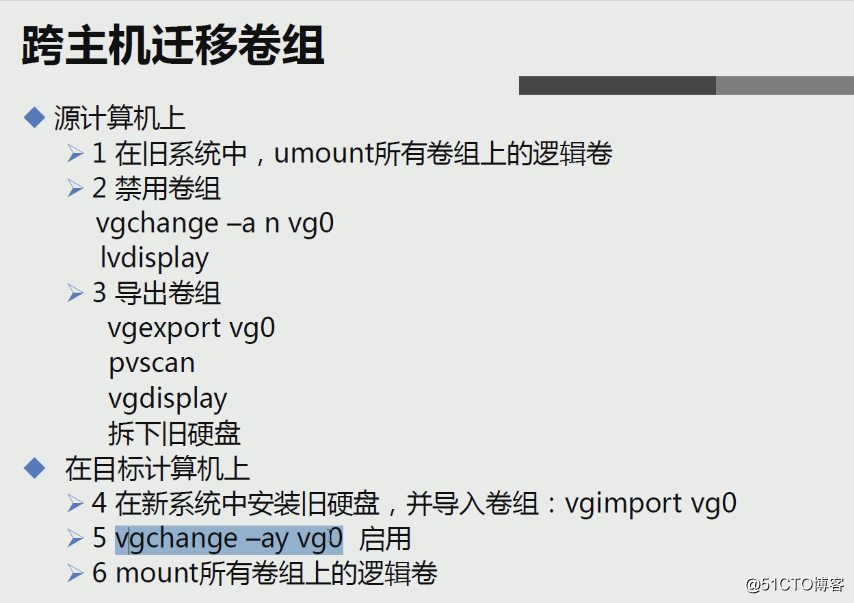
分区无法取消时,可以使用这个进行检查
mount
fuser -v /mnt/sdb1
df
lsblk
partx -d --nr 1 /dev/sdb
lsblk 恢复[20:51:53 root@centos7 ~]#vgrename vg0 vg1Volume group "vg0" successfully renamed to "vg1"
[20:53:13 root@centos7 ~]#vgdisplay
--- Volume group ---
VG Name vg1
System ID
Format lvm2
Metadata Areas 4
Metadata Sequence No 10
VG Access read/write
VG Status resizable
MAX LV 0
Cur LV 2
Open LV 0
Max PV 0
Cur PV 4
Act PV 4
VG Size 24.98 GiB
PE Size 4.00 MiB
Total PE 6396
Alloc PE / Size 2545 / 9.94 GiB
Free PE / Size 3851 / 15.04 GiB
VG UUID UnE173-N5JP-Jswf-cmle-XFsH-dw81-dyfzHy1、禁用逻辑卷
[20:53:17 root@centos7 ~]#vgchange -an vg10 logical volume(s) in volume group "vg1" now active
[20:53:39 root@centos7 ~]#lvdisplay
--- Logical volume ---
LV Path /dev/vg1/mysql
LV Name mysql
VG Name vg1
LV UUID vPLq9e-RWVJ-FJ2A-fra7-S3im-YjoV-2p5Fyc
LV Write Access read/write
LV Creation host, time centos7, 2020-08-24 07:35:53 +0800
LV Status NOT available
LV Size 4.94 GiB
Current LE 1265
Segments 4
Allocation inherit
Read ahead sectors auto
--- Logical volume ---
LV Path /dev/vg1/binlog
LV Name binlog
VG Name vg1
LV UUID tI4gWz-Mbx5-EmQ1-lFAt-X0m4-ZMv7-72Pe0V
LV Write Access read/write
LV Creation host, time centos7, 2020-08-24 19:34:40 +0800
LV Status NOT available
LV Size 5.00 GiB
Current LE 1280
Segments 1
Allocation inherit
Read ahead sectors auto2、逻辑卷导出状态
[20:53:49 root@centos7 ~]#vgexport vg1Volume group "vg1" successfully exported
[20:54:37 root@centos7 ~]#lvdisplay Volume group vg1 is exported
[20:54:42 root@centos7 ~]#vgdisplay
--- Volume group ---
VG Name vg1
System ID
Format lvm2
Metadata Areas 4
Metadata Sequence No 11
VG Access read/write
VG Status exported/resizable
MAX LV 0
Cur LV 2
Open LV 0
Max PV 0
Cur PV 4
Act PV 4
VG Size 24.98 GiB
PE Size 4.00 MiB
Total PE 6396
Alloc PE / Size 2545 / 9.94 GiB
Free PE / Size 3851 / 15.04 GiB
VG UUID UnE173-N5JP-Jswf-cmle-XFsH-dw81-dyfzHy3、此时可以拆硬盘,拿到别的机器了;执行硬盘添加在线扫描
4、逻辑卷导入状态
[20:58:50 root@centos7 ~]#vgimport vg1Volume group "vg1" successfully imported
[20:59:01 root@centos7 ~]#vgdisplay
--- Volume group ---
VG Name vg1
System ID
Format lvm2
Metadata Areas 4
Metadata Sequence No 12
VG Access read/write
VG Status resizable
MAX LV 0
Cur LV 2
Open LV 0
Max PV 0
Cur PV 4
Act PV 4
VG Size 24.98 GiB
PE Size 4.00 MiB
Total PE 6396
Alloc PE / Size 2545 / 9.94 GiB
Free PE / Size 3851 / 15.04 GiB
VG UUID UnE173-N5JP-Jswf-cmle-XFsH-dw81-dyfzHy5、激活逻辑卷
[20:59:07 root@centos7 ~]#vgchange -ay vg12 logical volume(s) in volume group "vg1" now active
[20:59:19 root@centos7 ~]#lvdisplay
--- Logical volume ---
LV Path /dev/vg1/mysql
LV Name mysql
VG Name vg1
LV UUID vPLq9e-RWVJ-FJ2A-fra7-S3im-YjoV-2p5Fyc
LV Write Access read/write
LV Creation host, time centos7, 2020-08-24 07:35:53 +0800
LV Status available
# open 0
LV Size 4.94 GiB
Current LE 1265
Segments 4
Allocation inherit
Read ahead sectors auto
- currently set to 8192
Block device 253:0
--- Logical volume ---
LV Path /dev/vg1/binlog
LV Name binlog
VG Name vg1
LV UUID tI4gWz-Mbx5-EmQ1-lFAt-X0m4-ZMv7-72Pe0V
LV Write Access read/write
LV Creation host, time centos7, 2020-08-24 19:34:40 +0800
LV Status available
# open 0
LV Size 5.00 GiB
Current LE 1280
Segments 1
Allocation inherit
Read ahead sectors auto
- currently set to 256
Block device 253:16、创建挂载点,并挂载测试
[20:59:25 root@centos7 ~]#mkdir /mnt/guazai
[21:01:08 root@centos7 ~]#mount /dev/vg1/mysql /mnt/guazai/
[21:01:24 root@centos7 ~]#df
Filesystem 1K-blocks Used Available Use% Mounted on
/dev/sda2 10229760 4963656 5266104 49% /
devtmpfs 16370032 0 16370032 0% /dev
tmpfs 16380928 0 16380928 0% /dev/shm
tmpfs 16380928 12248 16368680 1% /run
tmpfs 16380928 0 16380928 0% /sys/fs/cgroup
/dev/sda1 1020580 154716 865864 16% /boot
tmpfs 3276188 0 3276188 0% /run/user/0
/dev/mapper/vg1-mysql 5171200 33280 5137920 1% /mnt/guaza四、硬盘拔出
假如一个逻辑卷中某一块盘,需要迁移,且盘全部分出去的情况下,只能搬到同卷组的vg 其他盘里;现有逻辑卷空间不受影响。搬到同一个卷组的其他成员里。1、拆除pv对应的硬盘
pvmove /dev/sdd
vgreduce vg0 /dev/sdd
pvremove /dev/sdd
`可以拔掉盘了`2、删除逻辑卷
umount /mnt/mysql
lvremove /dev/vg1/mysql 一定要确保数据不用了,才删除
vgremove vg1
pvremove /dev/sde
`可以拔掉盘了`五、逻辑卷快照
0、使用LVM快照步骤:
1) 为现有逻辑卷创建快照
lvcreate -l 64 -s -n data-snapshot -p r /dev/vg0/data
2) 挂载快照
mkdir -p /mnt/snap
mount -o ro /dev/vg0/data-snapshot /mnt/snap
3) 恢复快照
umount /dev/vg0/data-snapshot
umount /dev/vg0/data
lvconvert --merge /dev/vg0/data-snapshot
4) 删除快照
umount /mnt/databackup
lvremove /dev/vg0/databackup1、创建只读快照
lvcreate -n mysql_snaphost -s -L 1G -p r /dev/vg1/mysql -s 快照 -p r 只读 xfs不可以;ext4 可以
[21:59:59 root@centos7 ~]#
mount /dev/vg1/mysql_snaphost /mnt/
mount: /dev/mapper/vg1-mysql_snaphost is write-protected, mounting read-only
mount: wrong fs type, bad option, bad superblock on /dev/mapper/vg1-mysql_snaphost,
missing codepage or helper program, or other error
In some cases useful info is found in syslog - try
dmesg | tail or so.2、只读快照,无法挂载 xfs不可以;ext4 可以 。
[22:00:45 root@centos7 ~]#mount -o nouuid /dev/vg1/mysql_snaphost /mnt/
mount: /dev/mapper/vg1-mysql_snaphost is write-protected, mounting read-only
mount: cannot mount /dev/mapper/vg1-mysql_snaphost read-only3、再次创建快照
[22:01:07 root@centos7 ~]#lvcreate -n mysql_snaphost22222 -s -L 1G /dev/vg1/mysqlLogical volume "mysql_snaphost22222" created.
[22:03:10 root@centos7 ~]#lvs
LV VG Attr LSize Pool Origin Data% Meta% Move Log Cpy%Sync Convert
binlog vg1 -wi-a----- 5.00g
mysql vg1 owi-aos--- 4.94g
mysql_snaphost vg1 sri-a-s--- 1.00g mysql 0.01
mysql_snaphost22222 vg1 swi-a-s--- 1.00g mysql 0.00 4、删除刚才创建的只读快照
[22:03:18 root@centos7 ~]#lvremove /dev/vg1/mysql_snaphost
Do you really want to remove active logical volume vg1/mysql_snaphost? [y/n]: y
Logical volume "mysql_snaphost" successfully removed[22:03:38 root@centos7 ~]#lvs
LV VG Attr LSize Pool Origin Data% Meta% Move Log Cpy%Sync Convert
binlog vg1 -wi-a----- 5.00g
mysql vg1 owi-aos--- 4.94g
mysql_snaphost22222 vg1 swi-a-s--- 1.00g mysql 0.015、创建挂载点
[22:05:26 root@centos7 ~]#mkdir -p /mnt/snaphost
[22:06:19 root@centos7 ~]#mkdir /mnt/mysql
[22:06:38 root@centos7 ~]#mount /dev/vg1/mysql /mnt/mysql
[22:06:40 root@centos7 ~]#mount /dev/vg1/mysql_snaphost22222 /mnt
注意xfs系统的uuid 不能一样,否则不能挂载; ext4 可以
mount: wrong fs type, bad option, bad superblock on /dev/mapper/vg1-mysql_snaphost22222,
missing codepage or helper program, or other error
In some cases useful info is found in syslog - try
dmesg | tail or so.6、不检查uuid 挂载快照
[22:06:52 root@centos7 ~]#mount -o nouuid /dev/vg1/mysql_snaphost22222 /mnt
[22:07:01 root@centos7 ~]#df
Filesystem 1K-blocks Used Available Use% Mounted on
/dev/sda2 10229760 4963672 5266088 49% /
devtmpfs 16370032 0 16370032 0% /dev
tmpfs 16380928 0 16380928 0% /dev/shm
tmpfs 16380928 12272 16368656 1% /run
tmpfs 16380928 0 16380928 0% /sys/fs/cgroup
/dev/sda1 1020580 154716 865864 16% /boot
tmpfs 3276188 0 3276188 0% /run/user/0
/dev/mapper/vg1-mysql_snaphost22222 5171200 33280 5137920 1% /mnt7、快照返回原来的状态
1)取消快照挂载和逻辑卷挂载
umount /mnt/snap
umount /mnt/mysql
2)还原原来做快照状态 ,新建文件将丢失,逻辑卷快将照丢失,只有一次生命。合并逻辑卷快照与快照 。 (xfs系列)
lvconvert --merge /dev/vg1/mysql_snaphost22222
3)重新挂载与查看
mount /dev/vg1/binlog /mnt/binlog
df -Th
