设置VMware中Kali 共享文件夹
时间:2019-10-14 10:29:55
收藏:0
阅读:1346
(软件环境: Vmware workstion15, Kali Linux2019.3)
1. VMware设置共享目录
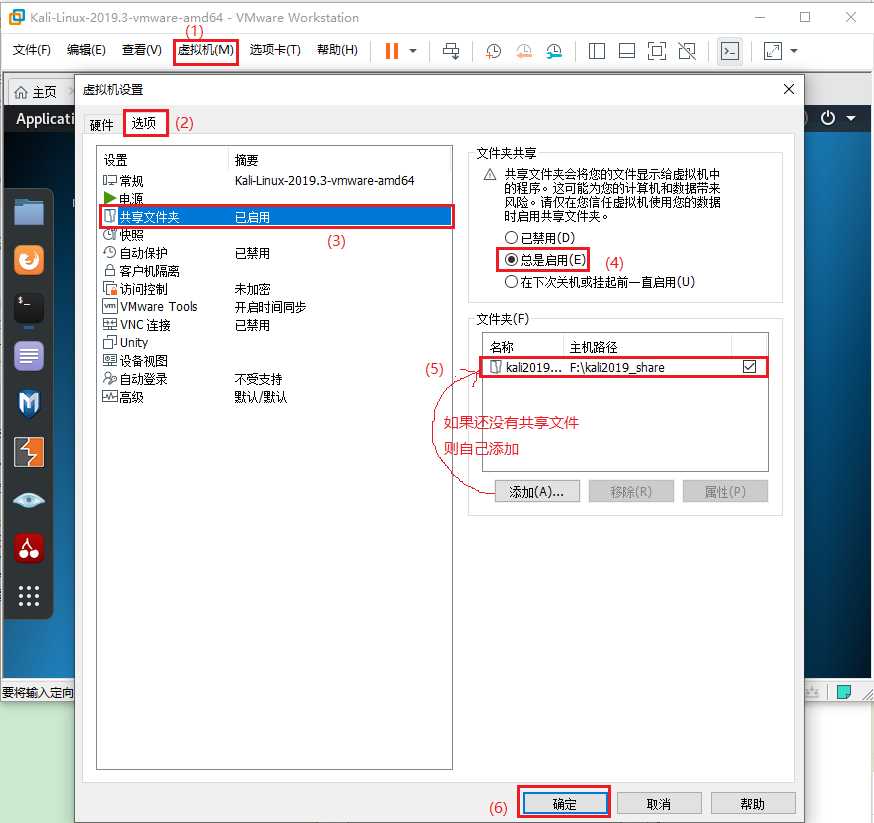
2. 安装VMware-Tools
命令: apt-get install open-vm-tools-desktop fuse
3. 创建目录
命令: mkdir -p /mnt/hgfs/sharedir
4. 挂载共享文件夹
命令: /usr/bin/vmhgfs-fuse .host:/ /mnt/hgfs/sharedir/ -o subtype=vmhgfs-fuse,allow_other
5. 设置,使每次开机启动自动挂载共享文件夹
需要在文件 /etc/fstab 的末尾添加步骤4的命令,即在/etc/fstab 末尾添加多一行:
/usr/bin/vmhgfs-fuse .host:/ /mnt/hgfs/sharedir/ -o subtype=vmhgfs-fuse,allow_other
即可.
参考来自:https://blog.csdn.net/Kevinhanser/article/details/79451108
评论(0)
