VS 编译后 install报错(error MSB3073)
时间:2019-09-12 13:09:46
收藏:0
阅读:319
vs编译出现如下错误:
错误 1 error MSB3073: 命令“setlocal
H:\PCL_BACKUP\PCL\CMake\bin\cmake.exe -DBUILD_TYPE=Release -P cmake_install.cmake
if %errorlevel% neq 0 goto :cmEnd
:cmEnd
endlocal & call :cmErrorLevel %errorlevel% & goto :cmDone
:cmErrorLevel
exit /b %1
:cmDone
if %errorlevel% neq 0 goto :VCEnd
:VCEnd”已退出,代码为 1。 C:\Program Files (x86)\MSBuild\Microsoft.Cpp\v4.0\V120\Microsoft.CppCommon.targets 132 5 INSTALL
出现这种错误
网上大部分的解决方法:
VS 编译后 install报错(error MSB3073)
但是这种方法会出现一个问题:
图片中的文件会没有;
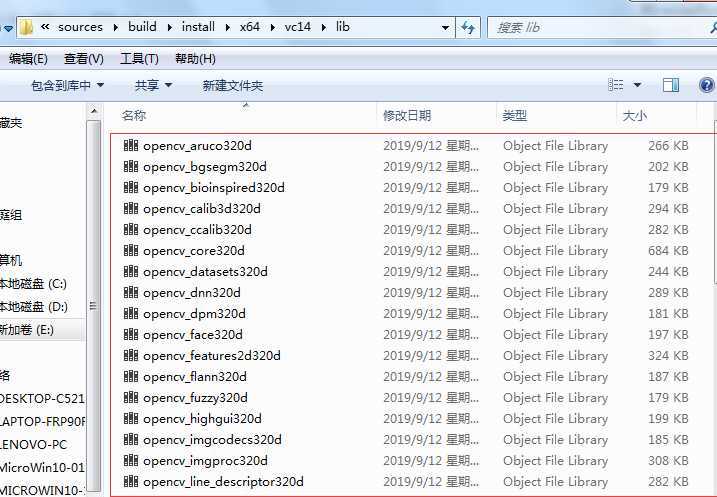
网上还有许多解决方法:
比如说权限和位置;我都试过都不行
我最后的成功解决方案:
也许是我的重新生成位置出错;
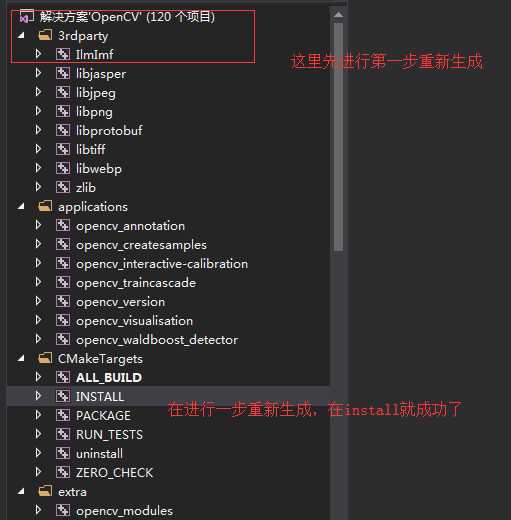
评论(0)
