win10 安装keras
时间:2019-02-22 00:49:32
收藏:0
阅读:1044
1.安装Python环境
建议安装Anconda3 ,4.2.0版本
下载地址:
https://repo.continuum.io/archive/index.html
或
https://mirrors.tuna.tsinghua.edu.cn/anaconda/archive/?C=N&O=D
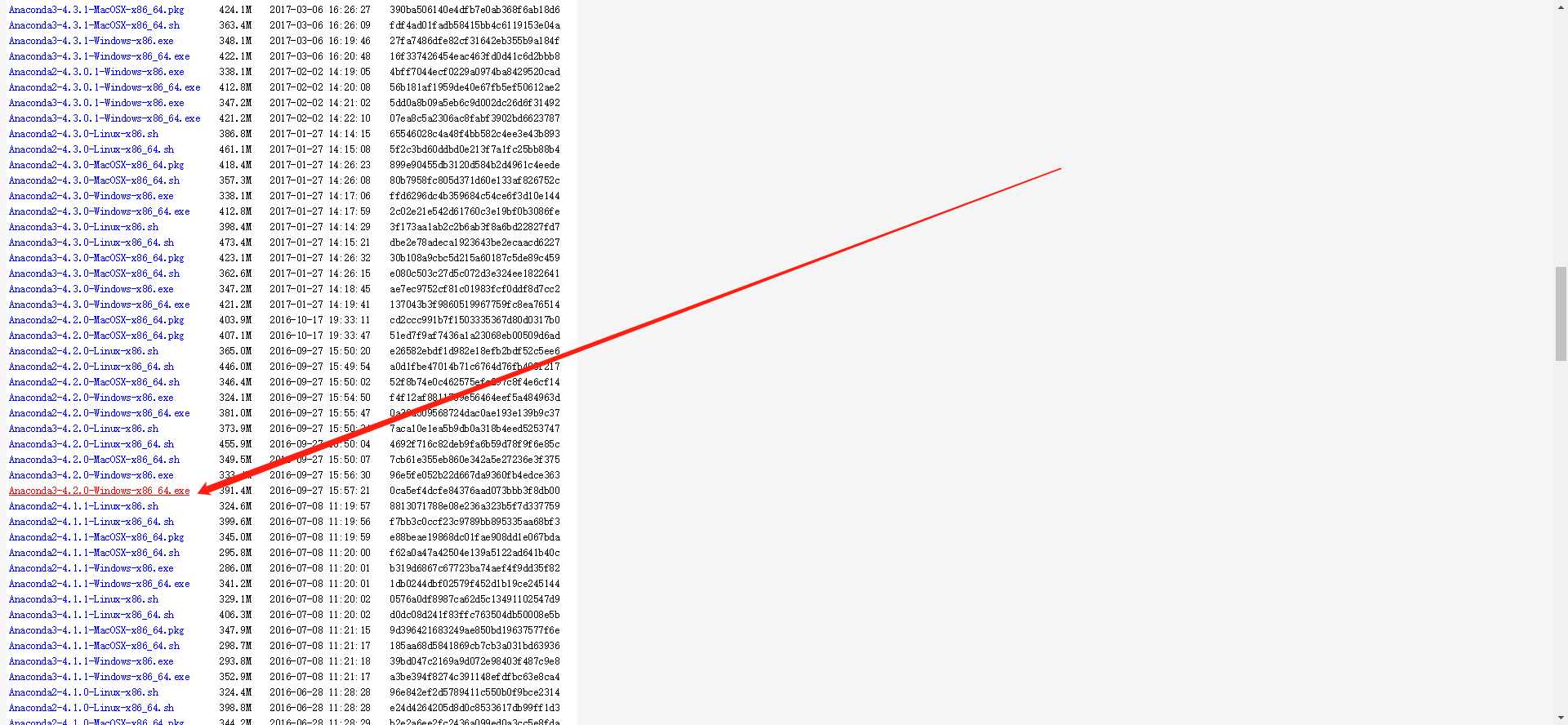
安装即可,记得全部勾选
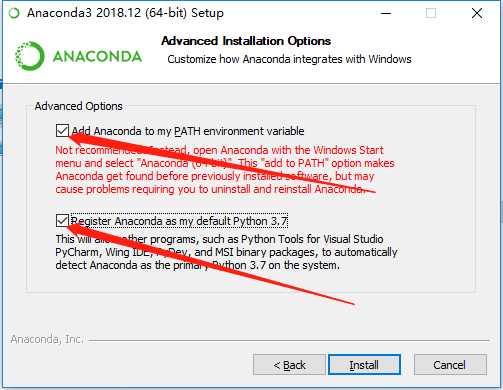
2.Keras 安装
>>> pip install keras -U --pre
3.安装tensorflow
GPU 版本
>>> pip install --upgrade tensorflow-gpu
CPU 版本
>>> pip install --upgrade tensorflow
4.验证keras是否安装成功,在命令行中输入Python命令进入Python变成命令行环境(这是cpu版本)
C:\Users\mmm>python Python 3.5.2 |Anaconda 4.2.0 (64-bit)| (default, Jul 5 2016, 11:41:13) [MSC v.1900 64 bit (AMD64)] on win32 Type "help", "copyright", "credits" or "license" for more information. >>> import keras Using TensorFlow backend. >>>
没有报错,那么Keras就已经成功安装了。
5.Keras中mnist数据集测试 下载Keras开发包
>>> conda install git >>> git clone https://github.com/fchollet/keras.git >>> cd keras/examples/ >>> python mnist_mlp.py
程序无错进行,至此,keras安装完成。
参考:
https://developer.nvidia.com/cuda-80-ga2-download-archive
https://repo.continuum.io/archive/index.html
https://blog.csdn.net/yuejisuo1948/article/details/81043823
https://keras-cn.readthedocs.io/en/latest/for_beginners/keras_windows/#keras
https://mirrors.tuna.tsinghua.edu.cn/anaconda/archive/?C=N&O=D
https://developer.nvidia.com/cudnn
https://www.anaconda.com/distribution/
评论(0)
