微信资源包混淆
时间:2019-02-07 14:57:41
收藏:0
阅读:193
- 01.微信资源包混淆介绍
微信资源包混淆项目:https://github.com/shwenzhang/AndResGuard
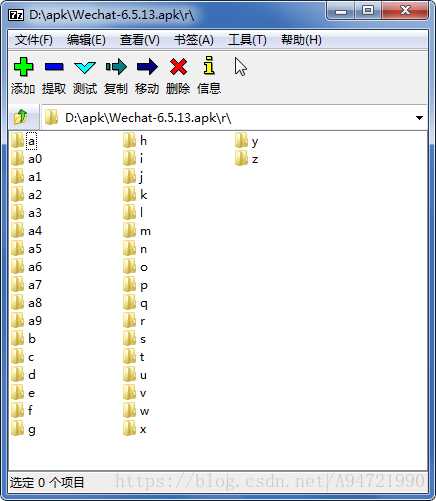
资源包混淆作用
* 1.避免其他人拷贝图片资源
* 2.把apk变小(apk瘦身步骤)
开发中到底用不用:看需求,可以使用资源包混淆,
- 02.微信资源包混淆AndResguard常用命令
1.配置config.xml文件
<issue id="sign" isactive="true">
<!--the signature file path, in window use \, in linux use /, and the default path is the running location-->
<path value="E:\ngyb\day2\MobileSafe\ngyb.jks"/>
<!--storepass-->
<storepass value="123456"/>
<!--keypass-->
<keypass value="123456"/>
<!--alias-->
<alias value="ngyb"/>
</issue>
2.简单命令(对签名和未签名apk都可以)
java -jar andresguard.jar ..\build\MobileSafe_signed.apk
3.指定配置文件或输出目录
java -jar andresguard.jar ..\build\MobileSafe_signed.apk -config config.xml -out ngyb
4.使用7zip打包
java -jar andresguard.jar ..\build\MobileSafe_signed.apk -config config.xml
-7zip 7za.exe -out ngyb_new
- 03.ant打包手机卫士-集成AndResguard
<!-- 任务9:集成微信资源包混淆AndResGuard -->
<target name="andResGuard" depends="generateUnsignedApk">
<echo message="任务9:微信资源包混淆"/>
<exec executable="${java.exe}">
<arg value="-jar"/>
<arg value="${andresguard.jar}"/>
<arg value="${unsignedApk}"/>
<arg value="-config"/>
<arg value="${config.xml}"/>
<arg value="-out"/>
<arg value="${resGuardOut}"/>
</exec>
</target>
评论(0)
