小程序: 自定义 -- 单选radio、多选checkbox的样式
时间:2018-11-08 18:21:15
收藏:0
阅读:1888
1. 单选 radio
(1) wxml

<view> <!-- 单项选择器radio-group: 内部由多个<radio/>组成 --> <radio-group bindchange="radioChange" > <view wx:for="{{radioData}}" wx:key="index"> <label> <radio value="{{index}}">{{item.name}}</radio> </label> </view> </radio-group> </view>
(2) wxss

/* 未选中 样式*/ radio .wx-radio-input{ width: 30rpx; height: 30rpx; border-radius: 50%; } /* 选中 样式(无边框、紫色背景 -- 可自定义) */ radio .wx-radio-input.wx-radio-input-checked{ border: none; background: purple!important; } /* 选中时 对勾样式 (白色对勾 -- 可自定义) */ radio .wx-radio-input.wx-radio-input-checked::before{ width: 30rpx; /* 选中时对勾大小,不要超过背景的尺寸 */ height: 30rpx; /* 选中时对勾大小,不要超过背景的尺寸 */ line-height: 30rpx; border-radius: 50%; text-align: center; font-size: 20rpx; /* 对勾大小 */ color: #fff; /* 对勾颜色 */ background: transparent; transform: translate(-50%, -50%) scale(1); -webkit-transform: translate(-50%, -50%) scale(1); }
(3) js

Page({ /** * 页面的初始数据 */ data: { radioData: [ {name: ‘苹果‘ }, {name: ‘香蕉‘ }, {name: ‘猕猴桃‘}, ] }, radioChange: (res) => { console.log(res) } })
效果呈现:
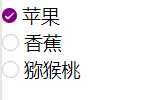
2. 多选 checkbox -- 只需要将上面代码中所有的 radio 替换成 checkbox 即可
(1) wxml

<view> <!-- 多项选择器checkbox-group: 内部由多个checkbox组成 --> <checkbox-group bindchange="checkboxChange" > <view wx:for="{{checkboxData}}" wx:key="index"> <label> <checkbox value="{{index}}">{{item.name}}</checkbox> </label> </view> </checkbox-group> </view>
(2) wxss

/* 未选中 样式*/
checkbox .wx-checkbox-input{
width: 30rpx;
height: 30rpx;
border-radius: 50%;
}
/* 选中 样式(无边框、紫色背景 -- 可自定义) */
checkbox .wx-checkbox-input.wx-checkbox-input-checked{
border: none;
background: purple!important;
}
/* 选中时 对勾样式 (白色对勾 -- 可自定义) */
checkbox .wx-checkbox-input.wx-checkbox-input-checked::before{
width: 30rpx; /* 选中时对勾大小,不要超过背景的尺寸 */
height: 30rpx; /* 选中时对勾大小,不要超过背景的尺寸 */
line-height: 30rpx;
border-radius: 50%;
text-align: center;
font-size: 20rpx; /* 对勾大小 */
color: #fff; /* 对勾颜色 */
background: transparent;
transform: translate(-50%, -50%) scale(1);
-webkit-transform: translate(-50%, -50%) scale(1);
}
(3) js

Page({ /** * 页面的初始数据 */ data: { checkboxData: [ {name: ‘苹果‘ }, {name: ‘香蕉‘ }, {name: ‘猕猴桃‘}, ] }, checkboxChange: (res) => { console.log(res) } })
评论(0)

