postgresql 修改配置,允许外部访问
时间:2018-09-23 11:51:27
收藏:0
阅读:1118
1、通过命令找到数据库配置文件的位置
api=# show config_file;
config_file
-----------------------------------------
/etc/postgresql/10/main/postgresql.conf
(1 row)
2、我们需要修改两个配置配置文件的内容:
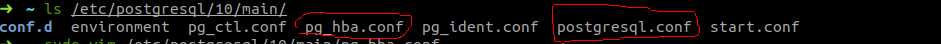
? ~ sudo vim /etc/postgresql/10/main/pg_hba.conf
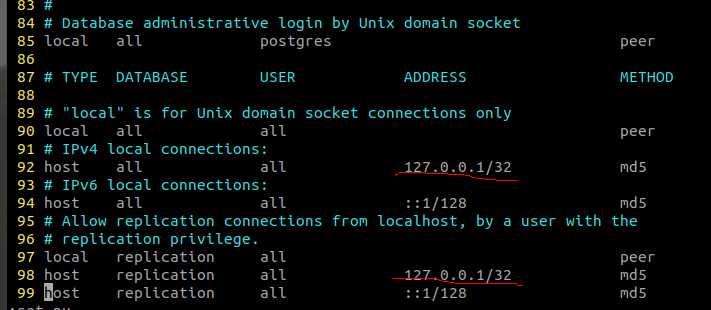
把红色部分修改为:0.0.0.0/0
? ~ sudo vim /etc/postgresql/10/main/postgresql.conf
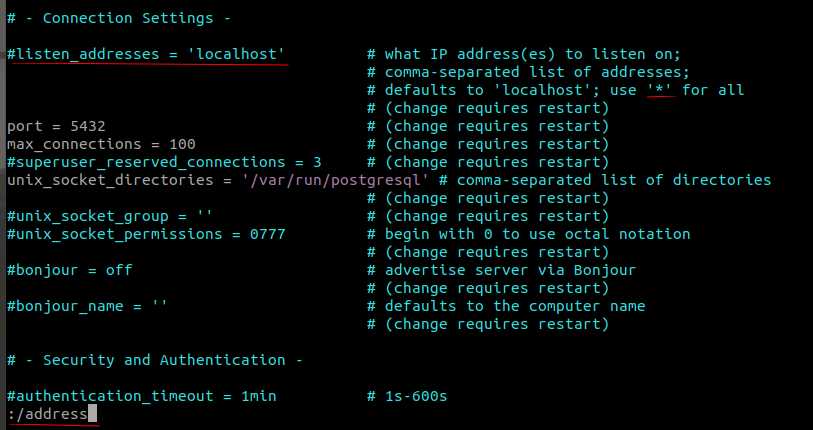
搜索address,找到红色划线的部分
listen_addresses = ‘localhost‘取消注释,更改为:listen_addresses = ‘*‘
3、配置文件更改完之后,重启postgresql,配置即可生效,数据库就可以通过外部进行访问了。
? ~ sudo systemctl restart postgresql
评论(0)
