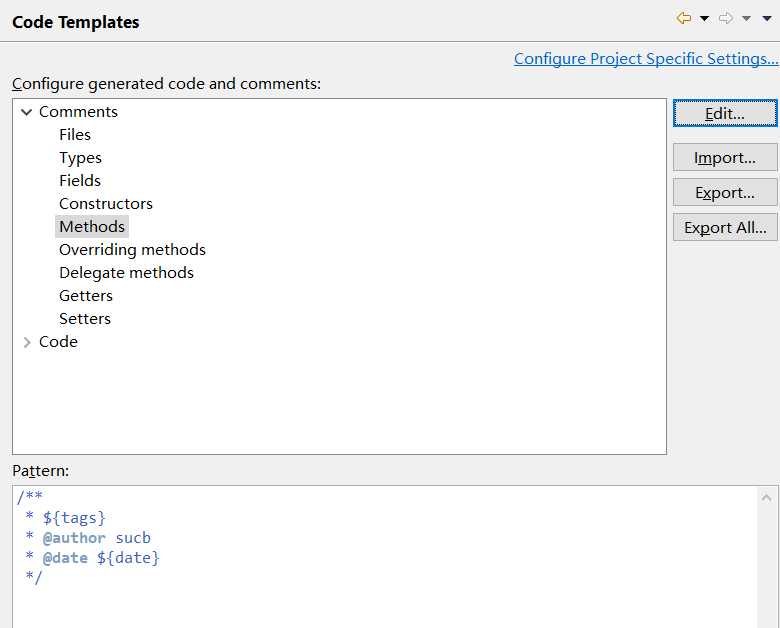eclipse基本设置----中文乱码、行数显示、缩进方式、行末空格和空行自动删除、常用注解
一、中文乱码
window系统下,Eclipse中导入新的项目的时候,可能会遇到中文乱码的问题。
解决方案:将系统默认的格式为GBK改成UTF-8。以下是具体解决方法,可以根据需要选择不同的方法。
1、设置整个工作空间的编码,此操作会影响整个工作空间的项目。
设置步骤:菜单栏window -- Preferences -- General -- Workspace --Text file encoding--Other --UTF-8,保存配置(Apply and Close)。
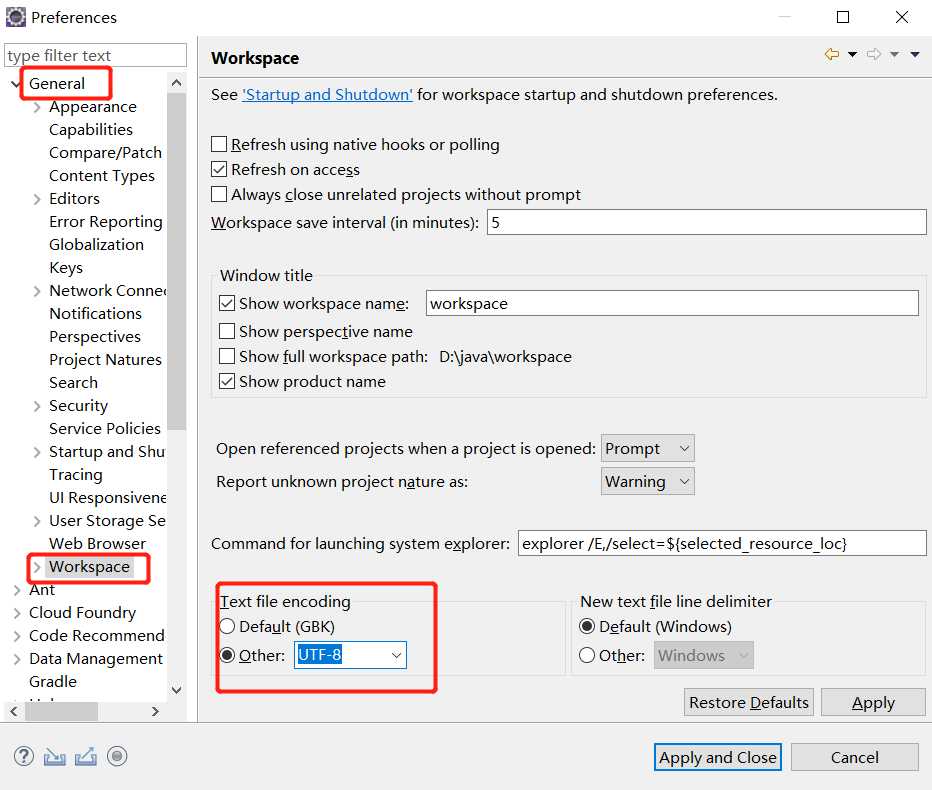
2、设置项目的编码,此操作只影响被选中项目。
设置步骤:选中项目右键 -- Properties -- Resource --Text file encoding--Other --UTF-8,保存设置。
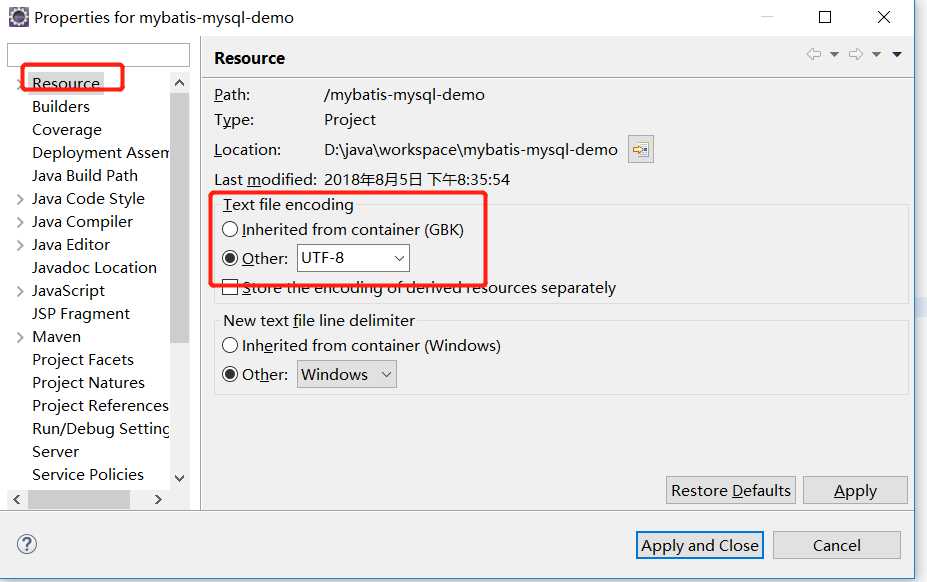
3、设置单个文件的编码,此操作只影响被选中文件。
设置步骤:选中文件右键 -- Properties -- Resource --Text file encoding--Other --UTF-8,保存设置。
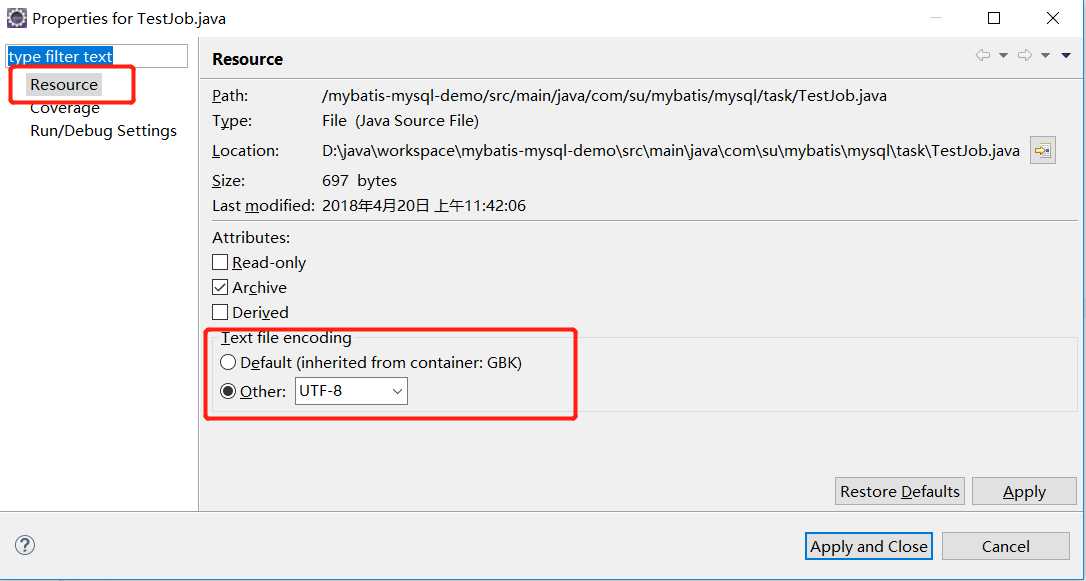
二、eclipse中显示代码行数、空格(space)和制表符(tab)
未设置前:
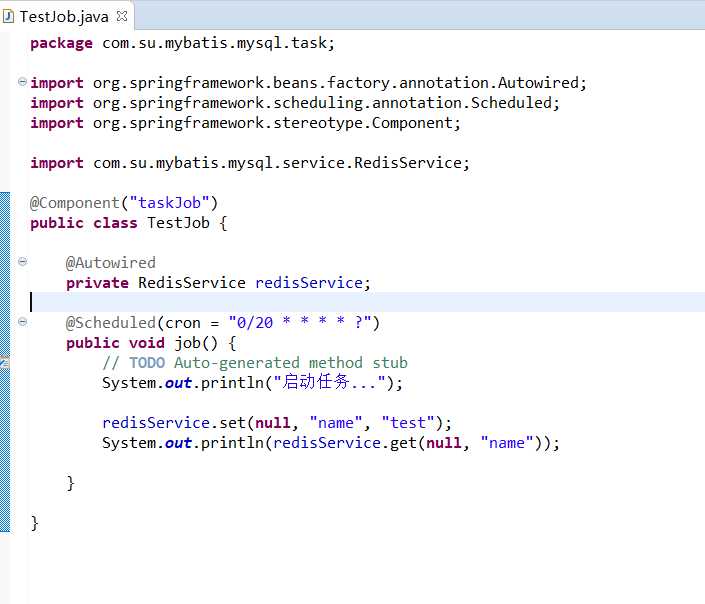
设置步骤: 菜单栏Window -- Preferences -- Gerenal -- Editors -- Text Editors,保存设置。
(显示行数也可以直接用Ctrl+F10, 然后勾选Show Line Numbers)
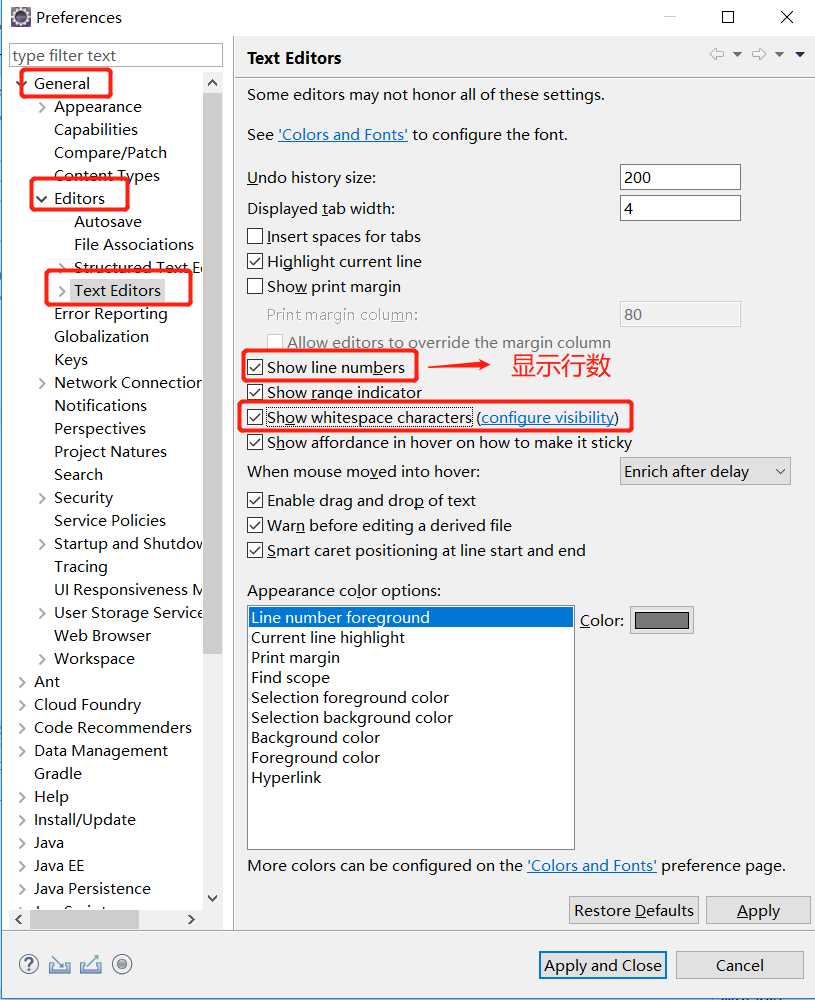
设置后:
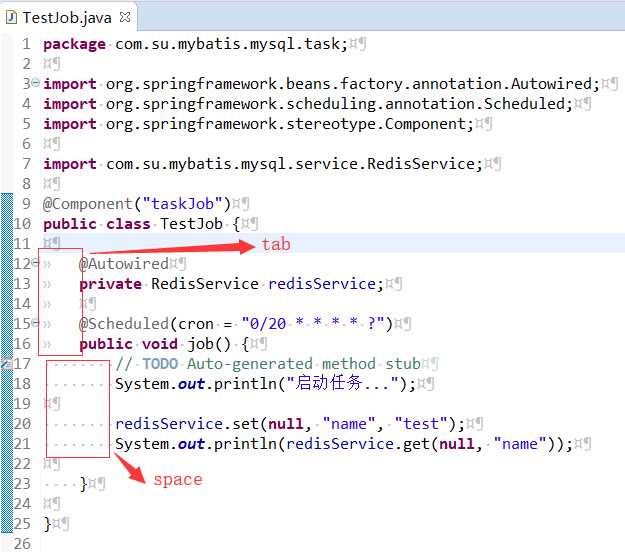
三、设置缩进方式(一个tab为四个空格)
设置步骤:
1)、设置缩进:菜单栏Window -- Preferences -- Gerenal -- Editors -- Text Editors--Insert spaces for tabs,保存设置;
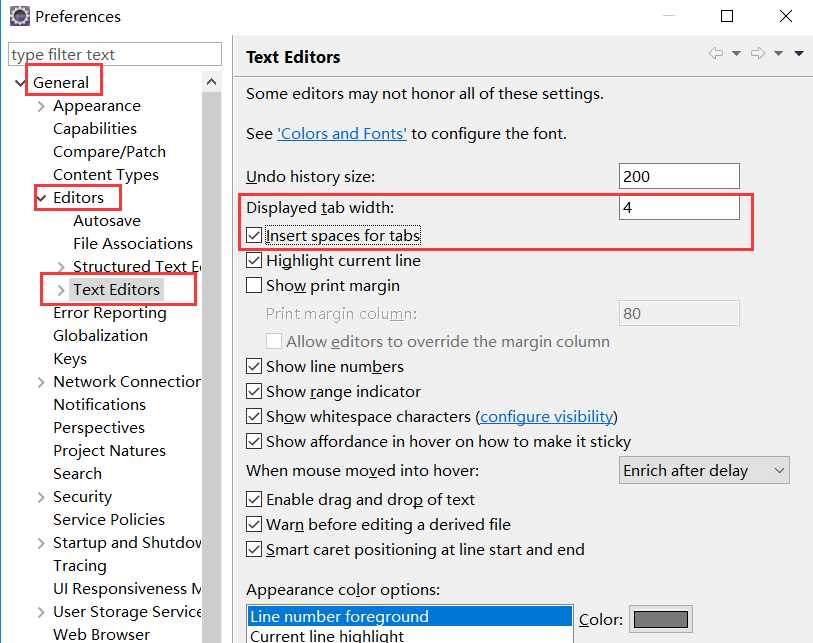
2)、将tab为4个空格配置到formatter中:
i)、菜单栏Window -- Preferences -- Java -- Code Style -- Formatter;
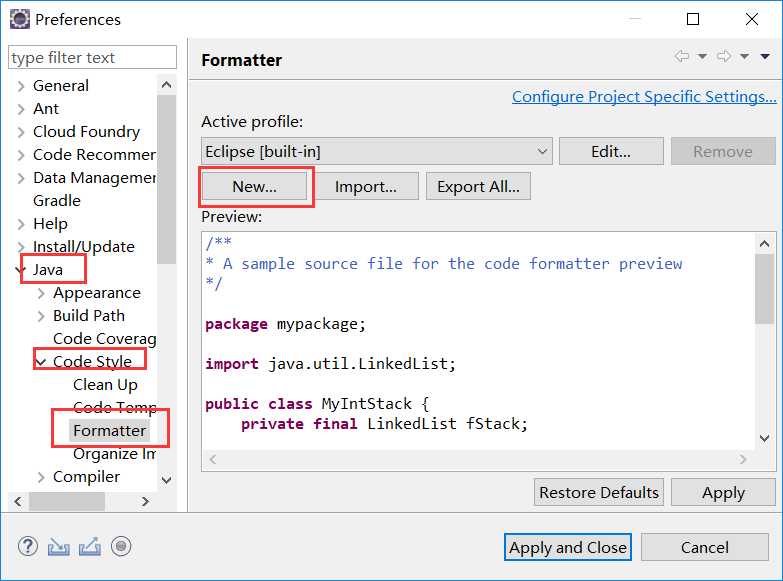
ii)、新建一个文件,配置如下所示,保存;
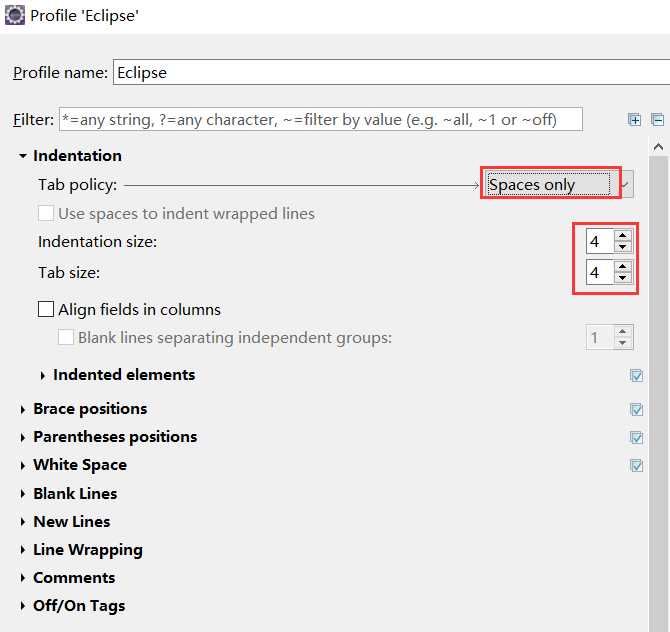
iii)、Source -- Format,进行格式化。
四、保存时自动删除行末空格以及空行(现象是左图到右图)
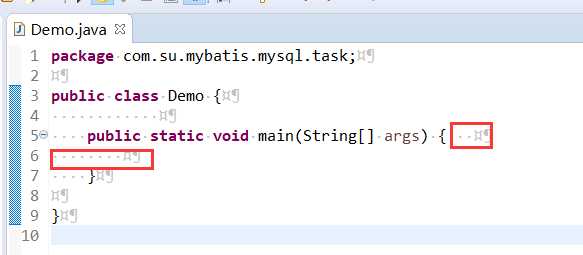
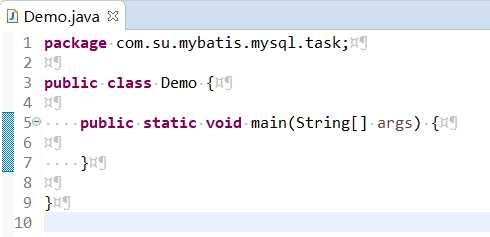
设置步骤:Window -- Preferences -- Java -- Editor -- Save Action -- Perform the ... -- Additional actions -- Configure... -- Remove trailing whitespace -- All lines
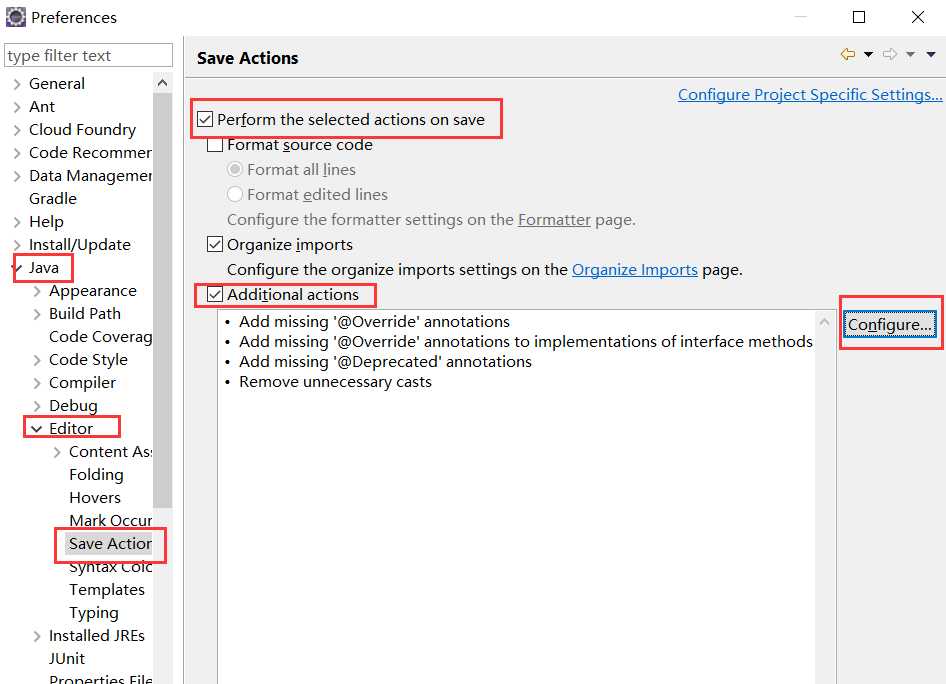
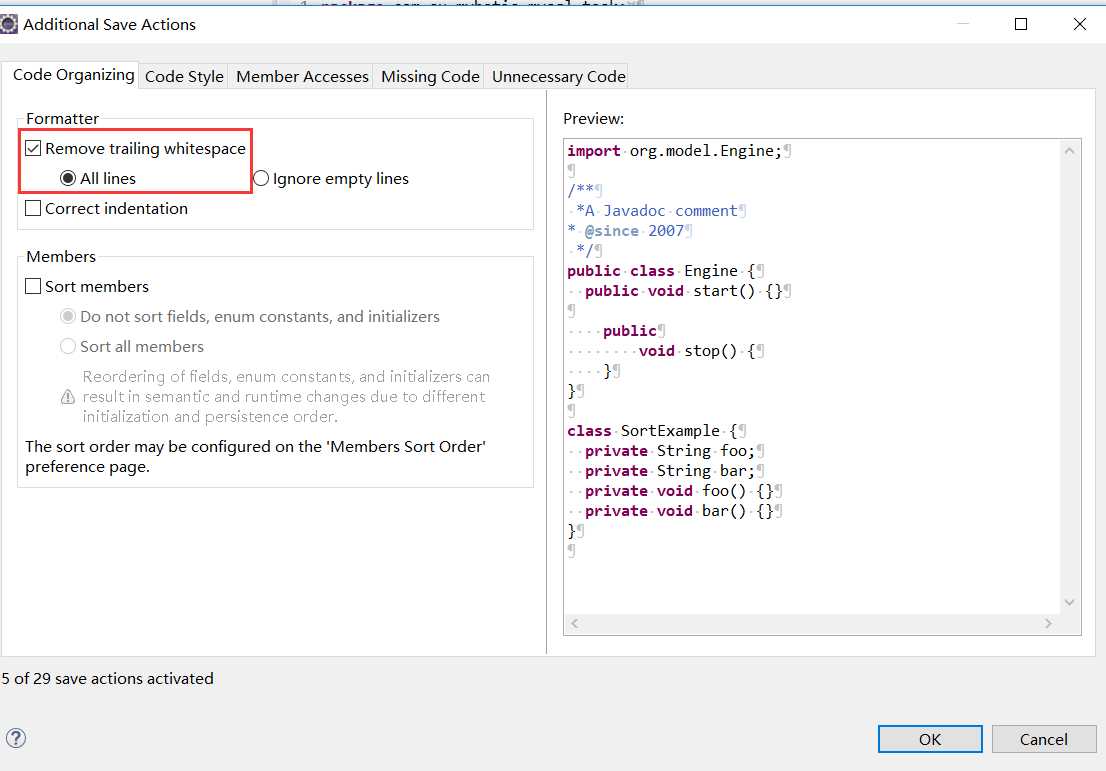
五、常用注解
设置步骤:菜单栏Window -- Preferences -- Java -- Code Style --Code Templates -- Comments
1、Files -- Edit

/**
* @Description:
* @Package ${package_name}
* @Title: ${file_name}
* @author sucb
* @date ${date}
*/
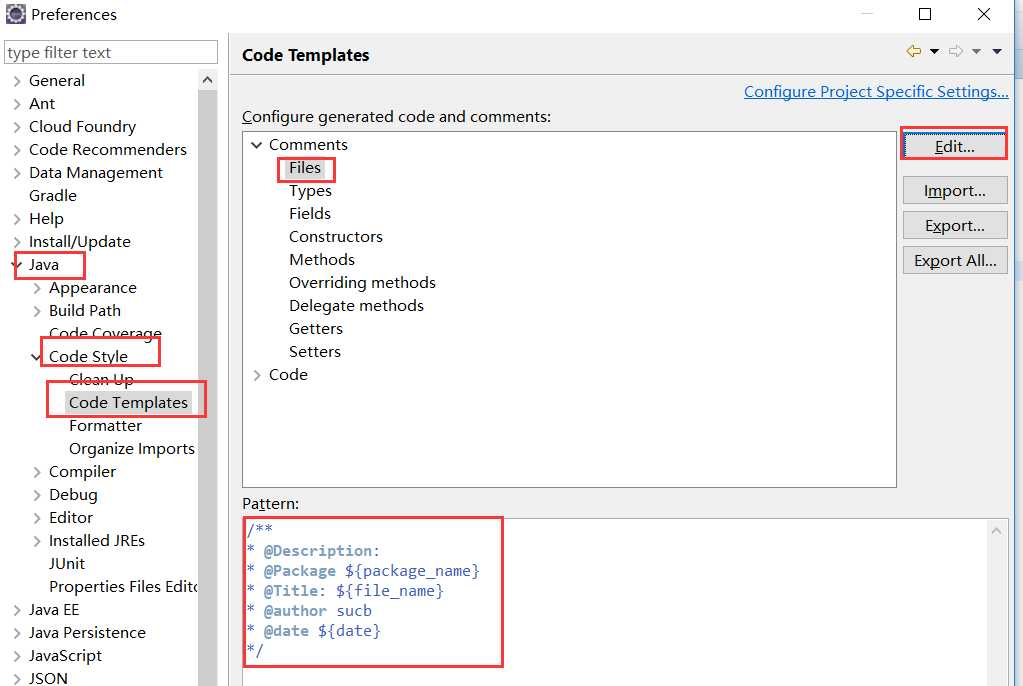
2 、Types -- Edit

/**@Description:
* @Package ${package_name}
* @Title: ${file_name}
* @author sucb
* @date ${date}
*/
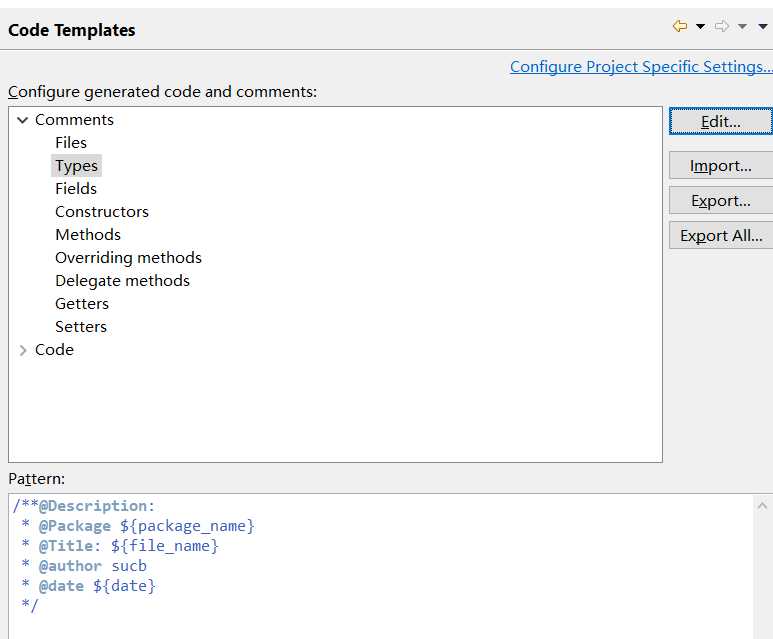
3、Methods -- Edit

/**
* ${tags}
* @author sucb
* @date ${date}
*/