asp.net MVC中控制器获取表单form提交的数据之实体类数据
时间:2014-05-11 17:18:55
收藏:0
阅读:517
第一次写记录文章,难免有不足之处;欢迎指出。
1、新建一个mvc项目如:
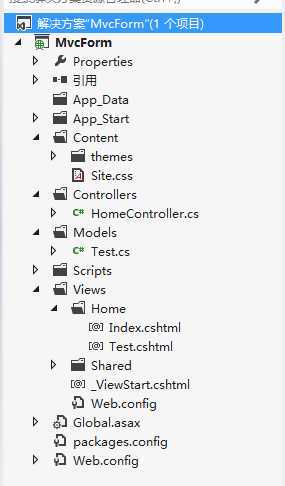
2、新建一个Test.cs 注意get,set方法不能简写
|
1
2
3
4
5
6
7
8
9
10
11
12
13
14
15
16
17
18
19
20
21
22
23
24
25
26
27
28
29
30
31
32
33
34
35
36
37
38
39
40 |
using
System;using
System.Collections.Generic;using
System.Linq;using
System.Web;namespace
Models{ [Serializable] public
class Test { private
int id; public
int Id { get
{ return
id; } set
{ id = value; } } private
string name; public
string Name { get
{ return
name; } set
{ name = value; } } private
string password; public
string Password { get
{ return
password; } set
{ password = value; } } private
string age; public
string Age { get
{ return
age; } set
{ age = value; } } }} |
3、建一个控制器 HomeController.cs
新建一个ActionResult Test(Test t) 其中参数为Test实体类
ViewData["Test"] = t;
赋值t到数据字典传给Test.cshtml视图页面
(ViewData["Test"]为获取或设置视图的数据字典,ViewBag["Test"]为获取视图数据字典)
|
1
2
3
4
5
6
7
8
9
10
11
12
13
14
15
16
17
18
19
20
21
22
23
24
25
26 |
using
Models;using
System;using
System.Collections.Generic;using
System.Linq;using
System.Web;using
System.Web.Mvc;namespace
MvcForm.Controllers{ public
class HomeController : Controller { // // GET: /Home/ public
ActionResult Index() { return
View(); } [HttpPost] public
ActionResult Test(Test t) { ViewData["Test"] = t; return
View("Test"); } }} |
4、新建一个提交form默认视图
|
1
2
3
4
5
6
7
8
9
10
11
12
13
14
15
16
17
18
19
20
21
22 |
@{ Layout = null;}<!DOCTYPE html><html><head> <meta name="viewport"
content="width=device-width"
/> <title>Home</title></head><body> <div> <form action="/Home/Test"
method="post"> <input type="text"
name="id"
/><br /> <input type="text"
name="name"
/><br /> <input type="text"
name="password"
/><br /> <input type="submit"
/> </form> </div></body></html> |
5、新建一个接受数据的视图 Test.cshtml
|
1
2
3
4
5
6
7
8
9
10
11
12
13
14
15
16
17
18
19
20
21
22
23 |
@{ Layout = null;}@using
Models;<!DOCTYPE html><html><head> <meta name="viewport"
content="width=device-width"
/> <title>Test</title></head><body> <div> @{ Test t = (Test)ViewData["Test"]; } id:@t.Id name:@t.Name password:@t.Password </div></body></html> |
6、运行结果
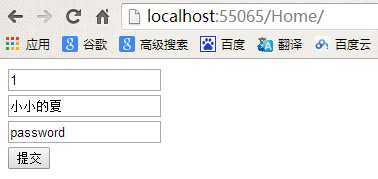

百度盘下载 点击下载
评论(0)
