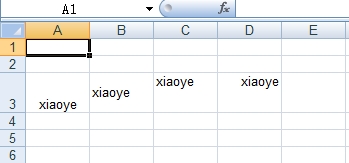【web开发】☆★之利用POI操作Excel表格系列教程【8】设置单元格对其方式
时间:2014-05-09 07:10:16
收藏:0
阅读:390
【web开发】☆★之利用POI操作Excel表格系列教程【8】设置单元格对其方式
package csg.xiaoye.poidemo;
import java.io.FileOutputStream;
import org.apache.poi.hssf.usermodel.HSSFCellStyle;
import org.apache.poi.hssf.usermodel.HSSFRichTextString;
import org.apache.poi.hssf.usermodel.HSSFWorkbook;
import org.apache.poi.ss.usermodel.Cell;
import org.apache.poi.ss.usermodel.CellStyle;
import org.apache.poi.ss.usermodel.Row;
import org.apache.poi.ss.usermodel.Sheet;
import org.apache.poi.ss.usermodel.Workbook;
public class Dspace {
public static void main(String[] args) throws Exception {
Workbook wb = new HSSFWorkbook(); // 定义一个新的工作簿
Sheet sheet = wb.createSheet("第一个Sheet页"); // 创建第一个Sheet页
Row row = sheet.createRow(2); // 创建一个行
row.setHeightInPoints(30);
createCell(wb, row, (short) 0, HSSFCellStyle.ALIGN_CENTER,
HSSFCellStyle.VERTICAL_BOTTOM);
createCell(wb, row, (short) 1, HSSFCellStyle.ALIGN_FILL,
HSSFCellStyle.VERTICAL_CENTER);
createCell(wb, row, (short) 2, HSSFCellStyle.ALIGN_LEFT,
HSSFCellStyle.VERTICAL_TOP);
createCell(wb, row, (short) 3, HSSFCellStyle.ALIGN_RIGHT,
HSSFCellStyle.VERTICAL_TOP);
FileOutputStream fileOut = new FileOutputStream("d:\\小夜.xls");
wb.write(fileOut);
fileOut.close();
}
/**
* 创建一个单元格并为其设定指定的对其方式
*
* @param wb工作簿
* @param row 行
* @param column列
* @param halign水平方向对其方式
* @param valign垂直方向对其方式
*/
private static void createCell(Workbook wb, Row row, short column,
short halign, short valign) {
Cell cell = row.createCell(column); // 创建单元格
cell.setCellValue(new HSSFRichTextString("xiaoye")); // 设置值
CellStyle cellStyle = wb.createCellStyle(); // 创建单元格样式
cellStyle.setAlignment(halign); // 设置单元格水平方向对其方式
cellStyle.setVerticalAlignment(valign); // 设置单元格垂直方向对其方式
cell.setCellStyle(cellStyle); // 设置单元格样式
}
}本文出自 “诺言永远依恋小柴、、、” 博客,请务必保留此出处http://1936625305.blog.51cto.com/6410597/1408587
评论(0)