Linux下Elasticsearch5.0 head插件安装
下载安装包
下载elasticsearch-head
下载地址:https://github.com/mobz/elasticsearch-head (或者百度搜索elasticsearch head github)
选择master,然后Download ZIP,下载后获得 elasticsearch-head-master.zip
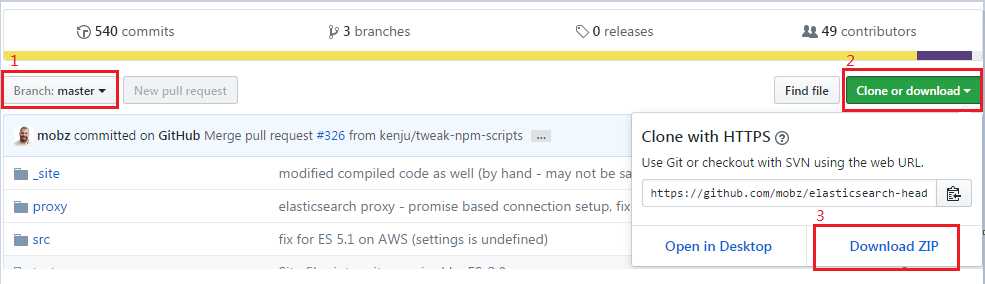
解压安装
将下载到的elasticsearch-head-master.zip放到/opt目录下,用root帐号登录,在/opt目录下解压使用命令 upzip elasticsearch-head-master.zip
移除压缩包,使用命令 rm -f elasticsearch-head-master.zip
安装nodejs
下载地址:https://nodejs.org/en/
这里我们下载得到 node-v4.8.3-linux-x64.tar.gz,将它放到/opt目录下,解压安装,使用命令 tar -zxvf node-v4.8.3-linux-x64.tar.gz
安装完成后在当前目录下得到node-v4.8.3-linux-x64这一目录,进入该目录,使用命令 cd node-v4.8.3-linux-x64,然后打印获取当前目录的地址,使用命令 pwd,然后配置环境变量,使用命令 vim /etc/profile ,追加环境变量配置如下:
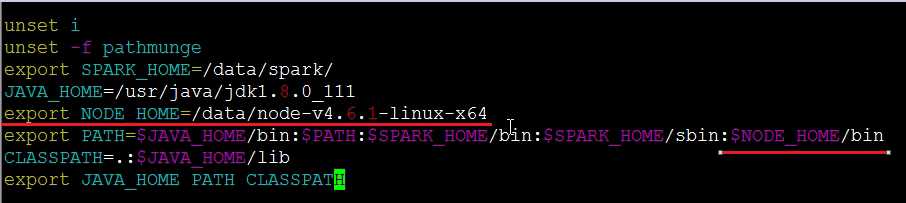
运行 source /etc/profile,使/etc/profile文件生效
输入 node -v 检查安装是否成功,安装成功会显示node版本
安装npm
进入到elasticsearch-head-master目录下,使用命令 cd /opt/elasticsearch-head-master
然后运行命令 npm install;如果速度较慢或者安装失败,可以使用国内镜像:npm install -g cnpm --registry=https://registry.npm.taobao.org
接着运行命令 npm install -g grunt-cli
修改Elasticsearch配置文件
使用命令 vim config/elasticsearch.yml,在末尾追加如下三行信息(如果是localhost本地访问,第一行IP地址可不加):
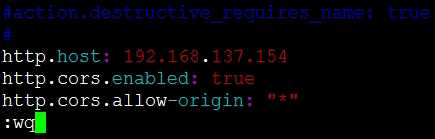
修改Gruntfile.js
依旧在elasticsearch-head-master目录下,使用命令 vim Gruntfile.js 修改其中参数如下(写当前IP):

启动elasticsearch-head
在elasticsearch-head-master/目录下,运行启动命令 grunt server
接着即可通过IP:9100端口访问页面
后台启动elasticsearch-head
后台启动grunt server命令 nohup grunt server &exit
如果想关闭head插件,使用linux查找进程命令 ps aux|grep head
结束进程 kill 进程号
