Mac系统上,Firefox和Selenium不兼容的情况
时间:2017-01-17 15:08:57
收藏:0
阅读:1542
解决办法,检查环境:
Python 2.7.10
Firefox 46版本
Selenium 2.53.6
注意:将Firefox自动更新关闭,否则可能会出现自动升级以后无法执行Selenium用例的情况。
错误如下:
MacBookPro:Github apple$ python3 test.py
Traceback (most recent call last):
File "/Library/Frameworks/Python.framework/Versions/3.4/lib/python3.4/site-packages/selenium/webdriver/common/service.py", line 74, in start
stdout=self.log_file, stderr=self.log_file)
File "/Library/Frameworks/Python.framework/Versions/3.4/lib/python3.4/subprocess.py", line 859, in __init__
restore_signals, start_new_session)
File "/Library/Frameworks/Python.framework/Versions/3.4/lib/python3.4/subprocess.py", line 1457, in _execute_child
raise child_exception_type(errno_num, err_msg)
FileNotFoundError: [Errno 2] No such file or directory: ‘geckodriver‘
During handling of the above exception, another exception occurred:
Traceback (most recent call last):
File "test.py", line 4, in <module>
browser = webdriver.Firefox()
File "/Library/Frameworks/Python.framework/Versions/3.4/lib/python3.4/site-packages/selenium/webdriver/firefox/webdriver.py", line 140, in __init__
self.service.start()
File "/Library/Frameworks/Python.framework/Versions/3.4/lib/python3.4/site-packages/selenium/webdriver/common/service.py", line 81, in start
os.path.basename(self.path), self.start_error_message)
selenium.common.exceptions.WebDriverException: Message: ‘geckodriver‘ executable needs to be in PATH.
Exception ignored in: <bound method Service.__del__ of <selenium.webdriver.firefox.service.Service object at 0x1005f8198>>
Traceback (most recent call last):
File "/Library/Frameworks/Python.framework/Versions/3.4/lib/python3.4/site-packages/selenium/webdriver/common/service.py", line 173, in __del__
self.stop()
File "/Library/Frameworks/Python.framework/Versions/3.4/lib/python3.4/site-packages/selenium/webdriver/common/service.py", line 145, in stop
if self.process is None:
AttributeError: ‘Service‘ object has no attribute ‘process‘
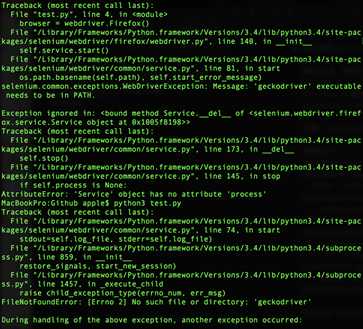 ?
?
这个问题与之前总结的问题是同一类问题:
http://www.cnblogs.com/samren/p/6001779.html
评论(0)
