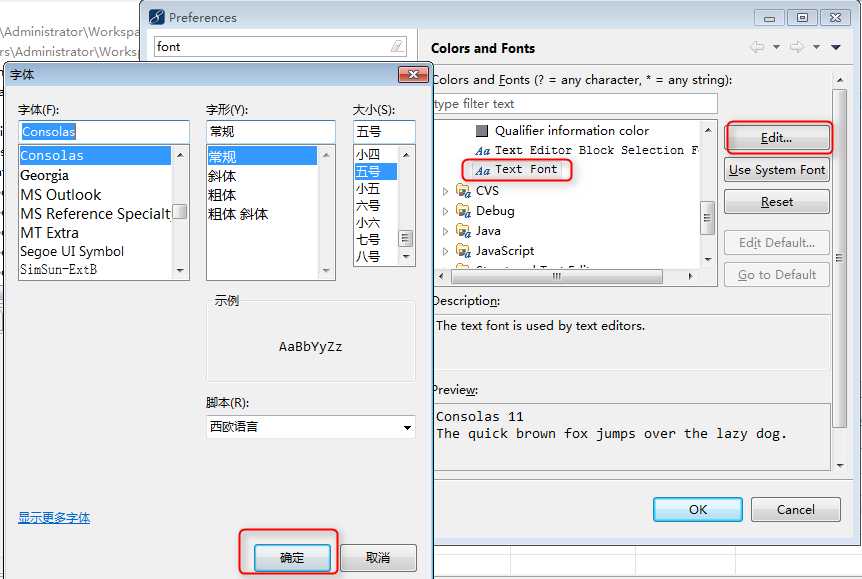Myeclipse中调整xml中字体显示大小
时间:2016-08-04 21:14:32
收藏:0
阅读:1166
在Windows-preferences下,筛选“font”,在colors and fonts中选择basic
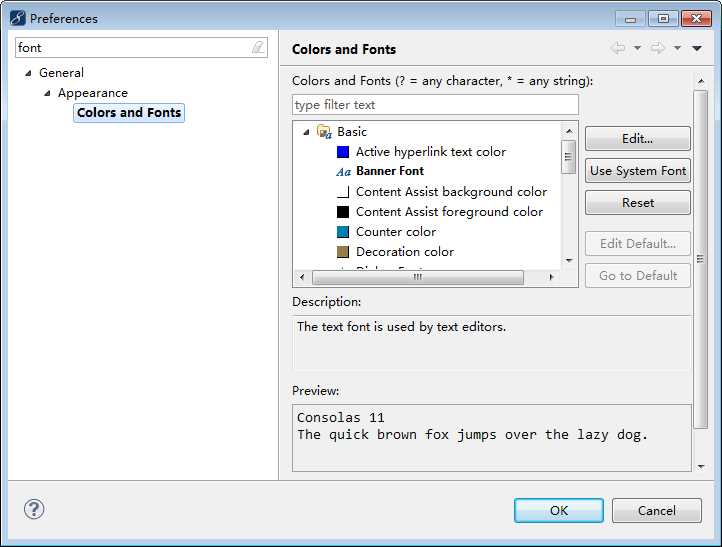
在Basic下选择text font(文本字体)
如图:
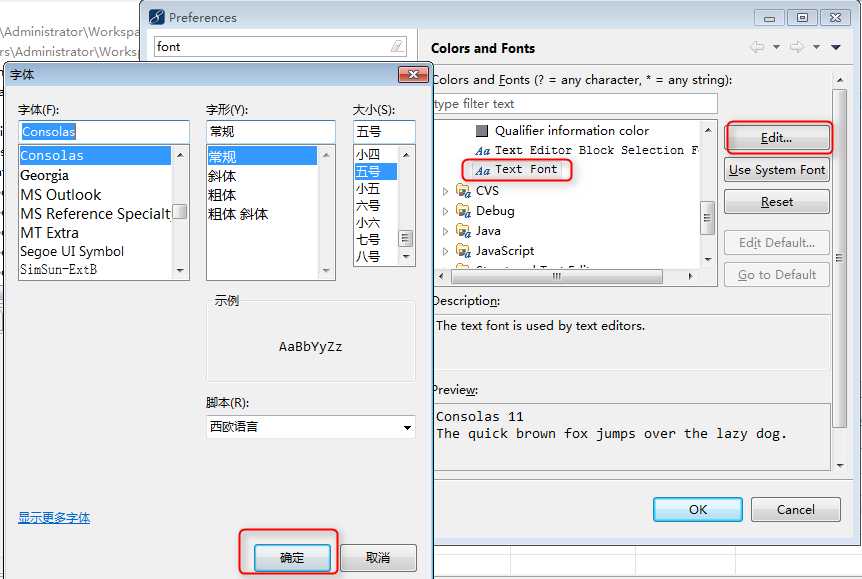
评论(0)
在Windows-preferences下,筛选“font”,在colors and fonts中选择basic
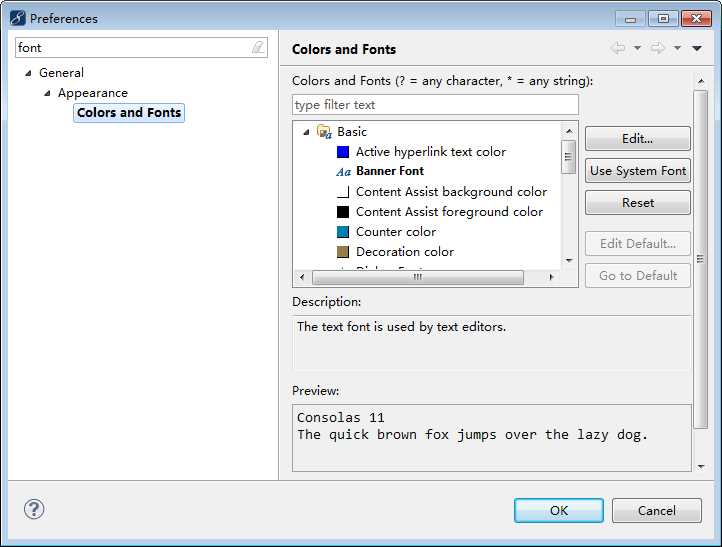
在Basic下选择text font(文本字体)
如图: