react+redux教程(五)异步、单一state树结构、componentWillReceiveProps
教程目录
react+redux教程(一)connect、applyMiddleware、thunk、webpackHotMiddleware
react+redux教程(二)redux的单一状态树完全替代了react的状态机?
react+redux教程(三)reduce()、filter()、map()、some()、every()、...展开属性
react+redux教程(四)undo、devtools、router
react+redux教程(五)异步、单一state树结构、componentWillReceiveProps
连载中……
今天,我们要讲解的是异步、单一state树结构、componentWillReceiveProps这三个知识点。
例子
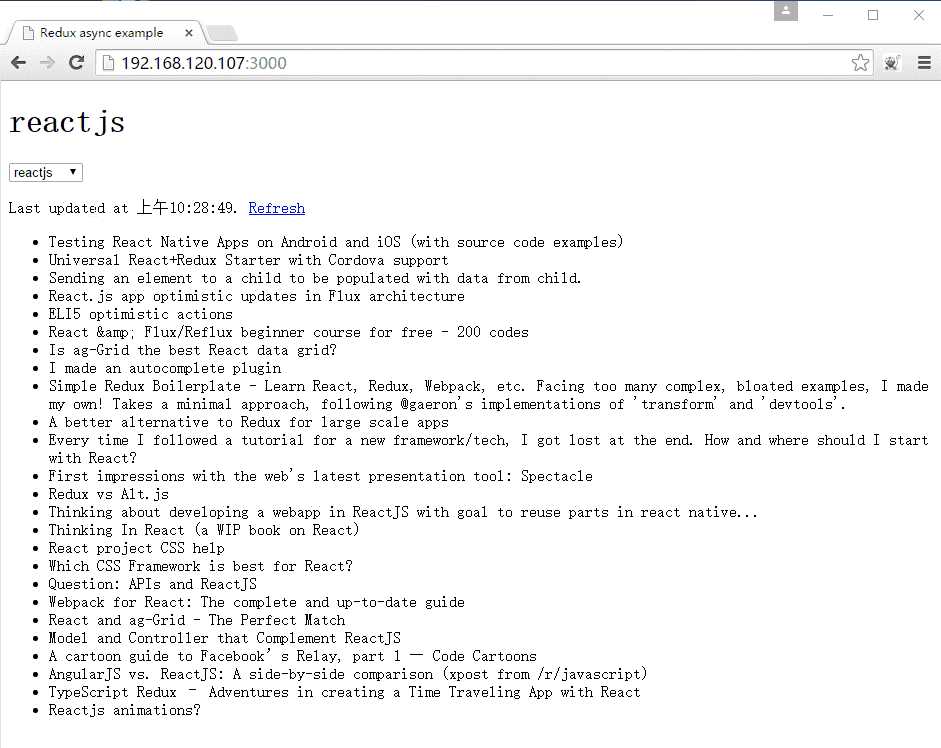
这个例子是官方的例子,主要是从Reddit中请求新闻列表来显示,可以切换react和frontend关键词来切换新闻列表,可以刷新当前新闻列表。
源代码:
https://github.com/lewis617/myReact/tree/master/redux-examples/async
异步
异步本身 这个概念,本文不详细叙述,但可以简单说一下,javascript是通过自身的“事件循环(event loop)”机制来实现异步的,将耗时的IO等操作跳过,当事件完成后再发个信号过来执行回调。这使得单线程的js变的非常高效,这也是为什么 nodojs在多并发场景下特别牛逼的原因。
redux只能实现同步操作,但是可以通过thunk中间件实现异步。thunk的作用看react+redux教程(一)connect、applyMiddleware、thunk、webpackHotMiddleware
主要的异步操作(ajax请求)均在action中进行。
本例子的异步操作在fetchPosts中,就是使用fetch这个第三方包,进行ajax请求,然后使用promise进行完成后的回调操作。看代码:
actions/index.js
import fetch from ‘isomorphic-fetch‘ export const REQUEST_POSTS = ‘REQUEST_POSTS‘ export const RECEIVE_POSTS = ‘RECEIVE_POSTS‘ export const SELECT_REDDIT = ‘SELECT_REDDIT‘ export const INVALIDATE_REDDIT = ‘INVALIDATE_REDDIT‘ //选择新闻类型action export function selectReddit(reddit) { return { type: SELECT_REDDIT, reddit } } //废弃新闻类型action export function invalidateReddit(reddit) { return { type: INVALIDATE_REDDIT, reddit } } //开始获取新闻action function requestPosts(reddit) { return { type: REQUEST_POSTS, reddit } } //获取新闻成功的action function receivePosts(reddit, json) { return { type: RECEIVE_POSTS, reddit: reddit, posts: json.data.children.map(child => child.data), receivedAt: Date.now() } } //获取文章,先触发requestPosts开始获取action,完成后触发receivePosts获取成功的action function fetchPosts(reddit) { return dispatch => { dispatch(requestPosts(reddit)) return fetch(`https://www.reddit.com/r/${reddit}.json`) .then(response => response.json()) .then(json => dispatch(receivePosts(reddit, json))) } } //是否需要获取文章 function shouldFetchPosts(state, reddit) { const posts = state.postsByReddit[reddit] if (!posts) { return true } if (posts.isFetching) { return false } return posts.didInvalidate } //如果需要则开始获取文章 export function fetchPostsIfNeeded(reddit) { return (dispatch, getState) => { if (shouldFetchPosts(getState(), reddit)) { return dispatch(fetchPosts(reddit)) } } }
异步这个概念比较简单,不再赘述了。
单一state树结构
单一state树结构是redux的最大特点。我们今天主要讲解state的树结构长什么样?首先,我们可以通过react的chrome插件,来看下这个state树:
我们点击Connect(App),可以查看整个程序的state树,但是这棵树是从storeState开始的。我们在第一课中讲到,只能通过redux的devtools来查看全局单一state,其实是片面的,通过react的chrome插件同样可以看到这棵树。
那么这棵树为什么长这个样子,我们是如何构建这棵树的呢?答案都在reducer里面:
reducers/index.js
import { combineReducers } from ‘redux‘
import {
SELECT_REDDIT, INVALIDATE_REDDIT,
REQUEST_POSTS, RECEIVE_POSTS
} from ‘../actions‘
//选择新闻后,将state.selectedReddit设为所选选项
function selectedReddit(state = ‘reactjs‘, action) {
switch (action.type) {
case SELECT_REDDIT:
return action.reddit
default:
return state
}
}
function posts(state = {
//是否正在获取最新
isFetching: false,
//是否废弃
didInvalidate: false,
//内容
items: []
}, action) {
switch (action.type) {
case INVALIDATE_REDDIT:
return Object.assign({}, state, {
didInvalidate: true
})
case REQUEST_POSTS:
return Object.assign({}, state, {
isFetching: true,
didInvalidate: false
})
case RECEIVE_POSTS:
return Object.assign({}, state, {
isFetching: false,
didInvalidate: false,
items: action.posts,
lastUpdated: action.receivedAt
})
default:
return state
}
}
//废弃、接收到、开始接受新闻后,将state.postsByReddit设为相关参数
function postsByReddit(state = { }, action) {
switch (action.type) {
case INVALIDATE_REDDIT:
case RECEIVE_POSTS:
case REQUEST_POSTS:
return Object.assign({}, state, {
[action.reddit]: posts(state[action.reddit], action)
})
default:
return state
}
}
//将两个reducer合并成一个reducer,也就将全局的state加上postsByReddit,selectedReddit两个属性,每个属性都有自己的state
const rootReducer = combineReducers({
postsByReddit,
selectedReddit
})
export default rootReducer
我们写了两个reducer,postsByReddit, selectedReddit,最后把它们合并起来。所以我们的全局单一state树的第一级节点是postsByReddit, selectedReddit。
postsByReddit节点下面就是postsByReddit返回的state,也就是[action.reddit]: posts(state[action.reddit], action)。posts()就是{ isFetching: false,didInvalidate: false, items: [] }
现在明白了全局单一state树是如何构建了的吧?----通过reducer。
componentWillReceiveProps
这是react组件生命周期里面的一个时间节点的回调函数。通常在组件接收新的props时触发。我们在componentDidMount()和componentWillReceiveProps()这两个回调里面加上console.log,来追踪这两个事件的触发:
containers/App.js(部分代码)
//初始化渲染后触发 componentDidMount() { console.log(‘执行componentDidMount‘); const { dispatch, selectedReddit } = this.props dispatch(fetchPostsIfNeeded(selectedReddit)) } //每次接受新的props触发 componentWillReceiveProps(nextProps) { console.log(‘执行componentWillReceiveProps‘,nextProps); if (nextProps.selectedReddit !== this.props.selectedReddit) { const { dispatch, selectedReddit } = nextProps dispatch(fetchPostsIfNeeded(selectedReddit)) } }
然后我们打开浏览器,执行下面的用户操作,查看console里面的打印信息:
1,刷新页面:
首先,执行了componentDidMount,也就是渲染了组件。然后执行request_post的action,这个action改变了state,state和props就是部分绑定关系,所以触发了componentWillReceiveProps。
然后那个[HMR]是热替换的意思,这里不详细叙述。
接下来又执行了componentWillReceiveProps,为什么呢?因为获取新闻数据成功了,state改变了,被绑定的props也变了,所以执行了componentWillReceiveProps。我们可以看到posts里面已经有值了,这时触发了receive_posts的action。
2,切换新闻类型
切换下拉框,触发了select_reddit的action,改变了state,改变了被绑定的props,所以触发了componentWillReceiveProps
componentWillReceiveProps的回调又触发了request_posts的action,自己看代码。这个action改变了state,改变了被绑定的props,所以又触发了componentWillReceiveProps。
获取新闻数据成功后,又改变了state,改变了被绑定的props,又触发了componentWillReceiveProps,也触发了receive_posts这个action。
3,点击刷新按钮
首先,触发了invalidate_reddit废弃新闻的action,然后触发了request_posts的action,state的isFetching被改变了,所以触发了一次componentWillReceiveProps
接受完成,又触发一次componentWillReceiveProps。
由此可见,componentWillReceiveProps在redux+react的程序中,是个非常常用的概念,甚至可以说,只要能监听每次的componentWillReceiveProps,就可以清楚的了解react和redux的交互过程。
